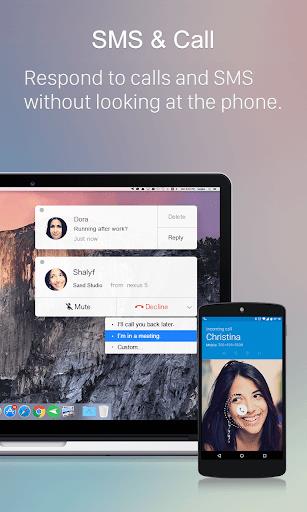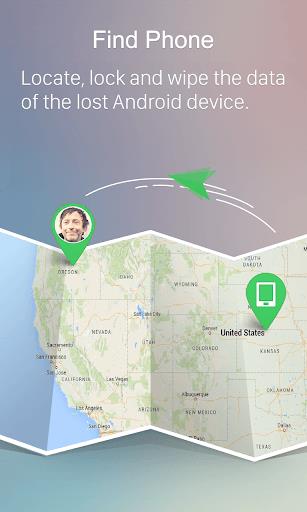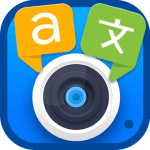AirDroid: Your Ultimate Mobile Device Management Suite
AirDroid empowers you with a comprehensive suite of features to elevate your smartphone experience. Unleash hyper-fast file transfers at blazing speeds of up to 20MB/s, seamlessly connecting you locally or remotely. Manage your media library, comprising photos, videos, music, and apps, effortlessly from your computer.
Beyond file management, AirDroid offers an array of functionalities:
- Screen Mirroring: Wirelessly mirror your Android device onto your PC, facilitating screen sharing with colleagues or students.
- Remote Control: Command your Android devices remotely without rooting, enabling seamless control from afar.
- Remote Monitoring: Utilize unused Android phones as surveillance cameras, monitoring surroundings or capturing environmental sounds.
- Notifications & SMS Management: Manage phone notifications, send/receive texts, and initiate calls directly from your computer.
Registration is optional, with basic features available at no cost. For enhanced capabilities, premium options are available. Download AirDroid today and simplify your mobile device management.
Features:
- Lightning-Fast File Transfer: Experience exceptional file transfers up to 20MB/s, regardless of network conditions. Share files instantly with nearby devices, without accounts or internet.
- All-in-One File Management: Manage and synchronize photos, videos, music, apps, and storage seamlessly across devices. Auto-sync and upload photos/videos to your PC, preserving storage and safeguarding privacy.
- Screen Mirroring: Wirelessly mirror Android devices to your PC, facilitating screen sharing with ease. No network connection requirement between devices.
- Remote Control: Exert full control over Android devices remotely, without rooting. The AirDroid PC client ensures effortless setup and smooth operation over extended distances.
- Remote Monitoring: Transform unused Android phones into surveillance cameras, monitoring surroundings or capturing environmental sounds. Ideal for monitoring newborns, pets, or home security.
- Notifications & SMS Management: Manage phone notifications, send/receive texts, and make calls directly from your computer. Sync app notifications to your PC for convenient access and responses.
Conclusion:
AirDroid is the ultimate mobile device management suite, empowering you with a range of features to enhance productivity and convenience. From rapid file transfers to all-in-one file management, screen mirroring, remote control, remote monitoring, and notifications & SMS management, AirDroid provides a seamless experience for managing your Android devices. Its intuitive interface and exceptional features make it an indispensable tool for anyone seeking to optimize their device management capabilities. Click the download button now to unlock the convenience and efficiency of AirDroid .
Additional Game Information
Latest Version4.3.2.0 |
Category |
Requires AndroidAndroid 5.1 or later |
AirDroid: File & Remote Access Screenshots
Top Download
More >Trending apps
-

- Okuvaryum - Books for Kids
- 4.4 News & Magazines
- Okuvaryum: Digital Reading Platform for Kids!Okuvaryum is the ultimate digital reading platform for kids ages 4 and up. It offers a vast library of educational and entertaining children's books in Turkish, complete with beautiful illustrations and audio narration by voice actors. With new books added every month, Okuvaryum provides a fresh and engaging reading experience that helps children improve their listening, reading comprehension, and social skills.The app features a series format that helps young learners establish
-

- Loop Maker Pro: Dj Beat Maker
- 4 Tools
- Unleash your inner DJ with Loop Maker Pro! Create pro-quality beats and music with DJ loops and pads. Explore rock, EDM, and trap genres. Mix loops and pads for endless possibilities. Record your hits and share them with the world. Learn beat making skills with Loop Maker Academy. Experience the thrill of being a DJ with Loop Maker Pro!
-

-

- Insmate Downloader:Story saver
- 4.5 Tools
- InsMate: Download and Share Instagram Content with EaseInsMate makes downloading and reposting Instagram content a breeze. Effortlessly save videos, photos, stories, and reels to your gallery without logging in. Share IG content with one click, including captions and hashtags. Enjoy offline viewing of stories and high-quality downloads. InsMate's user-friendly interface and reliable service make it the ultimate Instagram companion.
-

-

- Rog Ka Upay
- 4.1 Communication
- Rog Ka Upay app offers comprehensive disease info in Hindi. Find detailed descriptions, effective treatments, reasons, symptoms, and practical household tips. Enhance your health knowledge and follow personalized treatment plans with ease.
Latest APP
-

- Love Collage, Love Photo Frame
- 4.5 Tools
- Love Collage, Love Photo Frame is a delightful app that lets you transform your photos into romantic masterpieces. With its intuitive photo editing tools and diverse options, you can craft stunning love collages and photo frames to celebrate your special moments. Whether it's a collection of cheri
-

- XNX-xBrowser usa Bangla choti
- 4 Tools
- Looking for a fast and secure way to browse your favorite websites? XNX-xBrowser usa Bangla choti app offers a superior browsing experience with lightning-fast speeds and unique features. Enjoy a smooth, seamless experience with its stunning display, requiring no complex setup or account registrat
-

- Rayo IPTV
- 4.5 Tools
- Rayo IPTV is a powerful app that lets you create and manage your own M3U playlists for IPTV. This means you can easily customize your viewing experience with a wide range of playlists tailored to your preferences. Importantly, Rayo IPTV doesn't provide or host any media content itself; you'll need
-

- French for AnySoftKeyboard
- 4.5 Tools
- Unleash your inner Francophile with this convenient French language pack for AnySoftKeyboard! After installing AnySoftKeyboard, simply access the Settings menu to effortlessly add the French keyboard. Say "au revoir" to frustrating autocorrect mishaps and "bonjour" to seamless communication in the
-

- XNX-xBrowser - Vpn Bokeh Full
- 4 Tools
- Experience lightning-fast and secure browsing with XNX-xBrowser - Vpn Bokeh Full. Say goodbye to frustrating loading delays and hello to a smooth, efficient online experience. Our app boasts a stunning design and a wealth of features to elevate your browsing. Enjoy maximum download speeds, especia
-

- Greek for AnySoftKeyboard
- 4.4 Tools
- Immerse yourself in the beauty of the Greek language with the Greek for AnySoftKeyboard app. Effortlessly switch to the Greek keyboard layout and enjoy a significantly enhanced typing experience, thanks to accurate predictions and auto-corrections. Simply install AnySoftKeyboard and personalize you
-

- Huge Timer Stopwatch Tabata
- 4.3 Tools
- Maximize your productivity and efficiency with Huge Timer Stopwatch Tabata, the ultimate timing companion for workouts, cooking, studying, and more. This all-in-one digital stopwatch and timer app seamlessly integrates the functionality of both tools into a user-friendly interface, eliminating the n
-

- Tattoo For Photo
- 4.3 Tools
- Want to add some edgy flair to your photos? Tattoo For Photo is your go-to app! Boasting a huge selection of cool tattoo designs, user-friendly tools, and stunning high-definition results, this app is perfect for anyone looking to spice up their images. Whether you're a tattoo aficionado or simpl
-

- Filter for Sc Selfie
- 4 Tools
- Unleash your inner artist and transform ordinary selfies into breathtaking masterpieces with Filter for Sc Selfie! This incredible app boasts a vast collection of fun and creative filters, from elegant heart crowns and playful emoji crowns to adorable rabbit and doggy faces. With over 600 stickers
Breaking News
-

Emoak launches its latest casual puzzle game, now available on mobile platforms
-

No Snooze? You Lose! SF6 Tournament “Sleep Fighter” Requires You to Rest
-

Stumble Guys joins hands with My Hero Academia, heroic adventures are waiting for you!
-

-

Discover the Ten Dominating Cards in LUDUS: PvP Arena's Battle Royale
-

Fortnite Re-Releases Paradigm Skin By Accident, Lets Players Keep It Anyways