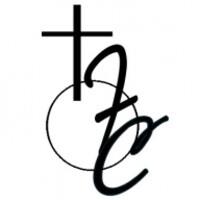ApowerMirror: Your Ultimate Wireless Screen Mirroring Solution
ApowerMirror provides effortless wireless screen mirroring from Android devices to PCs, Macs, and Smart TVs, complete with audio support. Enjoy full control of your Android device remotely from your PC or Mac using your mouse and keyboard, and easily stream to platforms like OBS Studio or Zoom.

Key Features:
-
Seamless Android & PC/Mac Mirroring: Mirror your Android screen to your computer and vice versa with perfect audio synchronization. Stream videos, share presentations, or play mobile games on a larger screen. Reverse control allows you to manage your computer from your phone.
-
Phone-to-Phone & Tablet Mirroring: Share your screen with friends or colleagues to collaboratively watch videos or share files.
-
Accessibility API Integration (for Reverse Control): This permission enables the reverse control feature, allowing remote troubleshooting or demonstrations. Note: Disabling this permission will only affect reverse control functionality.
-
Effortless Phone-to-TV Casting: Cast movies, videos, photos, and games to a wide array of Smart TVs (Sony, LG, Philips, Sharp, Hisense, Xiaomi, and more).
-
AirCast - Cross-Network Mirroring: Mirror screens between devices on different networks, regardless of location.
-
Precise Android Control from PC/Mac: Use your mouse and keyboard for precise control of your Android device while mirroring. Perfect for presentations, gaming, and more.
-
Multi-Screen Mirroring: Simultaneously mirror up to four devices on a single computer for enhanced productivity.


Ideal Applications:
- Personal use
- Business conferences
- Online learning
- Mobile game live streaming
- Movie/sports viewing
- Presentations
- Remote work
Compatibility:
- Windows and macOS computers
- Android and iOS smartphones
- Smart TVs (various brands)
- DLNA/AirPlay compatible devices
Version 1.8.12 Updates:
Minor bug fixes and performance improvements ensure a smoother user experience. Download the latest version for optimal performance.
Additional Game Information
Latest Versionv1.8.12 |
Category |
Requires AndroidAndroid 5.1 or later |
ApowerMirror- Cast Phone to PC Screenshots
Top Download
More >Trending apps
-

- Okuvaryum - Books for Kids
- 4.4 News & Magazines
- Okuvaryum: Digital Reading Platform for Kids!Okuvaryum is the ultimate digital reading platform for kids ages 4 and up. It offers a vast library of educational and entertaining children's books in Turkish, complete with beautiful illustrations and audio narration by voice actors. With new books added every month, Okuvaryum provides a fresh and engaging reading experience that helps children improve their listening, reading comprehension, and social skills.The app features a series format that helps young learners establish
-

- Loop Maker Pro: Dj Beat Maker
- 4 Tools
- Unleash your inner DJ with Loop Maker Pro! Create pro-quality beats and music with DJ loops and pads. Explore rock, EDM, and trap genres. Mix loops and pads for endless possibilities. Record your hits and share them with the world. Learn beat making skills with Loop Maker Academy. Experience the thrill of being a DJ with Loop Maker Pro!
-

-

- Insmate Downloader:Story saver
- 4.5 Tools
- InsMate: Download and Share Instagram Content with EaseInsMate makes downloading and reposting Instagram content a breeze. Effortlessly save videos, photos, stories, and reels to your gallery without logging in. Share IG content with one click, including captions and hashtags. Enjoy offline viewing of stories and high-quality downloads. InsMate's user-friendly interface and reliable service make it the ultimate Instagram companion.
-

-

- Rog Ka Upay
- 4.1 Communication
- Rog Ka Upay app offers comprehensive disease info in Hindi. Find detailed descriptions, effective treatments, reasons, symptoms, and practical household tips. Enhance your health knowledge and follow personalized treatment plans with ease.
Latest APP
-

- The Perfume Genie
- 4.3 Lifestyle
- Experience the transformative power of scent control with The Perfume Genie. This revolutionary system, enhanced by a redesigned app, offers a streamlined user experience with new features for personalized aroma diffusion. Effortlessly manage your fragrance experience via smartphone, setting smart
-

- Yescapa
- 4.5 Lifestyle
- Discover Yescapa: Your ultimate app for campervan and motorhome adventures! Whether you dream of renting a unique vehicle for your next trip or want to earn extra income by sharing your own, Yescapa is the perfect solution. Explore thousands of vehicles across 25 European countries, finding the id
-

- T-Mobile Internet
- 4.4 Lifestyle
- Streamline your T-Mobile internet experience with the intuitive T-Mobile Internet app. Set up your internet service in a mere 15 minutes. This app simplifies internet management, offering several key features. Key Features of the T-Mobile Internet App: Quick Setup: Get online in just 15 minutes.
-
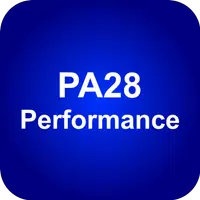
- PA28 Performance
- 4.4 Lifestyle
- Maximize your flight preparation with PA28 Performance, the ultimate all-in-one app tailored for Piper PA28 Dakota, Archer, Warrior, and Cruiser aircraft. This app delivers precise performance calculations for every phase of flight: takeoff, landing, climbs, cruise, and more. Enhance your prepared
-

- Eat Rosso Verde
- 4.1 Lifestyle
- The Eat Rosso Verde app: Your gateway to unforgettable culinary experiences in the vibrant Rosso Verde district. Skip the dinner-planning hassle and secure your spot at exclusive propitiatory and macaroni dinners with ease. Book and pay instantly via the app, or reserve and pay later – online or i
-

- Simple Habit: Meditation
- 4.3 Lifestyle
- Simple Habit: Meditation, a celebrated wellness app, has earned numerous awards for its proven success in boosting users' mental and emotional well-being. This mindfulness and meditation app provides expert-led guided sessions to combat stress, improve sleep, and enhance overall health. Ideal for b
-

- Weather by WeatherBug
- 4 Lifestyle
- Never be caught off guard by unexpected weather changes! The WeatherBug app provides real-time weather updates and customizable data, keeping you prepared for any eventuality. From lightning alerts to global forecasts and road conditions, it's your all-in-one weather solution. With 20 diverse weat
-

- Fidelity ADT Secure Home
- 4.5 Lifestyle
- Experience unparalleled control over your home or business with Fidelity ADT Secure Home. Manage and monitor your property from anywhere, anytime, directly from your mobile device. This cutting-edge app provides real-time access, giving you a reassuring sense of security and control. Whether you'r
-

- Go'zallikning Asosiy Sirlari
- 4.1 Lifestyle
- Unlock radiant beauty with Go'zallikning Asosiy Sirlari! This app unveils essential beauty secrets for women, offering effective strategies for achieving a glowing complexion. Learn how to minimize wrinkles, fade dark spots, and protect yourself from harmful Ugris. Discover 10 simple yet powerful
Breaking News
-

Emoak launches its latest casual puzzle game, now available on mobile platforms
-

No Snooze? You Lose! SF6 Tournament “Sleep Fighter” Requires You to Rest
-

Stumble Guys joins hands with My Hero Academia, heroic adventures are waiting for you!
-

-

Fortnite Re-Releases Paradigm Skin By Accident, Lets Players Keep It Anyways
-

Discover the Ten Dominating Cards in LUDUS: PvP Arena's Battle Royale