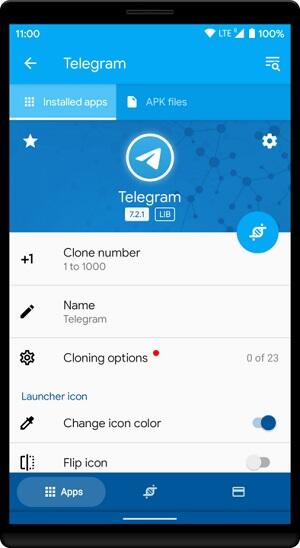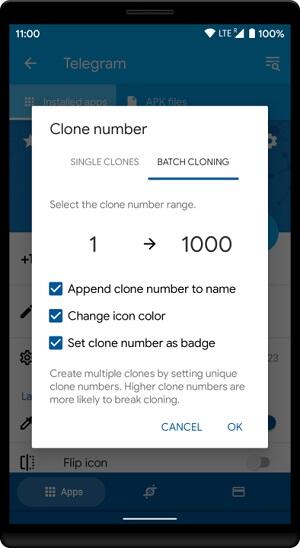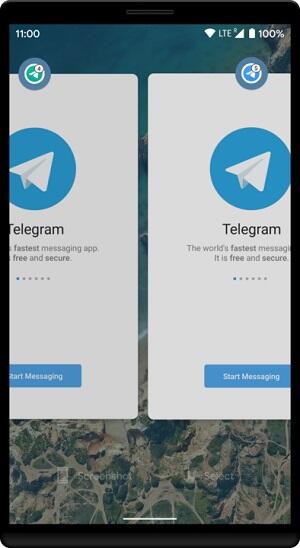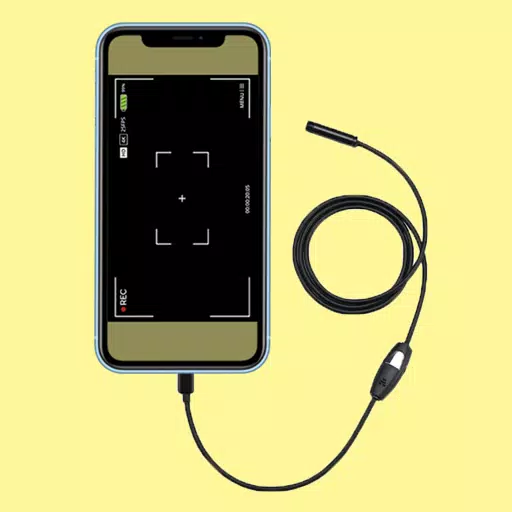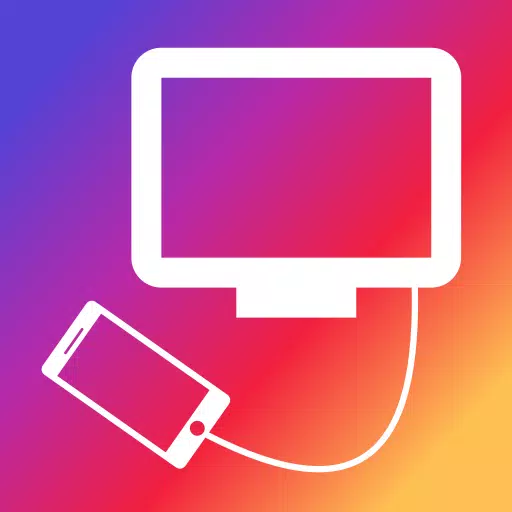Home > Apps > Libraries & Demo > App Cloner
App Cloner APK: The Ultimate Guide to App Duplication and Customization
App Cloner APK stands out in the world of Android applications by offering unique solutions for users who manage multiple apps on the same device. Developed by AppListo, this tool caters to those who seek enhanced usability and personalized app experiences on their mobile devices. Whether you are a developer looking to test apps under different conditions, or a user who needs to operate multiple accounts simultaneously, App Cloner provides a seamless and efficient pathway to app duplication, firmly placing it within essential libraries & demo tools for Android users.
How to Use App Cloner APK
Using App Cloner to manage your apps involves a few straightforward steps:
- Download and install
 or from other trusted sources to ensure you have the legitimate version.
or from other trusted sources to ensure you have the legitimate version. - Open the App Cloner and navigate through its intuitive interface to select the app you wish to clone.
- Customize your cloned app using the various options provided. You can change the cloned app's name, icon, and permissions to differentiate it from the original.
- Once customization is complete, install the cloned app and enjoy the flexibility of using it independently alongside the original app.
Comprehensive Features of App Cloner APK
App Cloner offers a robust suite of features designed to enhance your experience with apps on your mobile device. Here are some of the standout capabilities:
- App Duplication: The cornerstone of App Cloner is its ability to create exact copies of existing apps. This feature allows users to run multiple instances of an app simultaneously, each functioning independently. It's ideal for balancing personal and professional use on a single device.
- Modding Options: Customize your cloned apps extensively with App Cloner's modding capabilities. Users can alter everything from the app's name and icon to its permissions settings, enabling a truly personalized app experience. These modifications can help differentiate between multiple clones at a glance.
- Functionality Extension: App Cloner doesn't just duplicate; it also adds functionality. Enhancements like adding password protection, enabling incognito mode, or even spoofing locations are available, allowing for a more secure and tailored user experience.
- Privacy Enhancements: With privacy being paramount, App Cloner offers features that help protect user data. These include options to hide sensitive information, customize build properties, and even prevent apps from accessing your device's IMEI or serial number.
- Premium Version: For those who need more, the premium version of App Cloner supports up to 20 clones and offers hundreds of additional modding options. This version is particularly suited for power users who require extensive customization and management capabilities for their cloned apps.
These features make App Cloner not just a tool for running multiple instances of an app but a comprehensive solution for managing and customizing apps on Android devices.
Best Tips for App Cloner APK
To maximize the effectiveness of App Cloner and ensure a smooth experience with your cloned apps, consider these practical tips:
- Backup Cloned Apps: Regularly back up your cloned apps to protect your data from accidental losses or when transferring to a new device. This practice ensures that you retain all your settings and data even if the original app or device fails.
- Avoid Frequent Updates: Since cloned apps do not automatically receive updates from the Play Store, it’s wise to avoid frequent manual updates unless necessary. This helps maintain stability and ensures that your custom settings are not overwritten by default settings in new app versions.
- Experiment Safely: While App Cloner offers extensive modding options, it’s important to experiment with these settings cautiously. Start with minor changes and gradually increase the complexity of your modifications. This approach allows you to understand how each change affects the app's functionality and ensures the overall stability of your cloned apps.
Following these tips will help you get the most out of App Cloner, enhancing both your productivity and enjoyment when using multiple apps on your Android device.
App Cloner APK Alternatives
If App Cloner doesn’t meet all your needs, or if you’re exploring other options, consider these alternatives that also offer app cloning capabilities:
- Parallel Space: As a robust alternative to App Cloner, Parallel Space allows users to manage multiple accounts of the same app simultaneously. It supports a wide variety of apps, providing a user-friendly interface and the ability to customize themes for cloned apps. This makes it a great choice for those who prioritize ease of use along with functional depth.
- Island: Island is another excellent alternative, particularly strong in providing privacy and security. It creates a separate work environment, allowing you to clone apps and isolate them from your main device space. This feature is particularly useful for managing sensitive information or for testing apps without risking data interference with your primary apps.
- Dual Space: Dual Space offers a straightforward solution for running multiple instances of the same application. It provides a clean and accessible interface, making it easy to clone and manage multiple accounts of social media apps, gaming apps, and more. Its lightweight nature ensures that it doesn't consume excessive system resources, which can be crucial for devices with limited performance capabilities.
Conclusion
In the dynamic world of Android applications, App Cloner stands out as a versatile tool for users looking to enhance their app management and personalization. Whether you're aiming to operate multiple accounts, test various settings, or simply enjoy a more customized app experience, App Cloner provides the necessary features with ease. Download App Cloner MOD APK and discover the convenience of having multiple instances of your favorite apps, tailored exactly to your needs. It's an essential tool for anyone looking to take their Android device functionality to the next level.
Additional Game Information
Latest Version2.17.18 |
Category |
Requires AndroidAndroid Android 5.0+ |
Available on |
App Cloner Screenshots
Reviews
Post comments-

- Utilisateur
- 2025-03-02
-
Application pratique, mais un peu complexe à utiliser au début. Fonctionne correctement une fois qu'on a compris.
- iPhone 14 Plus
-

- Technikfreak
- 2024-11-16
-
Super App zum Verwalten mehrerer Accounts! Funktioniert einwandfrei und ist sehr benutzerfreundlich.
- Galaxy Z Fold3
-

- Techie
- 2024-08-20
-
Great app for managing multiple accounts! Works perfectly and is very user-friendly.
- Galaxy S20 Ultra
-

- 技术爱好者
- 2024-08-03
-
这款应用克隆器非常好用,可以同时登录多个账号,非常方便。
- Galaxy Z Flip4
-

- UsuarioDeTecnologia
- 2024-07-19
-
这款翻译软件非常实用!翻译准确率很高,界面简洁易用,相机翻译功能也很方便。强烈推荐!
- iPhone 14 Pro
-
1、Rate
-
2、Comment
-
3、Name
-
4、Email
Top Download
More >Trending apps
-

- Okuvaryum - Books for Kids
- 4.4 News & Magazines
- Okuvaryum: Digital Reading Platform for Kids!Okuvaryum is the ultimate digital reading platform for kids ages 4 and up. It offers a vast library of educational and entertaining children's books in Turkish, complete with beautiful illustrations and audio narration by voice actors. With new books added every month, Okuvaryum provides a fresh and engaging reading experience that helps children improve their listening, reading comprehension, and social skills.The app features a series format that helps young learners establish
-

- CheckMath
- 4.4 Productivity
- CheckMath: Your AI-Powered Learning Companion CheckMath, a free app leveraging cutting-edge AI and ChatGPT, is designed to revolutionize your learning experience. Need help with math, physics, or chemistry? Simply chat with our AI or snap a photo of your problem – any grade level, any subject. Get
-

- Loop Maker Pro: Dj Beat Maker
- 4 Tools
- Unleash your inner DJ with Loop Maker Pro! Create pro-quality beats and music with DJ loops and pads. Explore rock, EDM, and trap genres. Mix loops and pads for endless possibilities. Record your hits and share them with the world. Learn beat making skills with Loop Maker Academy. Experience the thrill of being a DJ with Loop Maker Pro!
-

-

- Insmate Downloader:Story saver
- 4.5 Tools
- InsMate: Download and Share Instagram Content with EaseInsMate makes downloading and reposting Instagram content a breeze. Effortlessly save videos, photos, stories, and reels to your gallery without logging in. Share IG content with one click, including captions and hashtags. Enjoy offline viewing of stories and high-quality downloads. InsMate's user-friendly interface and reliable service make it the ultimate Instagram companion.
-

Latest APP
-

- Alice Onboarding
- 5.0 Libraries & Demo
- Alice is a cutting-edge, frictionless identity verification solution designed to streamline digital onboarding and ensure KYC/AML compliance. With Alice, all it takes is a selfie and a photo of an ID card to securely enroll your customers, making the process both efficient and secure.Alice Onboardin
-

- Socialize
- 3.2 Libraries & Demo
- Looking for the ultimate social media experience? Look no further than Socialize, the top-rated social media application on Google Play! With Socialize, you can connect and socialize with strangers who share your interests, making it easier than ever to forge new friendships and engage in meaningful
-
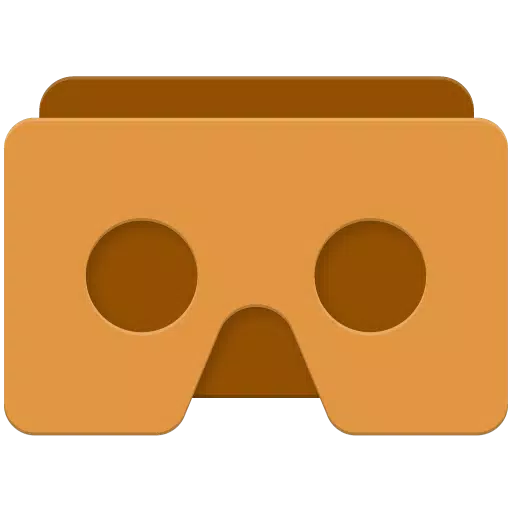
- Cardboard
- 4.7 Libraries & Demo
- Experience the world of virtual reality right on your smartphone with Google Cardboard. The Cardboard app is your gateway to launching your favorite VR experiences, discovering new apps, and setting up your viewer effortlessly.To fully immerse yourself in this app, you'll need a Cardboard viewer. Di
-

- DamonSX2 Pro - PS2 Emulator
- 3.3 Libraries & Demo
- DamonSx2 stands out as a premier open-source LGPL emulator, renowned for its exceptional features that elevate your gaming experience. Boasting the best compatibility with games, this emulator ensures that you can enjoy a wide array of titles without the hassle of compatibility issues. The emulator
-

- Web Scan
- 4.9 Libraries & Demo
- WELCOME TO Web Scan Dual Accounts & QR Code Scanner AppThe Web Scan Dual Accounts & QR Code Scanner App stands out as a top-rated application globally, offering unparalleled efficiency and speed. This innovative tool simplifies the management of a single Web Scan - Dual Accounts web account across m
-

- Car Screen Cast - Mirror Link
- 3.9 Libraries & Demo
- Car Screen Cast - Mirror Link is a cutting-edge Mirror Link app designed to enhance your driving experience by seamlessly casting your phone screen to your car's screen. When your car play phone is connected to a compatible vehicle, this application transforms your journey by allowing you to utilize
-

- advanGO
- 4.6 Libraries & Demo
- Stay connected to your CE / CSE community with the advanGO app, designed to simplify life for employees. This essential tool provides seamless access to all the services offered by your CE / CSE or community, no matter where you are. It's your daily companion, ensuring you're always in the loop! Get
-

- Mirror Link Car
- 3.9 Libraries & Demo
- Experience the ultimate convenience and safety of mirroring your smartphone to your car's display with Mirror Link Car. This innovative app allows you to seamlessly mirror your phone's screen to your vehicle's display, providing you with instant access to your favorite apps, navigation, music, video
-

- Mod Menu For RBX
- 2.6 Libraries & Demo
- MOD MANAGER FOR RBX: ENHANCE YOUR GAME AND CUSTOMIZE YOUR WORLD!Master the modmenu for Roblox with MOD MANAGER FOR RBX: ENHANCE YOUR GAME AND CUSTOMIZE YOUR WORLD!The MOD menu for Roblox is an advanced mod manager designed to elevate your gaming experience by allowing you to install and utilize a va
Breaking News
-

Emoak launches its latest casual puzzle game, now available on mobile platforms
-

No Snooze? You Lose! SF6 Tournament “Sleep Fighter” Requires You to Rest
-

-

Stumble Guys joins hands with My Hero Academia, heroic adventures are waiting for you!
-

Fortnite Re-Releases Paradigm Skin By Accident, Lets Players Keep It Anyways
-

Discover the Ten Dominating Cards in LUDUS: PvP Arena's Battle Royale