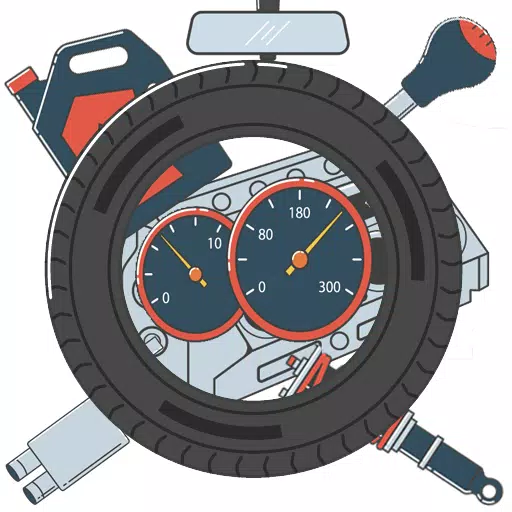Home > Apps > Auto & Vehicles > Car Scanner
Unlock the full potential of your vehicle with the Car Scanner, a comprehensive trip computer and car diagnostic tool that boasts an expansive array of features and a customizable dashboard. This powerful app allows you to dive deep into your car's performance, accessing real-time data, OBD fault codes, and a wealth of sensor information to keep your vehicle running smoothly.
Car Scanner harnesses the power of an OBD II Wi-Fi or Bluetooth adapter, connecting seamlessly to your car's OBD2 engine management system (ECU). Here are some of its standout features:
- Personalize your dashboard with the gauges and charts of your choice, tailoring the information display to your preferences!
- Access custom (extended PIDs) to uncover hidden information that car manufacturers may not readily provide!
- Effortlessly view and reset DTC fault codes, utilizing Car Scanner's extensive database of DTC descriptions, just like a professional scan tool.
- Retrieve freeze-frame data to understand the state of sensors when a DTC is logged.
- Utilize Mode 06 to access ECU self-monitoring test results, aiding in efficient repairs and cost savings!
- Ensure your car is prepared for emission tests with ease.
- Monitor all your car's sensors on a single, convenient screen.
- Compatible with any vehicle adhering to the OBD2 standard, typically those manufactured post-2000, and potentially as far back as 1996 (visit carscanner.info for detailed compatibility information).
- Enjoy tailored connection profiles that offer additional features for a wide range of car brands, including Toyota, Mitsubishi, GM, Opel, Vauxhall, Chevrolet, Nissan, Infiniti, Renault, Hyundai, Kia, Mazda, Ford, Subaru, Dacia, Volkswagen, Skoda, Seat, Audi, and more.
- Experience the innovative HUD mode, which projects essential data onto your windshield for an enhanced driving experience.
- Conduct precise acceleration measurements (0-60, 0-100, etc.) for detailed performance analysis.
- Use Car Scanner as a trip computer to track and analyze your fuel consumption statistics!
- Unlock coding capabilities to modify hidden settings in your car, with support for VAG group vehicles (Volkswagen, Audi, Skoda, Seat) on MQB, PQ26, and MLB-EVO platforms, Toyota/Lexus with CAN bus, some Renault/Dacia models, and additional service functions for other car brands.
- Benefit from the widest variety of free features available on the Play Market, making Car Scanner an unparalleled choice for vehicle diagnostics and performance monitoring.
To utilize Car Scanner, you'll need a compatible OBD2 ELM327 adapter that supports Wi-Fi, Bluetooth, or Bluetooth 4.0 (Bluetooth LE). This device connects to your car's diagnostic socket, providing your smartphone with access to critical vehicle data. We recommend trusted adapter brands such as OBDLink, Kiwi 3, V-Gate, Carista, LELink, and Veepeak. Beware of inexpensive Chinese OBD2 ELM327 adapters marked as v.2.1, as they may be plagued with bugs.
Please note that the capabilities of your vehicle's ECU may vary, affecting the amount of sensor data available through the app. Additionally, be cautious of substandard adapters, as some may cause connection issues or even affect your car's engine stability.
For the best results, stick with genuine ELM327 or our recommended adapter brands to ensure a reliable and stable connection to your vehicle's diagnostics system.
Additional Game Information
Latest Version1.112.3 |
Category |
Requires AndroidAndroid 6.0+ |
Available on |
Top Download
More >Trending apps
-

- Okuvaryum - Books for Kids
- 4.4 News & Magazines
- Okuvaryum: Digital Reading Platform for Kids!Okuvaryum is the ultimate digital reading platform for kids ages 4 and up. It offers a vast library of educational and entertaining children's books in Turkish, complete with beautiful illustrations and audio narration by voice actors. With new books added every month, Okuvaryum provides a fresh and engaging reading experience that helps children improve their listening, reading comprehension, and social skills.The app features a series format that helps young learners establish
-

- Loop Maker Pro: Dj Beat Maker
- 4 Tools
- Unleash your inner DJ with Loop Maker Pro! Create pro-quality beats and music with DJ loops and pads. Explore rock, EDM, and trap genres. Mix loops and pads for endless possibilities. Record your hits and share them with the world. Learn beat making skills with Loop Maker Academy. Experience the thrill of being a DJ with Loop Maker Pro!
-

-

- Insmate Downloader:Story saver
- 4.5 Tools
- InsMate: Download and Share Instagram Content with EaseInsMate makes downloading and reposting Instagram content a breeze. Effortlessly save videos, photos, stories, and reels to your gallery without logging in. Share IG content with one click, including captions and hashtags. Enjoy offline viewing of stories and high-quality downloads. InsMate's user-friendly interface and reliable service make it the ultimate Instagram companion.
-

-

- Rog Ka Upay
- 4.1 Communication
- Rog Ka Upay app offers comprehensive disease info in Hindi. Find detailed descriptions, effective treatments, reasons, symptoms, and practical household tips. Enhance your health knowledge and follow personalized treatment plans with ease.
Latest APP
-

- Carsales
- 5.0 Auto & Vehicles
- Take Australia's #1 for cars with you wherever you go with the carsales app!Discover the carsales app: take Australia's #1 for cars with you wherever you goBUYExplore over 200,000 cars right at your fingertipsEasily search and enquire about new, used, and demo cars, save your favorites as you go, an
-

- Cars.com
- 4.2 Auto & Vehicles
- Ready to find your perfect ride? Download the free Cars.com app and dive into a world of possibilities with millions of cars listed. Whether you're in the market for a new car, a used car, or a certified pre-owned vehicle, we've got you covered. From SUVs and pickup trucks to minivans, sedans, and e
-

- POV Car Driving
- 5.8 Auto & Vehicles
- Looking for the most realistic in-car driving experience on the app store? Look no further than POV Car Driving, a game that immerses you in the world of curved roads, endless highways, and thrilling trial events without limits. This isn't just another race game; it's a long-ride driving simulation
-

- Дром Авто
- 4.2 Auto & Vehicles
- Discover over 600,000 current car sale announcements across Russia with Drom's comprehensive database. Whether you're in the market for a brand new vehicle or a pre-owned gem, Drom offers an extensive selection of cars from both private sellers and dealerships, all accessible directly from your mobi
-

- Vehycles App
- 3.0 Auto & Vehicles
- Say goodbye to the hassle of managing your vehicle's essentials and embrace the convenience of digital access with the Vehycles app. Designed specifically for modern vehicle management, Vehycles streamlines the lifetime management of your vehicle(s) directly from your mobile phone. We've partnered w
-

- SZ Viewer: read DTC for Suzuki
- 4.7 Auto & Vehicles
- If you're looking to delve into the diagnostics of your Suzuki vehicle, the SZ Viewer A1 application is your go-to tool. This specialized software harnesses the power of the ELM327 adapter (version 1.3 or later, Bluetooth or Wi-Fi) to tap into your Suzuki's control modules via K-Line and CAN bus, as
-

- Volvo Cars
- 5.0 Auto & Vehicles
- Introducing the official Volvo Cars App - your one-stop solution for all things Volvo. Previously known as the Volvo On Call app, this revamped application brings you a host of services designed to enhance your Volvo experience.With the Volvo Cars app, you can easily adjust your vehicle's climate sy
-

- ANCEL Echo
- 3.9 Auto & Vehicles
- ANCEL offers professional OBD2 diagnostic services designed to save you both time and money. As a leading vehicle diagnostic tool, ANCEL provides a comprehensive suite of services, including OBD functionality, enhanced diagnostics, and vehicle maintenance, ensuring that users can efficiently manage
-

- Carista OBD2
- 4.0 Auto & Vehicles
- The Carista App revolutionizes car maintenance and customization, offering a comprehensive solution right in the palm of your hands. With Carista, you can diagnose fault codes, customize features, monitor live data, and service your car, transforming you into a DIY car mechanic. This powerful tool h
Breaking News
-

Emoak launches its latest casual puzzle game, now available on mobile platforms
-

No Snooze? You Lose! SF6 Tournament “Sleep Fighter” Requires You to Rest
-

-

Stumble Guys joins hands with My Hero Academia, heroic adventures are waiting for you!
-

Discover the Ten Dominating Cards in LUDUS: PvP Arena's Battle Royale
-

Fortnite Re-Releases Paradigm Skin By Accident, Lets Players Keep It Anyways