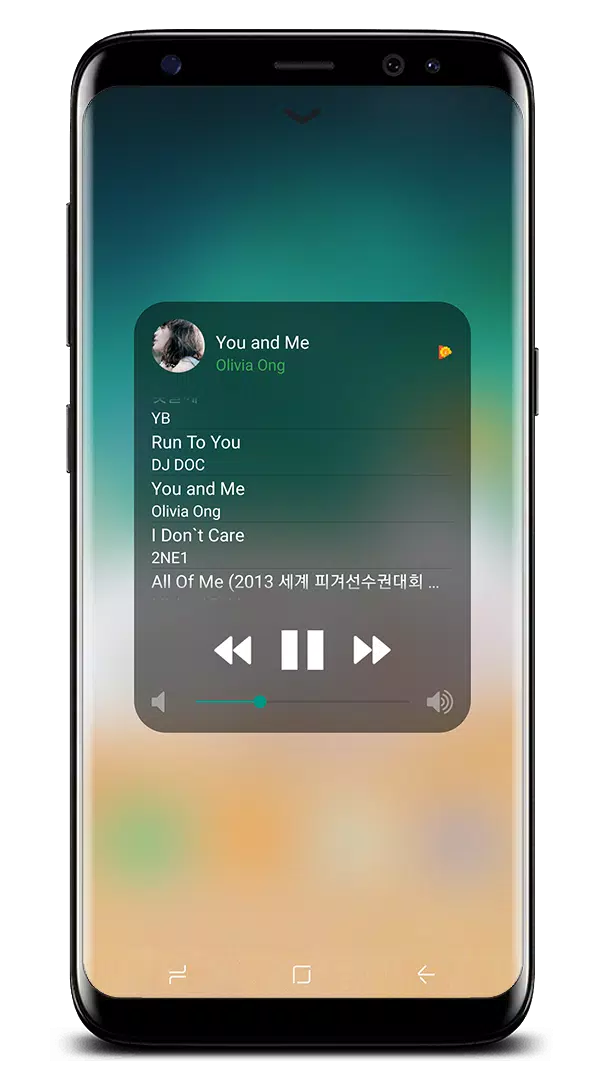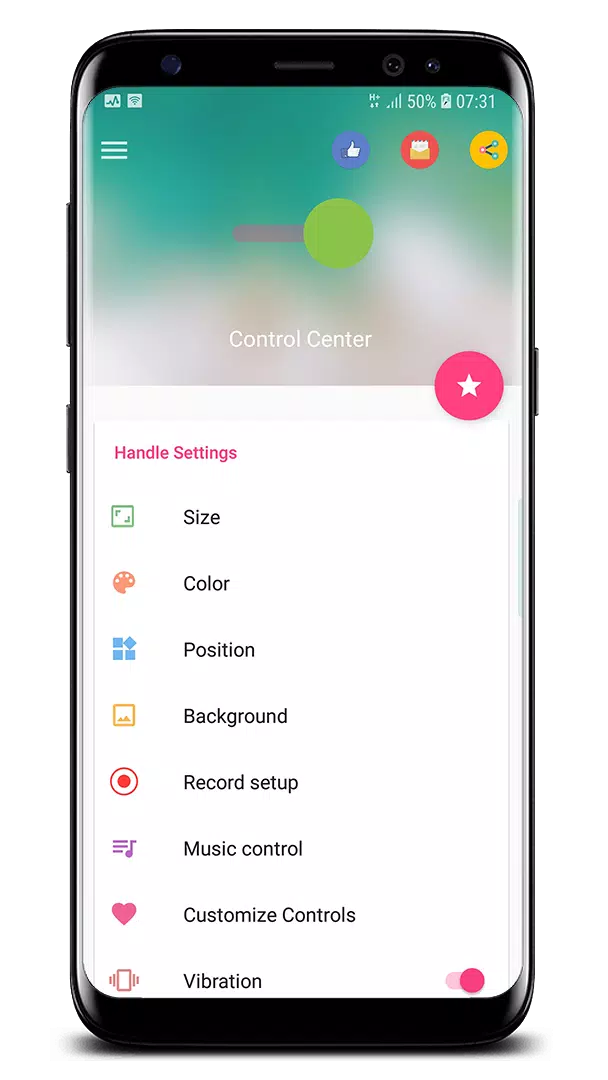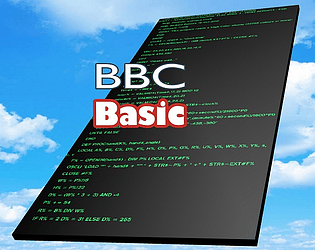Control Center: Your Android's Quick Access Hub to Essential Settings and Apps
Control Center brings the convenience of iOS's Control Center to your Android device, providing instant access to your camera, clock, screen recording, screenshot functionality, and numerous other settings. This app mimics the look and feel of iOS X and XS Control Centers.
Access Instructions:
Opening Control Center: Swipe up, down, left, or right from the screen edge.
Closing Control Center: Swipe up, down, left, or right, tap the top of the screen, or use your device's back, home, or recent apps button.
Customization Options: The Control Center app allows you to personalize its appearance, including size, color, position, and vibration feedback, similar to iOS XS.
Key Features:
Control Center provides quick access to a variety of settings and apps:
- Airplane Mode: Quickly disable Bluetooth, Wi-Fi, and cellular data.
- Wi-Fi: Enable Wi-Fi for seamless internet connectivity.
- Bluetooth: Connect to headphones, car kits, and other Bluetooth devices.
- Do Not Disturb: Silence calls, alerts, and notifications.
- Portrait Orientation Lock: Prevent screen rotation.
- Brightness Adjustment: Easily adjust screen brightness.
- Flashlight: Activate your camera's LED flash.
- Alarms & Timer: Set alarms, timers, or stopwatches.
- Calculator: Access a standard calculator.
- Camera: Quickly launch the camera app.
- Audio Control: Play, pause, and adjust volume for music and podcasts.
- Screen Recording: Record your screen activity (Android 5.0 and above).
- Screenshot: Capture screenshots (Android 5.0 and above).
App Compatibility:
Control Center is designed to work seamlessly with:
- Assistive Touch: Similar functionality to Assistive Touch app
- iOS Launcher: Similar functionality to iOS Launcher app
Support:
For any issues, please contact the developer at [email protected].
Version 3.3.5 Update (October 21, 2024)
This update addresses user-reported issues. Thank you for your continued support!
Additional Game Information
Latest Version3.3.5 |
Category |
Requires AndroidAndroid 4.1+ |
Available on |
Control Center iOS 15 Screenshots
Top Download
More >Trending apps
-

- Okuvaryum - Books for Kids
- 4.4 News & Magazines
- Okuvaryum: Digital Reading Platform for Kids!Okuvaryum is the ultimate digital reading platform for kids ages 4 and up. It offers a vast library of educational and entertaining children's books in Turkish, complete with beautiful illustrations and audio narration by voice actors. With new books added every month, Okuvaryum provides a fresh and engaging reading experience that helps children improve their listening, reading comprehension, and social skills.The app features a series format that helps young learners establish
-

- CheckMath
- 4.4 Productivity
- CheckMath: Your AI-Powered Learning Companion CheckMath, a free app leveraging cutting-edge AI and ChatGPT, is designed to revolutionize your learning experience. Need help with math, physics, or chemistry? Simply chat with our AI or snap a photo of your problem – any grade level, any subject. Get
-

- Loop Maker Pro: Dj Beat Maker
- 4 Tools
- Unleash your inner DJ with Loop Maker Pro! Create pro-quality beats and music with DJ loops and pads. Explore rock, EDM, and trap genres. Mix loops and pads for endless possibilities. Record your hits and share them with the world. Learn beat making skills with Loop Maker Academy. Experience the thrill of being a DJ with Loop Maker Pro!
-

-

- Insmate Downloader:Story saver
- 4.5 Tools
- InsMate: Download and Share Instagram Content with EaseInsMate makes downloading and reposting Instagram content a breeze. Effortlessly save videos, photos, stories, and reels to your gallery without logging in. Share IG content with one click, including captions and hashtags. Enjoy offline viewing of stories and high-quality downloads. InsMate's user-friendly interface and reliable service make it the ultimate Instagram companion.
-

- UCOO
- 3.5 Communication
- UCOO, a leading social networking app for Chinese-speaking users, fosters connections and builds communities. Its high-value matching feature pairs users with nearby friends, while the voice party function adds an auditory dimension to digital companionship. Tribal circles connect users based on shared interests and locations, offering both online engagement and in-person meetups. The tag matching system personalizes recommendations, ensuring compatible connections.
Latest APP
-

- B623 Camera&Photo/Video Editor
- 4 Tools
- The AI Photo Editor: B623 app revolutionizes your photo editing experience with its extensive array of free features and tools. From stylish effects and filters to grids, body editing, face tuning, and beauty enhancements, B623 offers everything you need to elevate your images. With the innovative 1
-

- Oojao Files Manager
- 4.3 Tools
- Experience seamless file management with the Oojao Files Manager. This app allows you to effortlessly access all your files, including photos, music, videos, and documents, in one convenient location. Supported by non-intrusive ads that you can easily close or disable in the Settings, Oojao ensures
-

- Engagement Card Maker & Design
- 4 Tools
- Craft breathtaking and personalized engagement invitations effortlessly with the Engagement Card Maker & Design app. Dive into a vast array of stunning templates, and effortlessly add your personal touches such as names, dates, times, and venues. With a user-friendly interface, you can design a besp
-
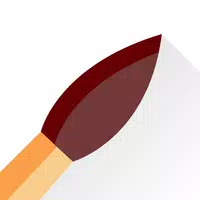
- Sketch by Rasm - draw & paint
- 4 Tools
- Unleash your creativity with Sketch by Rasm - draw & paint, the ultimate digital drawing app designed for artists at every skill level! Whether you're a seasoned professional or just beginning your artistic journey, our comprehensive platform equips you with a wide array of tools to craft stunning
-

- Unicorn Photo Editor
- 4.5 Tools
- Unleash your inner unicorn and transform your photos into enchanting masterpieces with the delightful and free Unicorn Photo Editor app! Whether you're dreaming of adorning a unicorn horn or showcasing vibrant hairstyles, this app has everything you need. With an extensive array of stunning stickers
-

- Happy Holi Video Maker
- 4.3 Tools
- Immerse yourself in the colorful spirit of Holi with the Happy Holi Video Maker App! This intuitive app makes it a breeze to craft personalized videos by selecting photos from your gallery, enhancing them with filters, text, and music. With an extensive array of Holi-themed templates at your fingert
-

- Dream AI Art Generator Wonder
- 4.2 Tools
- Unleash your creativity and transform your wildest imagination into stunning art with Dream AI Art Generator Wonder. This innovative app harnesses the power of AI to turn simple text prompts into unique and beautiful images across a variety of art styles. Whether you're envisioning your favorite so
-

- Mermaid Photo
- 4.4 Tools
- Step into the enchanting underwater realm with Mermaid Photo, a delightful and imaginative game designed for all mermaid enthusiasts! Turn yourself into a radiant sea maiden in just a few taps, complete with dazzling mermaid tails, chic hairstyles, and glamorous makeup to embellish your photos. Surr
-

- Face Shape Meter | Custom
- 4 Tools
- The Face Shape Meter | Custom app is an essential tool for anyone eager to enhance their appearance and showcase their personal style. This innovative app uses advanced technology to analyze your face shape from a simple photo, helping you find the perfect hairstyle, sunglasses, makeup, and more. Wi
Breaking News
-

Emoak launches its latest casual puzzle game, now available on mobile platforms
-

No Snooze? You Lose! SF6 Tournament “Sleep Fighter” Requires You to Rest
-

-

Stumble Guys joins hands with My Hero Academia, heroic adventures are waiting for you!
-

Fortnite Re-Releases Paradigm Skin By Accident, Lets Players Keep It Anyways
-

Discover the Ten Dominating Cards in LUDUS: PvP Arena's Battle Royale