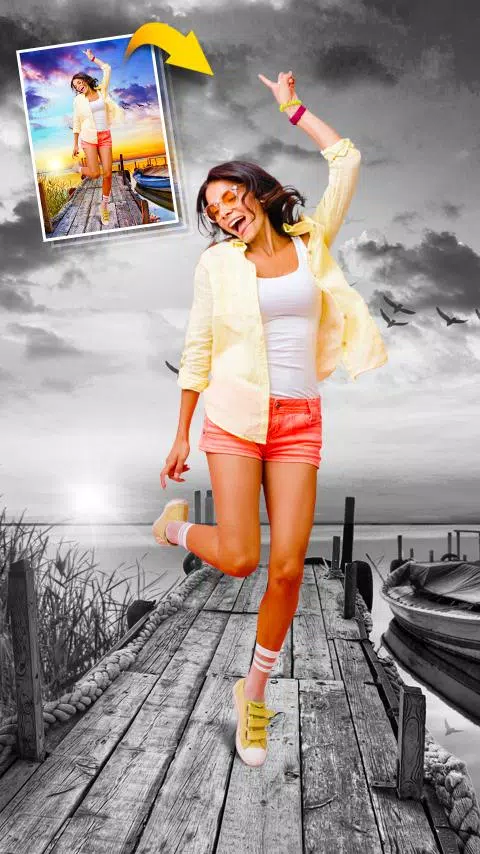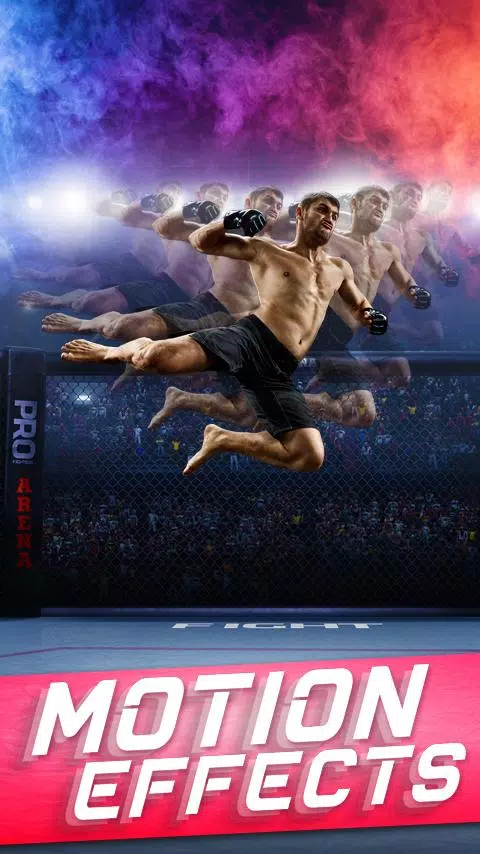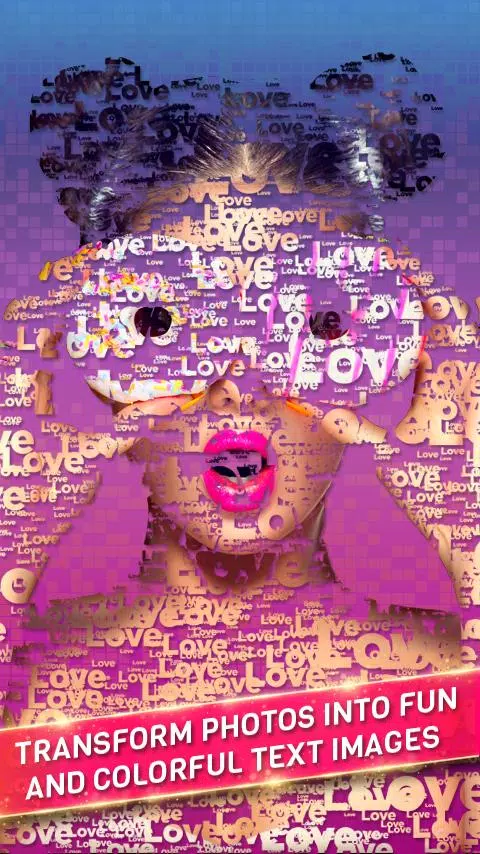Home > Apps > Photography > Cut Paste Photos
Cut, Copy, Paste: Your All-in-One Photo Editor
Effortlessly change photo backgrounds, create stunning collages, and add creative effects with Cut, Copy, Paste Photo Editor. This powerful app lets you seamlessly integrate elements from different images, removing backgrounds with a single click or using precise manual cutting tools.
Need to remove a photo background? Easily cut out people, animals, or objects and place them onto new backgrounds. Missed someone in a family photo? Add them in effortlessly. This is the ultimate photo manipulation tool.
Packed with over 100 photo editing features, including:
- AI-Powered Background Eraser: Instantly remove backgrounds from photos, leaving clean cutouts ready for pasting.
- Manual Photo Cut: Precisely select and cut out the exact portions of your images you need.
- Advanced Photo Editor: Fine-tune your cutouts for sharp, professional-looking results.
- Seamless Pasting: Paste your cutouts onto any background from your gallery or our extensive image library.
- Collage Creation: Design unique photo collages using custom backgrounds or freeform layouts.
- Color Pop: Highlight key elements by preserving their color while converting the rest of the image to black and white.
- Photo Cloning & Mirroring: Create fun and creative effects by cloning or mirroring people within photos.
- Text Overlay: Add text to photos using a variety of fonts, textures, and styles.
- Double Exposure: Easily create captivating double exposure effects.
- Extensive Filters: Apply hundreds of photo filters to enhance your creations. Includes flip and transform tools.
Image Sources: Access a vast online image search or use photos from your device's gallery. Our extensive background library offers specially licensed images.
Photo Stickers: Thousands of stickers are available to add to your photos.
Cut, Copy, Paste Photo Editor combines advanced tools like an advanced photo editor, magnifying glass, collage maker, and auto background eraser, making it easy to create professional-looking photos and collages. Background changes are just a click away!
Privacy: https://dexati.com/privacycutpaste.html
Report AI Issues: https://dexati.com/reportai.html (Report from the app via the top-right menu)
Version 11.0.4 (Oct 9, 2024): Improved stability.
Additional Game Information
Latest Version11.0.4 |
Category |
Requires AndroidAndroid 5.0+ |
Available on |
Cut Paste Photos Screenshots
Reviews
Post comments-

- PhotoMagic
- 2025-02-01
-
Application correcte, mais manque de fonctionnalités avancées. Un peu limitée dans ses possibilités.
- Galaxy Z Fold2
-

- 图片编辑大师
- 2025-01-28
-
太好用了!轻松就能做出各种创意图片,强烈推荐!
- Galaxy S20
-

- PhotoEditPro
- 2025-01-15
-
Fantastic photo editor! So easy to use, and the results are amazing. Highly recommend for anyone who edits photos!
- Galaxy Note20
-

- EditorDeFotos
- 2025-01-11
-
Buena aplicación, pero la herramienta de recorte podría ser mejor. A veces es difícil obtener resultados precisos.
- iPhone 15
-

- Fotobearbeitung
- 2025-01-02
-
Einfach zu bedienen, aber die Ergebnisse sind nicht immer optimal. Manchmal wirkt es etwas künstlich.
- iPhone 15 Pro
-
1、Rate
-
2、Comment
-
3、Name
-
4、Email
Top Download
More >Trending apps
-

- Okuvaryum - Books for Kids
- 4.4 News & Magazines
- Okuvaryum: Digital Reading Platform for Kids!Okuvaryum is the ultimate digital reading platform for kids ages 4 and up. It offers a vast library of educational and entertaining children's books in Turkish, complete with beautiful illustrations and audio narration by voice actors. With new books added every month, Okuvaryum provides a fresh and engaging reading experience that helps children improve their listening, reading comprehension, and social skills.The app features a series format that helps young learners establish
-

- Loop Maker Pro: Dj Beat Maker
- 4 Tools
- Unleash your inner DJ with Loop Maker Pro! Create pro-quality beats and music with DJ loops and pads. Explore rock, EDM, and trap genres. Mix loops and pads for endless possibilities. Record your hits and share them with the world. Learn beat making skills with Loop Maker Academy. Experience the thrill of being a DJ with Loop Maker Pro!
-

-

- Insmate Downloader:Story saver
- 4.5 Tools
- InsMate: Download and Share Instagram Content with EaseInsMate makes downloading and reposting Instagram content a breeze. Effortlessly save videos, photos, stories, and reels to your gallery without logging in. Share IG content with one click, including captions and hashtags. Enjoy offline viewing of stories and high-quality downloads. InsMate's user-friendly interface and reliable service make it the ultimate Instagram companion.
-

-

- Rog Ka Upay
- 4.1 Communication
- Rog Ka Upay app offers comprehensive disease info in Hindi. Find detailed descriptions, effective treatments, reasons, symptoms, and practical household tips. Enhance your health knowledge and follow personalized treatment plans with ease.
Latest APP
-

- VR Camera,VR CAM
- 4 Photography
- Step into a new dimension of photography with the VR Camera, VR CAM app. This cutting-edge application revolutionizes the way you capture life's moments, offering stunning image modes and panoramic functions that let you immerse yourself in breathtaking detail. Whether you choose to mount it on your
-

- Cosmo Hair Editor, Face Filter
- 4 Photography
- Elevate your selfies to stunning works of art with the cutting-edge features of the Cosmo Hair Editor, Face Filter app! Harness the power of AI to revolutionize your look with an array of hairstyles, including long hair, bangs, and more. Dive into the captivating realm of AI face art and enjoy playf
-

- Men Editor App : Photo Changer
- 4.1 Photography
- Elevate your fashion game and craft a stylish persona with the Men Editor App: Photo Changer! This incredible tool is packed with a variety of chic photo frames and advanced features like face changer, photo background changer, and photo filters to make your images pop. With more than 100 smart suit
-

- Make Me Old - Aged Face Maker
- 4.3 Photography
- Ever wondered what your future self will look like? Stop wondering and start aging! The Make Me Old - Aged Face Maker app lets you transform your face into a seasoned elder in mere seconds. Add wrinkles, gray hair, and more with our diverse sticker collection—perfect for a fun self-portrait or a
-

- Photo Editor:Pic Collage Maker
- 4 Photography
- Transform your everyday snapshots into breathtaking works of art with Photo Editor: Pic Collage Maker, the ultimate photo editing and collage creation app. This powerful app equips you with a comprehensive suite of tools to effortlessly enhance your images. Adjust colors, add playful stickers, appl
-

- XFace: Beauty Cam, Face Editor
- 4 Photography
- Transform your selfies with XFace: Beauty Cam, Face Editor! This amazing app boasts a wide array of professional photo editing tools and camera filters, empowering you to achieve picture-perfect results. Effortlessly enhance every detail, from whitening teeth and skin to subtly reshaping facial feat
-

- PICNIC - photo filter for sky
- 4.1 Photography
- Frustrated with dreary skies ruining your outdoor photos? PICNIC - photo filter for sky is your solution. Transform dull, grey days into vibrant sunrises or breathtaking sunsets with our collection of sky-specific photo filters. Turn ordinary landscapes into Instagram-worthy masterpieces with jus
-
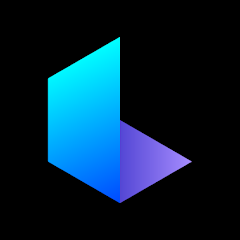
- Luma AI: 3D Capture
- 4.2 Photography
- Luma AI transforms real-world objects and scenes into breathtaking, photorealistic 3D models with incredible ease. Simply use your smartphone's camera to capture images, and Luma AI's advanced AI will bring each frame to life with stunning detail and depth. Whether you're a seasoned creator, a dev
-

- B912 Selfie Camera
- 4.4 Photography
- Searching for the perfect selfie app to effortlessly enhance your natural beauty? Look no further than B912 Selfie Camera! This app is a must-have for selfie lovers, boasting a top-tier portrait mode and beauty features that will transform your photos. With over 300 stickers, live filters, and the
Breaking News
-

Emoak launches its latest casual puzzle game, now available on mobile platforms
-

No Snooze? You Lose! SF6 Tournament “Sleep Fighter” Requires You to Rest
-

Stumble Guys joins hands with My Hero Academia, heroic adventures are waiting for you!
-

-

Discover the Ten Dominating Cards in LUDUS: PvP Arena's Battle Royale
-

Fortnite Re-Releases Paradigm Skin By Accident, Lets Players Keep It Anyways