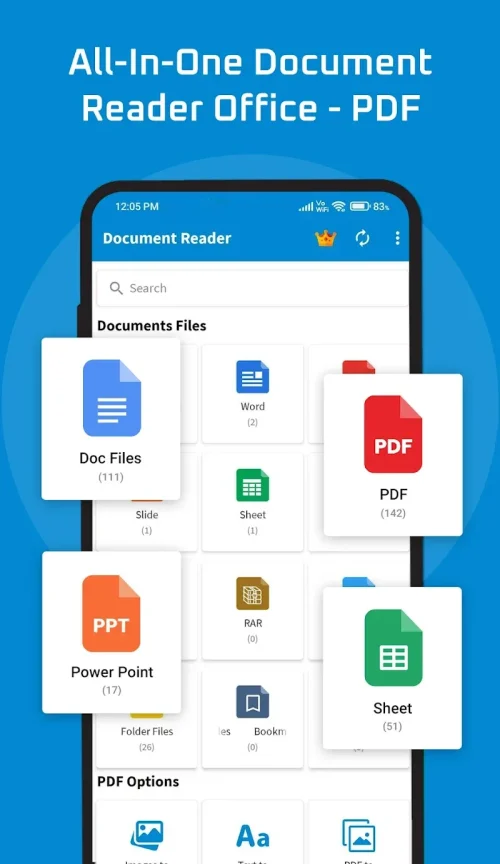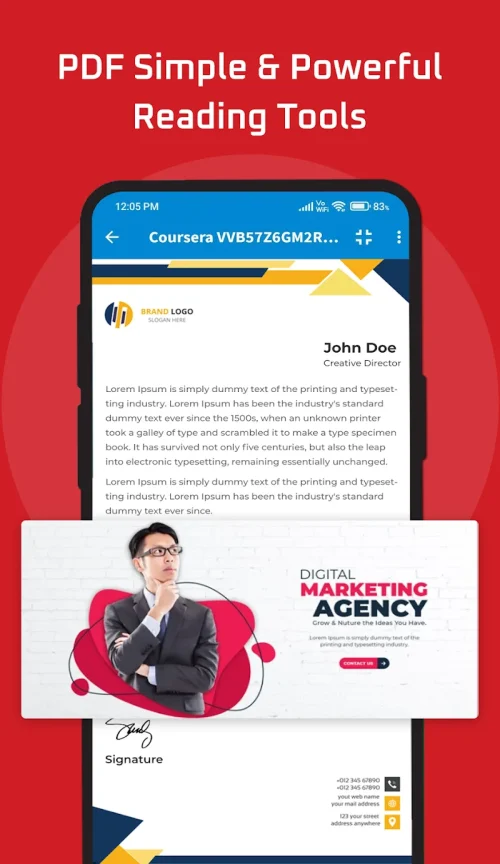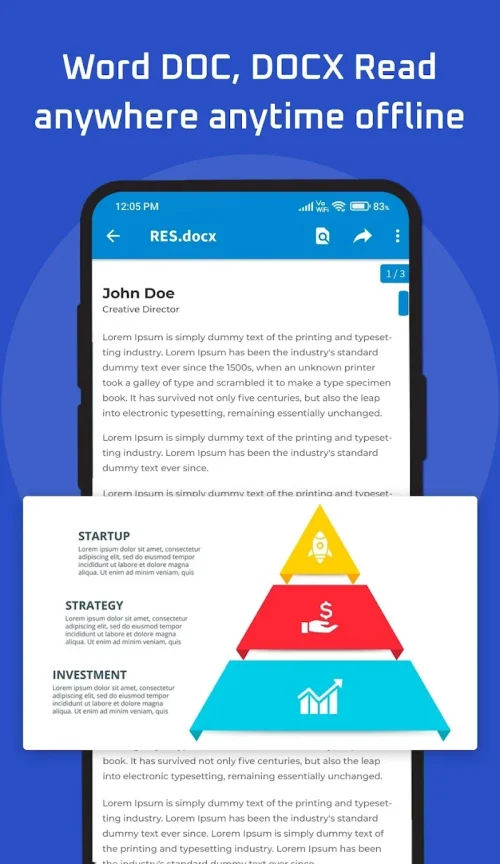Home > Apps > Productivity > Document Reader
Introducing Document Reader: The All-in-One Document Management Tool
Document Reader is the ultimate mobile app for accessing and managing files of all formats, anytime and anywhere. This powerful tool eliminates the need for multiple apps and provides unparalleled convenience.
Comprehensive File Support
Document Reader seamlessly opens and reads all major file types, including:
- PDFs
- Word documents
- Excel sheets
- PowerPoints
- TXTs
- ZIPs
- RARs
- HTML
- And more
Auto File Organizer
Tired of a cluttered phone? Document Reader automatically scans and sorts your files into corresponding folders, ensuring neat and searchable storage.
Mobile Optimization
Designed for on-the-go use, Document Reader lets you access and edit documents from your phone or tablet. Boost productivity wherever you are.
Smooth Navigation
Navigate seamlessly through all document formats with Document Reader's intuitive interface. Scroll, pan, and jump through multipage reports with ease.
Advanced Annotation
Enhance your analysis with Document Reader's advanced annotation features:
- Highlight, underline, and strike out text
- Comment and provide feedback
- Redact confidential data
- Sign PDFs
Multifunctionality
Beyond document handling, Document Reader integrates scanning and QR functionalities:
- Digitize notes, receipts, and papers into clear PDFs
- Scan QR codes and barcodes to extract information
Conclusion
Document Reader is the essential app for accessing, organizing, and editing documents on the go. Its comprehensive file support, auto file organizer, convenient mobile use, smooth navigation, advanced annotation capabilities, and multifunctionality make it a powerful and versatile tool. Download now to experience ultimate file management and productivity.
Additional Game Information
Latest Version47.0 |
Category |
Requires AndroidAndroid 5.1 or later |
Document Reader Screenshots
Top Download
More >Trending apps
-

- Okuvaryum - Books for Kids
- 4.4 News & Magazines
- Okuvaryum: Digital Reading Platform for Kids!Okuvaryum is the ultimate digital reading platform for kids ages 4 and up. It offers a vast library of educational and entertaining children's books in Turkish, complete with beautiful illustrations and audio narration by voice actors. With new books added every month, Okuvaryum provides a fresh and engaging reading experience that helps children improve their listening, reading comprehension, and social skills.The app features a series format that helps young learners establish
-

- CheckMath
- 4.4 Productivity
- CheckMath: Your AI-Powered Learning Companion CheckMath, a free app leveraging cutting-edge AI and ChatGPT, is designed to revolutionize your learning experience. Need help with math, physics, or chemistry? Simply chat with our AI or snap a photo of your problem – any grade level, any subject. Get
-

- Loop Maker Pro: Dj Beat Maker
- 4 Tools
- Unleash your inner DJ with Loop Maker Pro! Create pro-quality beats and music with DJ loops and pads. Explore rock, EDM, and trap genres. Mix loops and pads for endless possibilities. Record your hits and share them with the world. Learn beat making skills with Loop Maker Academy. Experience the thrill of being a DJ with Loop Maker Pro!
-

-

- Insmate Downloader:Story saver
- 4.5 Tools
- InsMate: Download and Share Instagram Content with EaseInsMate makes downloading and reposting Instagram content a breeze. Effortlessly save videos, photos, stories, and reels to your gallery without logging in. Share IG content with one click, including captions and hashtags. Enjoy offline viewing of stories and high-quality downloads. InsMate's user-friendly interface and reliable service make it the ultimate Instagram companion.
-

- UCOO
- 3.5 Communication
- UCOO, a leading social networking app for Chinese-speaking users, fosters connections and builds communities. Its high-value matching feature pairs users with nearby friends, while the voice party function adds an auditory dimension to digital companionship. Tribal circles connect users based on shared interests and locations, offering both online engagement and in-person meetups. The tag matching system personalizes recommendations, ensuring compatible connections.
Latest APP
-

- Kidly – Stories for Kids
- 4.3 Productivity
- Introducing Kidly – Stories for Kids, the ultimate app designed to provide a rich, educational, and entertaining reading experience for children. With an extensive library of beautifully illustrated and engaging auditory tales, Kidly offers multiple ways for you and your child to enjoy stories toget
-

- ERIS
- 4.3 Productivity
- The ERIS app is a robust solution crafted to enhance production processes by boosting the Overall Equipment Effectiveness (OEE) of numerically controlled machine tools. With its real-time monitoring capabilities, the app delivers critical metrics such as RPM, temperature, and machine states, ensuri
-
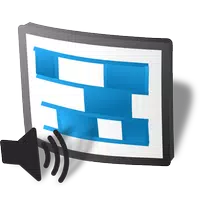
- Giggity (schedule viewer)
- 4.5 Productivity
- Maximize your conference experience with the Giggity (schedule viewer) app, designed specifically for attendees of top conferences such as MCH2022, FOSDEM, LCA, and CCC/37C3. This powerful tool allows you to effortlessly browse and manage your schedules, ensuring you stay on top of your game. With s
-
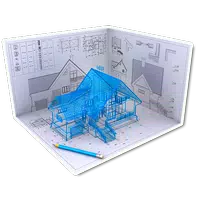
- Architectural elements
- 4.5 Productivity
- Dive into the fascinating world of architecture with the "Architectural elements" app, designed to be your go-to pocket dictionary. This app offers in-depth descriptions of diverse architectural features, from the everyday like fences to the more unique, such as clerestories and crinkle crankle wall
-

- AppSheet
- 4.2 Productivity
- AppSheet stands out as the preferred platform for over 200,000 app creators around the globe, endorsed by industry giants such as Pepsi and ESPN. This innovative no-code solution empowers users to craft custom apps directly from their cloud-based spreadsheets and databases, transforming the way busi
-

- Skype Insider
- 4 Productivity
- Stay connected, productive, and unleash your creativity with the Skype Insider app. With the integration of Microsoft Copilot, you can work smarter, enhance your creative projects, and maintain strong connections with those who matter most, all within the convenience of the app. Whether you're explo
-

- Brain Focus Productivity Timer
- 4.3 Productivity
- Boost your productivity to new heights with the Brain Focus Productivity Timer app, designed to help you stay focused and manage your time effectively. Featuring a sleek design and an intuitive user interface, this app enables you to kickstart work sessions and seamlessly integrate breaks, fostering
-

- Memory Animal for Kids
- 4.1 Productivity
- Memory Animal for Kids is an engaging and educational mobile application designed to introduce young learners to a diverse array of animals through a fun and interactive matching game. By flipping digital cards, children can hear the names of various animals and match them with their corresponding
-

- GigSpot
- 4.2 Productivity
- Want to earn money while you shop and dine? The GigSpot app is your perfect solution! This cutting-edge platform connects you with a vast network of mystery shopping and market research companies, opening up thousands of lucrative job opportunities. With GigSpot, you're in control, selecting jobs th
Breaking News
-

Emoak launches its latest casual puzzle game, now available on mobile platforms
-

No Snooze? You Lose! SF6 Tournament “Sleep Fighter” Requires You to Rest
-

-

Stumble Guys joins hands with My Hero Academia, heroic adventures are waiting for you!
-

Fortnite Re-Releases Paradigm Skin By Accident, Lets Players Keep It Anyways
-

Discover the Ten Dominating Cards in LUDUS: PvP Arena's Battle Royale