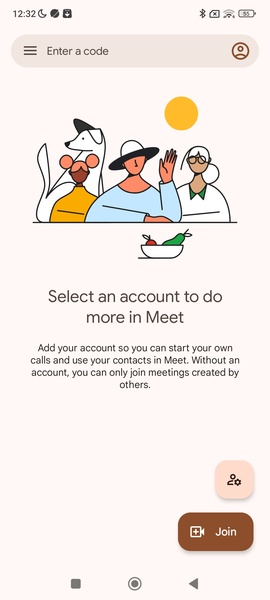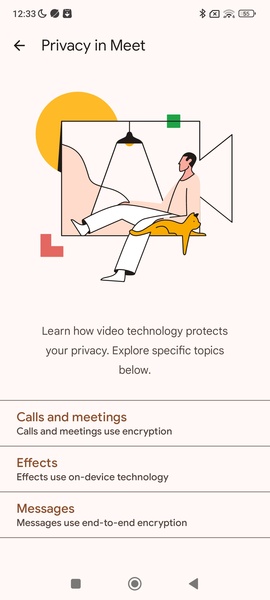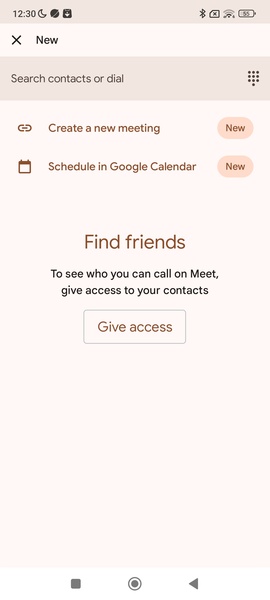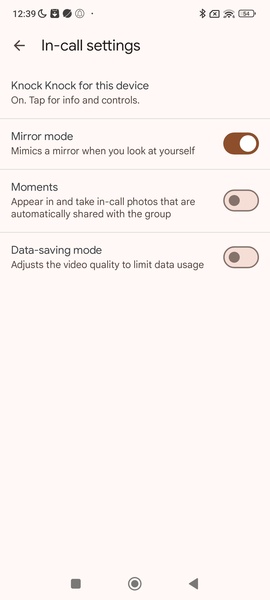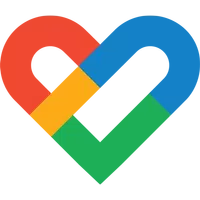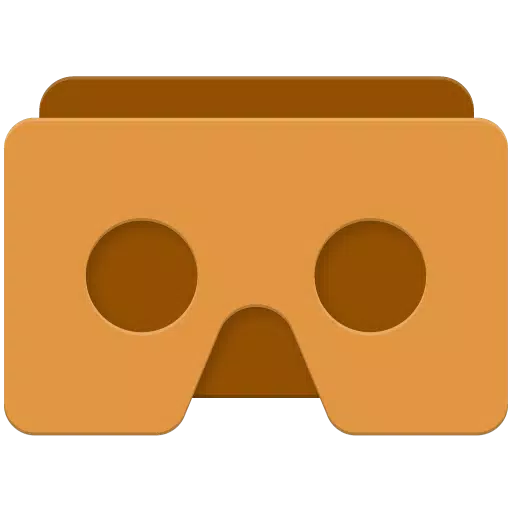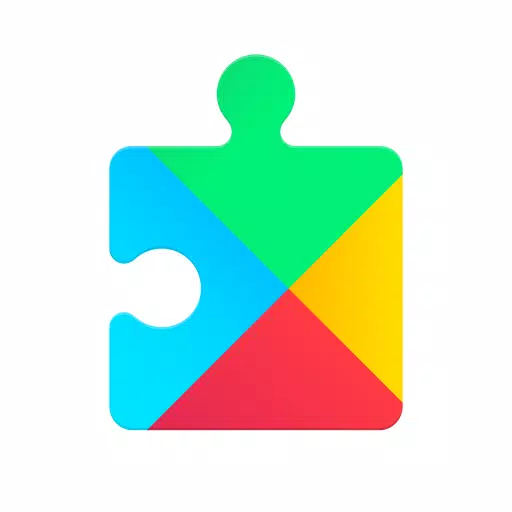Home > Apps > Communication > Google Meet
- Google Meet
- 4.6 82 Views
- 250.0.644825393.duo.android_20240616.14_p3 by Google LLC
- Dec 13,2024
Google Meet: The Ultimate Video Calling App for Android
Google Meet, the video calling app from Google, seamlessly connects you with anyone on your smartphone. Its user-friendly interface provides all the essential features for effortless video calls with multiple participants.
Free Online Video Calls on Android
With Google Meet, you can make free video calls without signing up. Simply use your Google account to access the app's full potential. To enhance privacy, you can create meetings without sharing your email address.
Easy Meeting Creation
The Google Meet home screen features a dedicated section for starting meetings. Select an email address to receive an instant invitation link. You can also share the meeting link directly with participants to save time.
Personalized Experience
Like other video calling tools, Google Meet allows you to customize your avatar to conceal your identity. Additionally, you can choose from a variety of virtual backgrounds to personalize your calling experience.
Calendar Integration
Google Meet integrates with Google Calendar, enabling you to schedule meetings and set start and end times. This ensures you never miss a virtual meeting with remote team members.
Privacy and Security
Google Meet prioritizes privacy with end-to-end encryption for every video call. Access permissions for your microphone, camera, and address book are required to initiate calls.
Download the Google Meet APK
Get the Google Meet APK for Android to enjoy one of the top-rated video calling apps for smartphones. Easily create meetings or join existing links, and connect with multiple people in high-definition video and crystal-clear audio.
Requirements (Latest Version)
- Android 6.0 or higher
Frequently Asked Questions
- How to activate Google Meet?
Enter your phone number and request an activation code. Enter the received code to complete registration. - How to view call history?
Click on settings > account > history. For a specific contact, open their profile, click 'more options,' and select 'view full history.' - How to invite someone?
Open the app, select contacts, and choose the person you want to invite. Your SMS app will open with a default message to send.
Additional Game Information
Latest Version250.0.644825393.duo.android_20240616.14_p3 |
Category |
Requires AndroidAndroid 6.0 or higher required |
Google Meet Screenshots
Top Download
More >Trending apps
-

- Okuvaryum - Books for Kids
- 4.4 News & Magazines
- Okuvaryum: Digital Reading Platform for Kids!Okuvaryum is the ultimate digital reading platform for kids ages 4 and up. It offers a vast library of educational and entertaining children's books in Turkish, complete with beautiful illustrations and audio narration by voice actors. With new books added every month, Okuvaryum provides a fresh and engaging reading experience that helps children improve their listening, reading comprehension, and social skills.The app features a series format that helps young learners establish
-

- CheckMath
- 4.4 Productivity
- CheckMath: Your AI-Powered Learning Companion CheckMath, a free app leveraging cutting-edge AI and ChatGPT, is designed to revolutionize your learning experience. Need help with math, physics, or chemistry? Simply chat with our AI or snap a photo of your problem – any grade level, any subject. Get
-

- Loop Maker Pro: Dj Beat Maker
- 4 Tools
- Unleash your inner DJ with Loop Maker Pro! Create pro-quality beats and music with DJ loops and pads. Explore rock, EDM, and trap genres. Mix loops and pads for endless possibilities. Record your hits and share them with the world. Learn beat making skills with Loop Maker Academy. Experience the thrill of being a DJ with Loop Maker Pro!
-

-

- Insmate Downloader:Story saver
- 4.5 Tools
- InsMate: Download and Share Instagram Content with EaseInsMate makes downloading and reposting Instagram content a breeze. Effortlessly save videos, photos, stories, and reels to your gallery without logging in. Share IG content with one click, including captions and hashtags. Enjoy offline viewing of stories and high-quality downloads. InsMate's user-friendly interface and reliable service make it the ultimate Instagram companion.
-

Latest APP
-

- Free Chat Now
- 4.1 Communication
- Are you eager to expand your social circle and connect with new people online? The Free Chat Now app is your ultimate destination! Established in 1998, this platform has been a reliable haven for those seeking free, ad-free chat rooms where you can interact with individuals from all corners of the g
-

- ChatTube
- 4 Communication
- Are you a YouTube creator struggling to expand your audience and meet the platform's monetization criteria? ChatTube is here to revolutionize your channel's growth! Our innovative app connects you with a vibrant, global community of users eager to discover new content. Say goodbye to the arduous tas
-
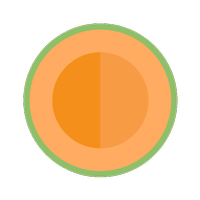
- Melon
- 4 Communication
- Melon is a premier streaming platform dedicated to music and audio content, designed to enhance your listening experience with a variety of engaging features. Dive into personalized playlists tailored to your taste, explore curated radio stations, and discover new artists and genres that resonate wi
-

- AI Girlfriend - Mate Simulator
- 4.4 Communication
- AI Girlfriend - Mate Simulator: Your Perfect Virtual CompanionExperience the next level of virtual companionship with AI Girlfriend - Mate Simulator. Our app leverages advanced artificial intelligence to deliver conversations that feel remarkably real and engaging. Whether you're looking for compani
-

- Chat GenteChats
- 4.2 Communication
- Looking to meet new people and make friends quickly? Look no further than Chat GenteChats, an intuitive and user-friendly chat app designed to connect you with others effortlessly. With a wide variety of chat rooms available, you can engage with people in your local area and around the globe with ju
-
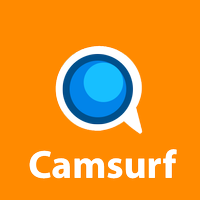
- Live surf : random & online Chat with Video cam
- 4.5 Communication
- Experience the thrill of connecting with people from all over the world using the popular online video chat service, Live Surf: Random & Online Chat with Video Cam. This app requires no registration, making it incredibly easy and accessible for everyone to dive into the world of video chatting. Whet
-

- Myworld The Social Conference
- 4.5 Communication
- With Myworld The Social Conference, you can instantly connect with experts to tackle any challenges you face. Whether you're looking for advice or need a problem solved, our platform brings you direct access to knowledgeable professionals. As an expert or creator, you have the opportunity to monetiz
-

- Scripchat
- 4.5 Communication
- Are you looking to deepen your faith and connect with like-minded individuals? Look no further than Scripchat! This unique app provides a platform for Christians to chat, debate, and discuss various topics and scriptures with one another. From uplifting conversations to thought-provoking debates, Sc
-

- Lucky Chat
- 4.2 Communication
- Are you eager to expand your social circle and make new connections? Look no further than the Lucky Chat app! This user-friendly platform is designed to help you meet new people and share experiences in a fun and safe virtual environment. Whether you're seeking a new best friend, a workout partner,
Breaking News
-

Emoak launches its latest casual puzzle game, now available on mobile platforms
-

No Snooze? You Lose! SF6 Tournament “Sleep Fighter” Requires You to Rest
-

-

Stumble Guys joins hands with My Hero Academia, heroic adventures are waiting for you!
-

Fortnite Re-Releases Paradigm Skin By Accident, Lets Players Keep It Anyways
-

Discover the Ten Dominating Cards in LUDUS: PvP Arena's Battle Royale