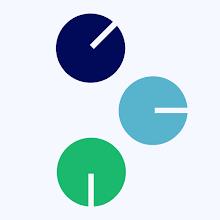Home > Apps > Productivity > Google Sheets
Google Sheets: Your Powerful Spreadsheet Partner for Android
Google Sheets is a versatile spreadsheet app for Android devices, enabling effortless creation, editing, and collaborative work on spreadsheets. Its features, including real-time collaboration, offline access, and automatic saving, ensure efficient data management and analysis. Excel file compatibility and AI-driven insights further enhance productivity.
Key Features of Google Sheets
This cloud-based spreadsheet application seamlessly integrates with Google Workspace, offering a comprehensive solution for data handling and analysis on Android phones and tablets, as well as desktops.
Effortless Spreadsheet Creation and Editing:
Create new spreadsheets or modify existing ones directly on your mobile device. The intuitive interface simplifies cell formatting, data entry and sorting, and the use of formulas for complex calculations. Features like find/replace and data validation are readily available.
Real-Time Collaboration Made Easy:
Share spreadsheets and work simultaneously with others in real-time. All collaborators see updates instantly, promoting teamwork and minimizing miscommunication. In-app commenting enhances communication and feedback.
Offline Access and Automatic Saving:
Continue creating, viewing, and editing spreadsheets even without internet access. Changes made offline sync automatically upon reconnection. Automatic saving eliminates the need for manual saves, ensuring data security.
Smart Insights and Excel Compatibility:
Google Sheets uses AI to suggest formatting improvements, data analysis techniques, and chart creation options. It's fully compatible with Microsoft Excel, allowing seamless collaboration with users of both applications.
Enhanced Capabilities for Google Workspace Subscribers
Google Workspace subscribers gain access to advanced features:
Streamlined Collaboration:
Improved collaboration tools allow easy addition of collaborators, real-time change tracking, and notifications for edits. Integrated chat facilitates direct communication within the spreadsheet.
AI-Powered Insights:
Advanced data analysis capabilities, powered by Google AI, provide quick insights and predictions, supporting data-driven decision-making.
Seamless Integration and Robust Security:
Google Sheets integrates smoothly with other business applications, while enterprise-grade security protects your data. Custom solutions can be built to meet specific business needs. Advanced data analysis tools and custom solution creation capabilities are also available.
Start Using Google Sheets Today!
Google Sheets is more than just a spreadsheet app; it's a comprehensive solution for collaboration, data analysis, and improved productivity. Download Google Sheets now and experience the future of spreadsheet management and collaboration. Handle any data task with confidence, collaborate effortlessly, and make data-driven decisions using Google Sheets' powerful features.
Additional Game Information
Latest Versionv1.24.292.00.90 |
Category |
Requires AndroidAndroid 5.1 or later |
Google Sheets Screenshots
Reviews
Post comments-

- người dùng
- 2025-01-14
-
Ứng dụng tuyệt vời cho công việc văn phòng! Rất tiện lợi và dễ sử dụng. Tôi thích tính năng cộng tác thời gian thực.
- Galaxy S21
-
1、Rate
-
2、Comment
-
3、Name
-
4、Email
Top Download
More >Trending apps
-

- Okuvaryum - Books for Kids
- 4.4 News & Magazines
- Okuvaryum: Digital Reading Platform for Kids!Okuvaryum is the ultimate digital reading platform for kids ages 4 and up. It offers a vast library of educational and entertaining children's books in Turkish, complete with beautiful illustrations and audio narration by voice actors. With new books added every month, Okuvaryum provides a fresh and engaging reading experience that helps children improve their listening, reading comprehension, and social skills.The app features a series format that helps young learners establish
-

- Loop Maker Pro: Dj Beat Maker
- 4 Tools
- Unleash your inner DJ with Loop Maker Pro! Create pro-quality beats and music with DJ loops and pads. Explore rock, EDM, and trap genres. Mix loops and pads for endless possibilities. Record your hits and share them with the world. Learn beat making skills with Loop Maker Academy. Experience the thrill of being a DJ with Loop Maker Pro!
-

-

- Insmate Downloader:Story saver
- 4.5 Tools
- InsMate: Download and Share Instagram Content with EaseInsMate makes downloading and reposting Instagram content a breeze. Effortlessly save videos, photos, stories, and reels to your gallery without logging in. Share IG content with one click, including captions and hashtags. Enjoy offline viewing of stories and high-quality downloads. InsMate's user-friendly interface and reliable service make it the ultimate Instagram companion.
-

-

- Rog Ka Upay
- 4.1 Communication
- Rog Ka Upay app offers comprehensive disease info in Hindi. Find detailed descriptions, effective treatments, reasons, symptoms, and practical household tips. Enhance your health knowledge and follow personalized treatment plans with ease.
Latest APP
-

- Bublup
- 4.4 Productivity
- Take control of your life with Bublup, the ultimate organizational app. Whether managing demanding work projects or nurturing personal passions, Bublup's free cloud storage keeps you on track and stress-free. Its visually appealing folders and intuitive design make accessing important links and do
-

- Python Master - Learn to Code
- 4.5 Productivity
- Ready to unlock your Python potential? Python Master - Learn to Code is your comprehensive guide to mastering Python, regardless of your current skill level. From the foundational "hello world" to complex projects, our app provides interactive tutorials, engaging quizzes, and practical exercises t
-

- signNow: Sign & Fill PDF Docs
- 4.4 Productivity
- Streamline your document workflows with signNow: Sign & Fill PDF Docs. This Android app simplifies signing, filling, and sending PDFs, boosting efficiency and saving you valuable time. Real-time document tracking keeps you informed, while collaboration tools and secure archiving enhance teamwork an
-

- EmployWise
- 4 Productivity
- Streamline your HR processes with EmployWise, the ultimate SaaS-based HR solution covering the entire employee lifecycle, from recruitment to offboarding. Its modular architecture lets you select and deploy only the features you need, ensuring a perfect fit for your organization's current and futur
-

- Japanese Kanji Study
- 4.4 Productivity
- Mastering Japanese Kanji can be a challenging but rewarding journey, and JapaneseKanjiStudy is designed to make that journey smoother and more efficient. This comprehensive app boasts a database of 2500 Kanji characters, meticulously organized into 231 topics spanning all levels, from beginner to a
-

- Duolingo: Language Lessons
- 4.2 Productivity
- Duolingo, a leading language-learning app, offers a fun and engaging way to master new languages through interactive exercises. The popular Mod APK version v6.5.4 unlocks premium features without a subscription, maximizing the app's potential.Features of Duolingo: Language Lessons:⭐ Completely free
-

- Mihon
- 4.0 Productivity
- Unlock a world of enhanced capabilities with Mihon APK. This powerful tool elevates Mihon to new heights, offering advanced functionalities and seamless integrations for greater control and flexibility in managing tasks and projects. Whether you need advanced customization options, streamlined work
-

- Filo: Instant 1-to-1 tutoring
- 4.4 Productivity
- Filo: Homework & Exam Help is the ultimate app for students needing instant tutoring support. Connecting students with over 60,000 active tutors in under 60 seconds, Filo provides personalized video sessions 24/7. Whether you're tackling assignments, prepping for exams, or struggling with complex
-

- Kronio Work Attendance
- 4 Productivity
- Transform your team's work attendance management with Kronio Work Attendance, a revolutionary app simplifying employee hour tracking regardless of their schedules. Employees clock in, take breaks, and clock out directly from their smartphones, providing precise time and GPS location verification.
Breaking News
-

Emoak launches its latest casual puzzle game, now available on mobile platforms
-

No Snooze? You Lose! SF6 Tournament “Sleep Fighter” Requires You to Rest
-

Stumble Guys joins hands with My Hero Academia, heroic adventures are waiting for you!
-

-

Discover the Ten Dominating Cards in LUDUS: PvP Arena's Battle Royale
-

Fortnite Re-Releases Paradigm Skin By Accident, Lets Players Keep It Anyways