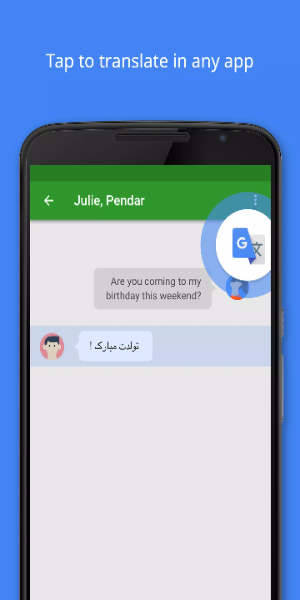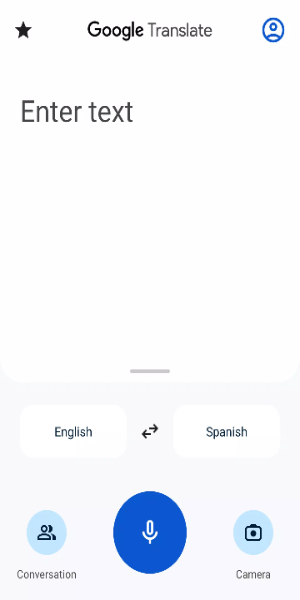Google Translate: Your Multilingual Communication Companion
Google Translate, Google's flagship translation app, supports over a hundred languages, including popular pairings such as English-Chinese and English-Spanish. Its offline capabilities, powered by downloadable language packs, ensure translation accessibility even without an internet connection.
Effortless Translation Across Numerous Languages with Unparalleled Accuracy:
- Text Translation: Translate text between 108 languages directly within the app.
- Tap to Translate: Instantly translate copied text from any application by tapping the Google Translate icon.
- Offline Translation: Access offline translation for 59 languages, guaranteeing usability in any location.
- Instant Camera Translation: Point your camera at text within images for immediate translations in 94 languages.
- Photo Translation: Import or capture photos for high-quality translation in 90 languages.
- Conversation Mode: Engage in real-time bilingual conversations across 70 languages.
- Handwriting Recognition: Input text manually in 96 languages.
- Phrasebook: Save and bookmark frequently used translations for easy retrieval across all supported languages.
- Cross-Device Synchronization: Sign in to synchronize your phrasebook between your mobile device and desktop.
- Transcription: Experience near real-time translation of spoken language in 8 languages.
Permissions Required for Optimal Functionality:
Google Translate may request access to the following:
- Microphone: For speech translation.
- Camera: For camera-based text translation.
- SMS: For translating text messages.
- External Storage: To download offline language packs.
- Accounts: For account login and cross-device synchronization.
Installation Guide:
- Download the APK: Acquire the APK file from a reputable source (e.g., 40407.com).
- Enable Unknown Sources: In your device settings, navigate to security and enable the installation of apps from unknown sources.
- Install the APK: Locate the downloaded APK and follow the on-screen instructions.
- Launch the App: Open the app and begin translating.
Additional Game Information
Latest Versionv8.10.58.640328148.3- |
Category |
Requires AndroidAndroid 5.1 or later |
Google Translate Screenshots
Top Download
More >Trending apps
-

- Okuvaryum - Books for Kids
- 4.4 News & Magazines
- Okuvaryum: Digital Reading Platform for Kids!Okuvaryum is the ultimate digital reading platform for kids ages 4 and up. It offers a vast library of educational and entertaining children's books in Turkish, complete with beautiful illustrations and audio narration by voice actors. With new books added every month, Okuvaryum provides a fresh and engaging reading experience that helps children improve their listening, reading comprehension, and social skills.The app features a series format that helps young learners establish
-

- CheckMath
- 4.4 Productivity
- CheckMath: Your AI-Powered Learning Companion CheckMath, a free app leveraging cutting-edge AI and ChatGPT, is designed to revolutionize your learning experience. Need help with math, physics, or chemistry? Simply chat with our AI or snap a photo of your problem – any grade level, any subject. Get
-

- Loop Maker Pro: Dj Beat Maker
- 4 Tools
- Unleash your inner DJ with Loop Maker Pro! Create pro-quality beats and music with DJ loops and pads. Explore rock, EDM, and trap genres. Mix loops and pads for endless possibilities. Record your hits and share them with the world. Learn beat making skills with Loop Maker Academy. Experience the thrill of being a DJ with Loop Maker Pro!
-

-

- UCOO
- 3.5 Communication
- UCOO, a leading social networking app for Chinese-speaking users, fosters connections and builds communities. Its high-value matching feature pairs users with nearby friends, while the voice party function adds an auditory dimension to digital companionship. Tribal circles connect users based on shared interests and locations, offering both online engagement and in-person meetups. The tag matching system personalizes recommendations, ensuring compatible connections.
-

- Insmate Downloader:Story saver
- 4.5 Tools
- InsMate: Download and Share Instagram Content with EaseInsMate makes downloading and reposting Instagram content a breeze. Effortlessly save videos, photos, stories, and reels to your gallery without logging in. Share IG content with one click, including captions and hashtags. Enjoy offline viewing of stories and high-quality downloads. InsMate's user-friendly interface and reliable service make it the ultimate Instagram companion.
Latest APP
-

- HDmovies4u - Download and Watc
- 4 Tools
- If you're on the hunt for a seamless way to download your favorite movies and TV series, HDmovies4u - Download and Watch is your go-to solution. This app offers a streamlined experience with a user-friendly interface, making it a breeze to find and download torrent content, including movies, games,
-

- Quick Shortcut Maker
- 4.3 Tools
- Enhance your Android smartphone experience with the innovative Quick Shortcut Maker app, designed to simplify navigation and bring your favorite functions to the forefront. With this app, you can effortlessly create custom shortcuts to your most-used apps, system processes, and activities within app
-

- Y2Mate - Tube Video Downloader
- 4.5 Tools
- Y2Mate - Tube Video Downloader is the go-to app for Android users who crave seamless access to their favorite music and videos. This powerful tool enables you to effortlessly save media directly to your phone's storage at no cost. Whether it's videos from TikTok, Instagram, Facebook, WhatsApp, or ot
-

- MEMOJI : animojis
- 4 Tools
- Unlock a new level of digital expression with MEMOJI : animojis, the ultimate AR Emoji app for customization. Dive into the world of personalized communication by creating 3D versions of your face that not only look like you but also mirror your expressions and movements in real-time. Say goodbye to
-

- Diamond Lotto
- 4 Tools
- Instant Lottery Results: Experience the thrill of the draw with Diamond Lotto's instant result feature, ensuring you get your lottery outcomes without the hassle of navigating through various websites.Effortless Search Function: With Diamond Lotto, finding the lottery results you need is a breeze. O
-

- Merkury Smart Camera
- 4 Tools
- Effortlessly monitor your home with the Merkury Smart Camera app. Stay connected and informed with motion-activated alerts sent directly to your smartphone, allowing you to see exactly what's happening at home, no matter where you are. Through the app, you can control and manage your camera, viewing
-

- Samoan - English Translator
- 4 Tools
- Are you looking to effortlessly break down language barriers? The Samoan - English Translator app is your perfect solution! Say goodbye to confusion and hello to clarity with just a few taps on your Android device. Whether you're a language enthusiast eager to dive deeper into new languages or simpl
-

- All Video Downloader App 2023
- 4.4 Tools
- Do you often wish to save those intriguing videos and stories from social media, but find yourself restricted by platform limitations? The All Video Downloader App 2023 is your ultimate solution! This powerful, user-friendly app allows you to download high-quality videos from platforms such as Faceb
-

- Romantic Love Quotes & Images
- 4.5 Tools
- Elevate your smartphone experience with a touch of romance using the Romantic Love Quotes & Images app. This charming application is packed with beautiful images and heartfelt quotes, perfect for setting a new wallpaper, sharing sweet sentiments with loved ones, or updating your status on social med
Breaking News
-

Emoak launches its latest casual puzzle game, now available on mobile platforms
-

-

No Snooze? You Lose! SF6 Tournament “Sleep Fighter” Requires You to Rest
-

Stumble Guys joins hands with My Hero Academia, heroic adventures are waiting for you!
-

Fortnite Re-Releases Paradigm Skin By Accident, Lets Players Keep It Anyways
-

Discover the Ten Dominating Cards in LUDUS: PvP Arena's Battle Royale