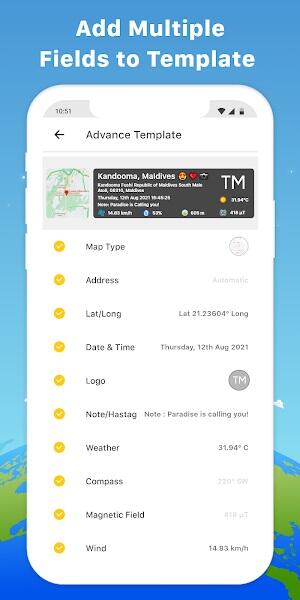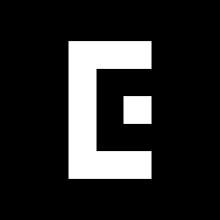Home > Apps > Photography > GPS Map Camera
The GPS Map Camera APK is revolutionizing mobile photography by seamlessly combining geotagging features with a user-friendly interface. Available on Google Play from GPS Map Camera, this app enables Android users to enhance their photos with in-depth geographical information. More than just a regular application, it is a resource that changes the way we document and communicate our travel memories. By adding accurate location data to the metadata of every picture, GPS Map Camera encourages photography lovers to rediscover their journeys in a deeper manner.
Reasons Why Users Love GPS Map Camera
One of the most celebrated features of GPS Map Camera is its Geotagging Accuracy. Users praise the app for its ability to pinpoint exact locations, ensuring that each photo tells the true story of where it was taken. This precision is key not just for personal memories, but also for Professional Use. Real estate professionals, travelers, and researchers find this feature invaluable as it provides a reliable way to document and revisit locations with perfect clarity.

Furthermore, GPS Map Camera excels in Efficiency, allowing users to automate the addition of location data, which saves time and enhances productivity. The User Base of the app has grown significantly, evidenced by its popularity on app stores. This community of users frequently highlights how easy it is to Share Memories with a level of detail that brings stories to life. Whether for personal enjoyment or professional requirements, GPS Map Camera delivers functionality that makes it a staple in digital photography apps.
How GPS Map Camera APK Works
- Install GPS Map Camera from Google Play: Begin by downloading the GPS Map Camera app to ensure you have the latest version on your Android device.
- Open the camera and select either the Advance or Classic templates: Once installed, launch the app and choose from two template options, tailoring the user interface to suit your preference and photography needs.
- Arrange the format of stamps (e.g., date and time style): Customize how each GPS geo-location stamp appears on your photos by selecting from various formats for date, time, and other metadata elements.

- Adjust camera settings (e.g., grid, ratio, flash, focus): Fine-tune the camera’s settings including grid lines for composition, aspect ratio, flash options, and focus controls to enhance photo quality and accuracy.
- Add GPS geo-location stamps automatically to your clicked pictures: As you capture images, the app automatically embeds precise GPS data into the photo's metadata, making every shot informative and traceable.
Advertisement
Features of GPS Map Camera APK
- Geotagging Photos: GPS Map Camera excels in embedding exact GPS coordinates directly into your photos' metadata, perfect for documenting and sharing precise location details.
- Custom Maps Options: Choose from various map views such as Normal, Satellite, Terrain, or Hybrid to customize how the map appears in your photo stamps.
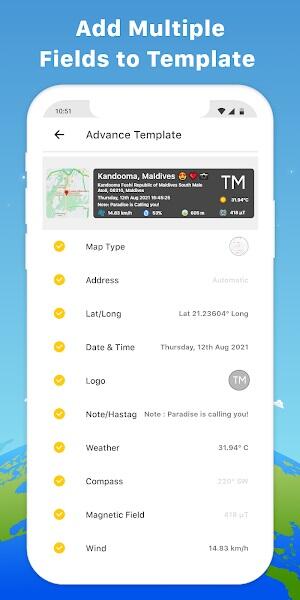
- Address: The app can automatically or manually add the address of the location where the photo was taken, enhancing the descriptive power of your images.
- Lat/Long: Configure your GPS stamp to display latitude and longitude in either DMS (Degrees, Minutes, Seconds) or decimal form to suit your preferences or requirements.
- Date & Time: Add customizable date and time stamps to your photos, choosing from a variety of formats to best reflect the moment captured.
- Logo: Personalize your photos by uploading your own logo to the images, ideal for branding or identification purposes.
- Notes: Attach pertinent notes to your images for additional context or reminders about the photo scene.
- Hashtags: Include relevant hashtags directly on your photos to streamline organization and enhance discoverability on social media platforms.
- Weather: The app can display current weather conditions like temperature in Celsius or Fahrenheit, adding a layer of atmospheric detail to your snapshots.
- Compass: Automatically include a compass direction in your photos, showing which way the camera was facing when the shot was taken.
- Magnetic Field: Details about the magnetic field at the photo's location can also be added, offering insights for scientific or educational uses.
- Wind: Record wind speed information at the time and place of your photo, perfect for outdoor and adventure photography.
- Humidity: Humidity levels can be documented in your photos, useful in environmental and climatic studies.

- Pressure: Atmospheric pressure readings can be captured and displayed, adding valuable data for weather enthusiasts.
- Altitude: The app can calculate and include the altitude of the location where the photo was taken, essential for hiking and aerial photography.
- Accuracy: GPS Map Camera ensures that all geographical stamps are accurate, enhancing the reliability of the data embedded in your photos.
Advertisement
Tips to Maximize GPS Map Camera 2024 Usage
- Enable Location Services: To ensure the GPS Map Camera app accurately geotags your photos, make sure your device’s location services are activated. This setting is crucial for the app to retrieve precise geographical data.
- Check Privacy Settings: Before sharing your geotagged photos, review your privacy settings. Decide which details you want to share publicly, especially if the photos include sensitive locations.
- Calibrate Compass: For the compass feature in the GPS Map Camera to provide accurate directional data, regularly calibrate your device’s compass. This is particularly important if you use the compass data to orient your photography subjects or for navigation.

- Use Hashtags: Enhance the visibility and organization of your photos by using targeted hashtags. When uploading to social media or photo sharing apps, hashtags can help your images reach a broader audience or group similar content together.
- Explore Advanced Settings: Dive into the advanced settings of GPS Map Camera to fully utilize its capabilities. Adjust stamp designs, explore different map layers, and experiment with how the geo-information is displayed on your photos to tailor the output to your needs.
By following these tips, users can fully leverage the potential of GPS Map Camera in 2024, enhancing their photography projects with valuable geographical data and making their content more engaging and informative.
Conclusion
With its robust set of features, GPS Map Camera is an indispensable tool for anyone passionate about photography and exploration. By allowing you to seamlessly integrate geographical data into your photos, this app elevates your visual storytelling capabilities. Whether you are a professional needing detailed photo documentation or an adventurer wanting to capture and share your journeys, download GPS Map Camera MOD APK to enrich your photographic content. This tool is designed to make location-based photography both informative and captivating, ensuring that every snapshot is as informative as it is beautiful.
Additional Game Information
Latest Version1.5.1 |
Category |
Requires AndroidAndroid Android 6.0+ |
Available on |
GPS Map Camera Screenshots
Reviews
Post comments-

- Traveller
- 2024-12-22
-
This app is a lifesaver for travel photography! The geotagging feature is incredibly useful, and the interface is simple to use.
- Galaxy S21
-

- PhotoPro
- 2024-12-19
-
Love this app! The geotagging feature is awesome, and it's so easy to use. Great for travel photos!
- iPhone 14 Plus
-

- Reisefotograf
- 2024-12-18
-
Super App! Die Geo-Tagging Funktion ist genial und die Bedienung ist kinderleicht. Absolute Empfehlung!
- Galaxy S23
-

- Fotografo
- 2024-12-08
-
Buena aplicación para geoetiquetar fotos. La interfaz es sencilla e intuitiva.
- Galaxy S21 Ultra
-

- AmateurPhoto
- 2024-11-21
-
Application correcte, mais le géo-étiquetage n'est pas toujours précis.
- iPhone 14
-
1、Rate
-
2、Comment
-
3、Name
-
4、Email
Top Download
More >Trending apps
-

- Okuvaryum - Books for Kids
- 4.4 News & Magazines
- Okuvaryum: Digital Reading Platform for Kids!Okuvaryum is the ultimate digital reading platform for kids ages 4 and up. It offers a vast library of educational and entertaining children's books in Turkish, complete with beautiful illustrations and audio narration by voice actors. With new books added every month, Okuvaryum provides a fresh and engaging reading experience that helps children improve their listening, reading comprehension, and social skills.The app features a series format that helps young learners establish
-

- Loop Maker Pro: Dj Beat Maker
- 4 Tools
- Unleash your inner DJ with Loop Maker Pro! Create pro-quality beats and music with DJ loops and pads. Explore rock, EDM, and trap genres. Mix loops and pads for endless possibilities. Record your hits and share them with the world. Learn beat making skills with Loop Maker Academy. Experience the thrill of being a DJ with Loop Maker Pro!
-

-

- Insmate Downloader:Story saver
- 4.5 Tools
- InsMate: Download and Share Instagram Content with EaseInsMate makes downloading and reposting Instagram content a breeze. Effortlessly save videos, photos, stories, and reels to your gallery without logging in. Share IG content with one click, including captions and hashtags. Enjoy offline viewing of stories and high-quality downloads. InsMate's user-friendly interface and reliable service make it the ultimate Instagram companion.
-

-

- Rog Ka Upay
- 4.1 Communication
- Rog Ka Upay app offers comprehensive disease info in Hindi. Find detailed descriptions, effective treatments, reasons, symptoms, and practical household tips. Enhance your health knowledge and follow personalized treatment plans with ease.
Latest APP
-

- Make Me Old - Aged Face Maker
- 4.3 Photography
- Ever wondered what your future self will look like? Stop wondering and start aging! The Make Me Old - Aged Face Maker app lets you transform your face into a seasoned elder in mere seconds. Add wrinkles, gray hair, and more with our diverse sticker collection—perfect for a fun self-portrait or a
-

- Photo Editor:Pic Collage Maker
- 4 Photography
- Transform your everyday snapshots into breathtaking works of art with Photo Editor: Pic Collage Maker, the ultimate photo editing and collage creation app. This powerful app equips you with a comprehensive suite of tools to effortlessly enhance your images. Adjust colors, add playful stickers, appl
-

- XFace: Beauty Cam, Face Editor
- 4 Photography
- Transform your selfies with XFace: Beauty Cam, Face Editor! This amazing app boasts a wide array of professional photo editing tools and camera filters, empowering you to achieve picture-perfect results. Effortlessly enhance every detail, from whitening teeth and skin to subtly reshaping facial feat
-

- PICNIC - photo filter for sky
- 4.1 Photography
- Frustrated with dreary skies ruining your outdoor photos? PICNIC - photo filter for sky is your solution. Transform dull, grey days into vibrant sunrises or breathtaking sunsets with our collection of sky-specific photo filters. Turn ordinary landscapes into Instagram-worthy masterpieces with jus
-
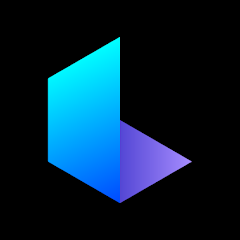
- Luma AI: 3D Capture
- 4.2 Photography
- Luma AI transforms real-world objects and scenes into breathtaking, photorealistic 3D models with incredible ease. Simply use your smartphone's camera to capture images, and Luma AI's advanced AI will bring each frame to life with stunning detail and depth. Whether you're a seasoned creator, a dev
-

- B912 Selfie Camera
- 4.4 Photography
- Searching for the perfect selfie app to effortlessly enhance your natural beauty? Look no further than B912 Selfie Camera! This app is a must-have for selfie lovers, boasting a top-tier portrait mode and beauty features that will transform your photos. With over 300 stickers, live filters, and the
-

- Picture Mushroom - Mushroom ID
- 4.2 Photography
- Unleash your inner mycophile with Picture Mushroom – Mushroom ID, the revolutionary app designed to satisfy your mushroom curiosity! Simply snap a photo or upload an image of a mushroom, and our advanced identifier will instantly reveal its species. Discover detailed information including its name
-

- Camera filter for snapychat AR
- 4 Photography
- Unleash your inner artist with Camera Filter for Snapychat AR, the ultimate camera filter app brimming with fun and creative possibilities! Transform your photos and videos with a vast array of beauty filters and quirky stickers, then share your unique creations with friends and followers. Craft m
-

- AI Anime Filter - Anime AI
- 4.4 Photography
- AI Anime Filter - Anime AI: Unleash Your Inner Anime Star! This cutting-edge mobile app uses artificial intelligence to transform your photos into stunning anime-style images. Explore a range of filters and customization options to create personalized anime avatars. Its intuitive interface and adv
Breaking News
-

Emoak launches its latest casual puzzle game, now available on mobile platforms
-

No Snooze? You Lose! SF6 Tournament “Sleep Fighter” Requires You to Rest
-

Stumble Guys joins hands with My Hero Academia, heroic adventures are waiting for you!
-

-

Discover the Ten Dominating Cards in LUDUS: PvP Arena's Battle Royale
-

Fortnite Re-Releases Paradigm Skin By Accident, Lets Players Keep It Anyways