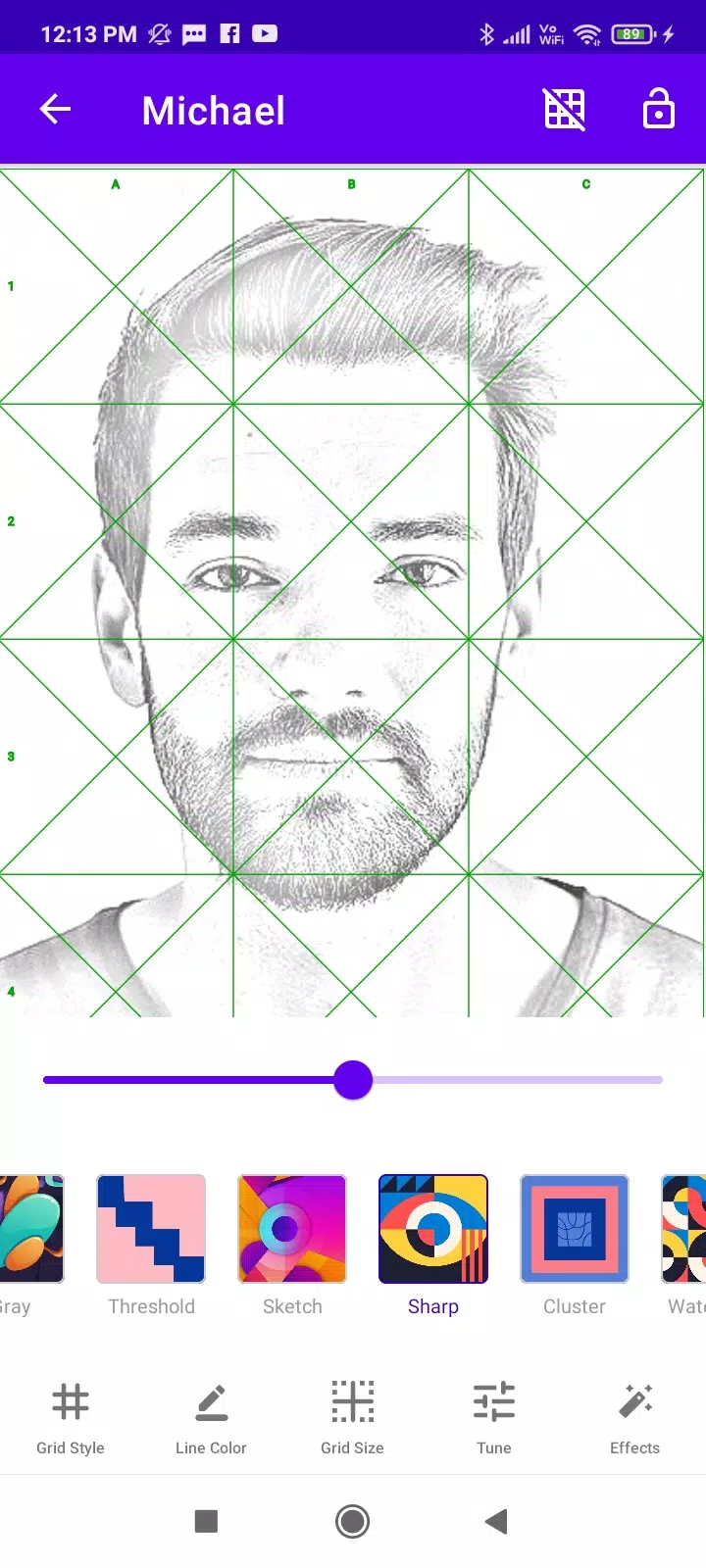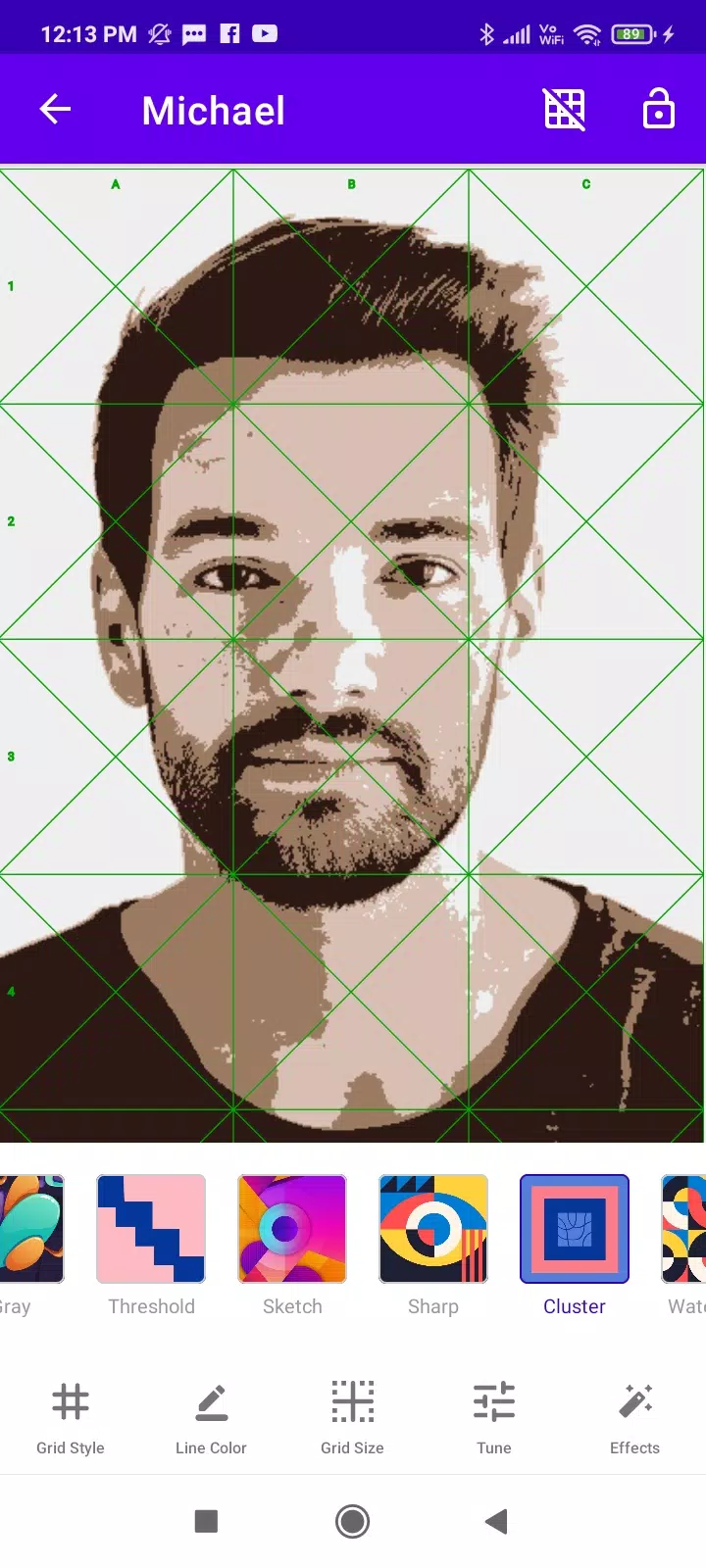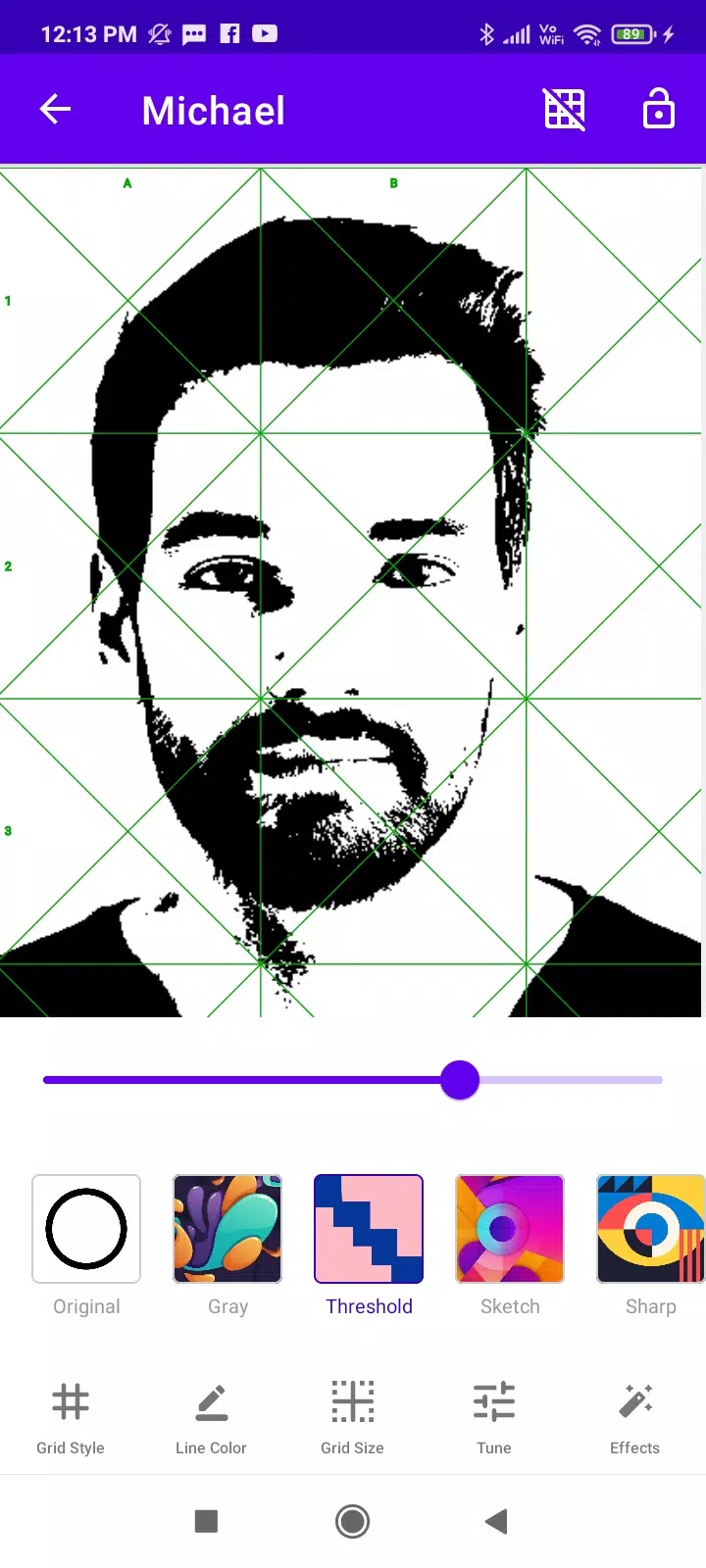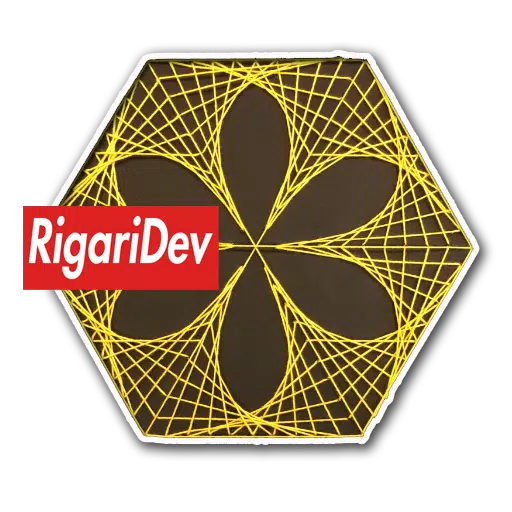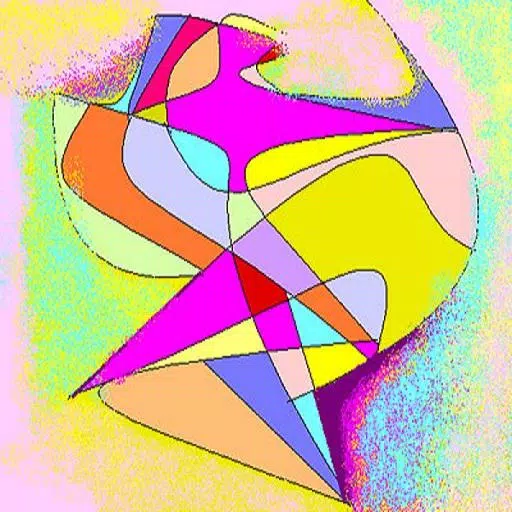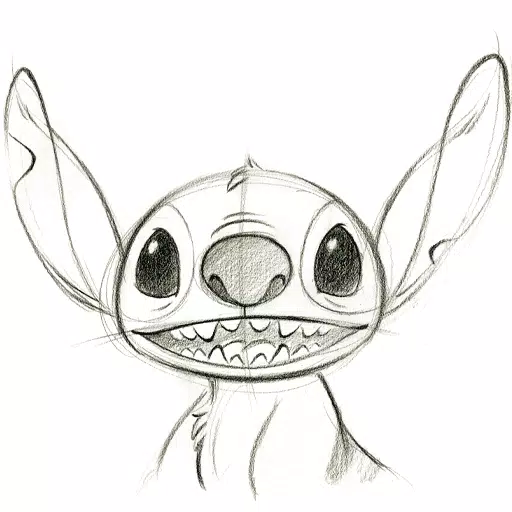Home > Apps > Art & Design > Grid Artist
Grid Artist is the ultimate tool for transforming your photos into breathtaking works of art! Designed with artists and painters in mind, our app utilizes an innovative AR drawing tool that overlays a customizable canvas grid onto your images. This feature is perfect for sketching directly onto paper using your phone's camera, making it easier than ever to translate your digital inspiration into physical masterpieces.
Our app offers a wide range of grid styles and templates to cater to your creative needs. Whether you're looking for a simple layout or something more intricate, Grid Artist has you covered. You can easily adjust the grid size, color, and width to suit your artistic vision. Additionally, our app provides options like numbering and labeling the grid, as well as a diagonal grid to help you locate the center of each cell effortlessly.
For those working with larger images, our sampling layout feature allows you to open and manage big files seamlessly. The lock grid function ensures a hassle-free painting experience, while the single cell view helps you focus on details. With Grid Artist, you can also modify your image on the go, adjusting elements like saturation, contrast, and brightness to achieve the perfect look.
We understand that every artist has a unique style, which is why Grid Artist offers an ultimate collection of effects for painting and sketching. From pencil sketches and soft sketches to watercolor effects and abstract sketch effects, you'll find everything you need to bring your artistic vision to life.
Key features of Grid Artist include:
- AR Drawing to sketch over paper using phone camera
- Layout mode (portrait or landscape)
- Zoom, Scale, or Pan Image
- Numbering & labeling grid
- Diagonal grid to find out center in cell
- Sampling Layout for managing large images
- Lock Grid for hassle-free painting
- Change grid size, color, width & more
- Single cell view to focus properly
- Modify image on the go like saturation, contrast, brightness
- Save & restore existing settings until you finish your drawing
Download Grid Artist now and start creating your own artistic masterpieces today! We hope you enjoy using the app as much as we enjoyed creating it.
Additional Game Information
Latest Version4.7 |
Category |
Requires AndroidAndroid 6.0+ |
Available on |
Grid Artist Screenshots
Top Download
More >Trending apps
-

- Okuvaryum - Books for Kids
- 4.4 News & Magazines
- Okuvaryum: Digital Reading Platform for Kids!Okuvaryum is the ultimate digital reading platform for kids ages 4 and up. It offers a vast library of educational and entertaining children's books in Turkish, complete with beautiful illustrations and audio narration by voice actors. With new books added every month, Okuvaryum provides a fresh and engaging reading experience that helps children improve their listening, reading comprehension, and social skills.The app features a series format that helps young learners establish
-

- Loop Maker Pro: Dj Beat Maker
- 4 Tools
- Unleash your inner DJ with Loop Maker Pro! Create pro-quality beats and music with DJ loops and pads. Explore rock, EDM, and trap genres. Mix loops and pads for endless possibilities. Record your hits and share them with the world. Learn beat making skills with Loop Maker Academy. Experience the thrill of being a DJ with Loop Maker Pro!
-

-

- Insmate Downloader:Story saver
- 4.5 Tools
- InsMate: Download and Share Instagram Content with EaseInsMate makes downloading and reposting Instagram content a breeze. Effortlessly save videos, photos, stories, and reels to your gallery without logging in. Share IG content with one click, including captions and hashtags. Enjoy offline viewing of stories and high-quality downloads. InsMate's user-friendly interface and reliable service make it the ultimate Instagram companion.
-

-

- Rog Ka Upay
- 4.1 Communication
- Rog Ka Upay app offers comprehensive disease info in Hindi. Find detailed descriptions, effective treatments, reasons, symptoms, and practical household tips. Enhance your health knowledge and follow personalized treatment plans with ease.
Latest APP
-

- Shradhanjali Photo - Gujarati
- 4.5 Art & Design
- This app is designed to create heartfelt tribute cards, offering solace and a means to honor loved ones during times of sorrow. It features a variety of customizable options and designs that allow you to craft messages of tribute with clarity and passion. In addition to the app, you can enhance your
-

- Sketchbook
- 4.6 Art & Design
- Unleash your natural creativity with Sketchbook! This innovative and versatile app is tailored for artists, designers, and anyone passionate about digital art. With an intuitive interface and powerful tools, Sketchbook delivers a seamless and enjoyable drawing experience that stands out in the marke
-

- Fonts Aa - Keyboard Fonts Art
- 4.1 Art & Design
- Unlock a world of creativity with unique font styles and an emoji keyboard! Elevate your texts with stylish fonts and cool keyboard options that make every message stand out. Fonts Keyboard is an innovative app designed to enhance your typing experience with over 40 letter styles, symbols, and emoji
-

- Flipbook: Draw Animation Maker
- 4.0 Art & Design
- Unleash your creativity with Flipbook: Draw Animation Maker, the ultimate tool for animators and artists of all levels. Whether you're just starting out or you're a seasoned professional, this app empowers you to bring your imaginative visions to life through stunning animations and flipbooks. With
-

- Graffiti Paint VR
- 4.2 Art & Design
- Unleash your creativity and dive into the vibrant world of virtual reality with Graffiti Paint VR! This immersive experience lets you channel your inner street artist as you pick up a virtual spray can and start spraying dazzling graffiti art. Whether you're a seasoned artist or just looking to expe
-
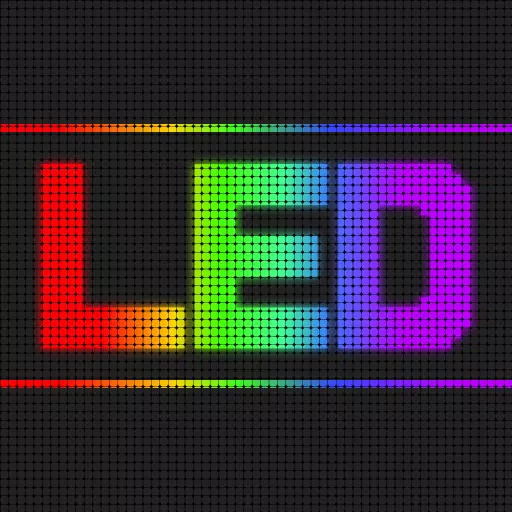
- LED Scroller, LED Banner Neon
- 2.7 Art & Design
- Transform your digital presence with the LED Scroller app, designed to make creating digital LED banner displays and scrolling text a breeze. With LED Scroller, you can effortlessly craft eye-catching LED banners and dynamic scrolling text directly from your phone.Illuminate your world with the LED
-

- FF Logo Maker
- 2.9 Art & Design
- Are you on the hunt for a dynamic tool to craft your perfect gaming logo or a specialized Free Fire logo? Look no further than the Esports FF Logo Maker, a top-notch Logo Designer App that empowers you to create professional, unique, and striking logos right from your smartphone. This app is your go
-

- Customuse
- 4.4 Art & Design
- Dive into the vibrant world of digital fashion and creativity with Customuse, where over 2 million designers and creators come together to express their unique style. With Customuse, you can craft distinctive Roblox skins, design stunning Zepeto outfits, create personalized Minecraft avatars, and ev
-

- Microsoft Designer
- 4.0 Art & Design
- Unleash your creativity with AI-powered tools that let you create, design, and edit visuals effortlessly. Whether you're crafting stunning sci-fi art, surreal scenes, or funny images, all you need to do is dream it, type it, and let the AI bring your vision to life. The possibilities are endless! Ad
Breaking News
-

Emoak launches its latest casual puzzle game, now available on mobile platforms
-

No Snooze? You Lose! SF6 Tournament “Sleep Fighter” Requires You to Rest
-

-

Stumble Guys joins hands with My Hero Academia, heroic adventures are waiting for you!
-

Discover the Ten Dominating Cards in LUDUS: PvP Arena's Battle Royale
-

Fortnite Re-Releases Paradigm Skin By Accident, Lets Players Keep It Anyways