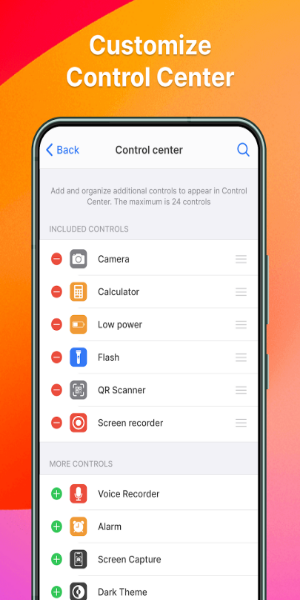Effortlessly access various features on your Android device with iCenter Control Style APK. From Camera to Dark Mode, enjoy convenient access to essential functions like screen mirroring and volume adjustment. Plus, customize the icon's position for quick access to phone widgets.

User Guide for iCenter Control Style
Embark on an enhanced Android experience with the iCenter Control launcher, available through the CH Play phone application. Follow these steps to utilize this innovative tool:
1. Installation:
- Begin by acquiring the iCenter Control launcher from the CH Play store. This app is designed specifically for your Android device, promising to streamline your phone's capabilities.
2. Activating the Launcher:
- Customize your interaction with the iCenter Control launcher by accessing it through various gestures. Whether you prefer a swipe up, down, right, or left, the method to summon your launcher is determined by your personal settings during installation.
3. Dismissing the Launcher:
- When you're done utilizing the iCenter Control, several options are at your disposal to close it. You can execute a swipe in any direction, tap the apex of your screen, or utilize the standard Android buttons - Back, Home, or Recent.
With these simple steps, harness the full potential of your Android device through the intuitive iCenter Control launcher.
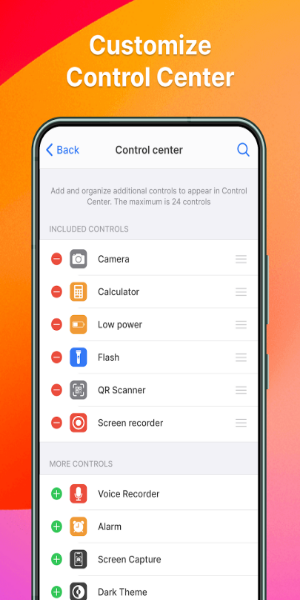
Key Features of iCenter Control Style:
Quick Access Functions:
- Toggle Airplane Mode to disable Bluetooth, Wi-Fi, and cellular connections.
- Instantly control Wi-Fi, Bluetooth, and flashlight.
- Activate Do Not Disturb mode to mute calls, alerts, and notifications.
- Adjust screen brightness and volume.
- Enable Dark Mode for a comfortable viewing experience.
Smart Interface:
- Streamlined access to shortcuts and settings with iCenter Control for Android devices.
- Effortlessly add or remove functions and apps with a single tap.
Customize Your Favorite Apps in Notification Center, iCenter Control:
- Seamlessly connect launcher - Phone widgets with frequently used apps.
- Access suggested functions like camera, notes, calculator, music player, QR code, alarm, and voice memos.

Personalize Your iCenter Control Launcher Interface:
- Modify the background of Phone widgets.
- Customize button colors and shapes.
- Tailor notification display settings to your preferences.
Flexible Screen Positioning for iCenter Control:
- Choose your preferred position in settings.
- Select from four options: top, bottom, left, or right edge of the screen for ultimate convenience.
iCenter Control is a free application offering unparalleled virtual assistance for your Android phone.
Discover the Latest in Version 3.2.1:
Experience minor bug fixes and enhancements. Install or update to the latest version now to explore the improvements!
Additional Game Information
Latest Versionv3.2.1 |
Category |
Requires AndroidAndroid 5.1 or later |
iCenter Control Style Screenshots
Top Download
More >Trending apps
-

- Okuvaryum - Books for Kids
- 4.4 News & Magazines
- Okuvaryum: Digital Reading Platform for Kids!Okuvaryum is the ultimate digital reading platform for kids ages 4 and up. It offers a vast library of educational and entertaining children's books in Turkish, complete with beautiful illustrations and audio narration by voice actors. With new books added every month, Okuvaryum provides a fresh and engaging reading experience that helps children improve their listening, reading comprehension, and social skills.The app features a series format that helps young learners establish
-

- Loop Maker Pro: Dj Beat Maker
- 4 Tools
- Unleash your inner DJ with Loop Maker Pro! Create pro-quality beats and music with DJ loops and pads. Explore rock, EDM, and trap genres. Mix loops and pads for endless possibilities. Record your hits and share them with the world. Learn beat making skills with Loop Maker Academy. Experience the thrill of being a DJ with Loop Maker Pro!
-

-

- Insmate Downloader:Story saver
- 4.5 Tools
- InsMate: Download and Share Instagram Content with EaseInsMate makes downloading and reposting Instagram content a breeze. Effortlessly save videos, photos, stories, and reels to your gallery without logging in. Share IG content with one click, including captions and hashtags. Enjoy offline viewing of stories and high-quality downloads. InsMate's user-friendly interface and reliable service make it the ultimate Instagram companion.
-

-

- Rog Ka Upay
- 4.1 Communication
- Rog Ka Upay app offers comprehensive disease info in Hindi. Find detailed descriptions, effective treatments, reasons, symptoms, and practical household tips. Enhance your health knowledge and follow personalized treatment plans with ease.
Latest APP
-

- Firewall No Root
- 4 Tools
- Firewall No Root: A robust security app safeguarding your smartphone from unauthorized access and malicious software. Developed by Protectstar Inc., this app leverages AI and heuristic analysis for immediate threat detection and prevention. Its ability to identify safe and unsafe apps and websites
-

-

- Drukpa Lunar Calendar
- 4.5 Tools
- Discover the Drukpa Lunar Calendar app – your essential guide to the rich spirituality and teachings of the Drukpa lineage. This app offers a detailed daily view, highlighting significant anniversaries of Buddha Shakyamuni, Drukpa masters, and sacred festivals. A monthly view provides a comprehensi
-

- CertiEye
- 4 Tools
- CertiEye:您的掌上正品验证专家!这款移动安全应用让您只需智能手机即可快速验证产品真伪。借助“验证快照”和“信息扫描”等功能,CertiEye 将您变身为安全专家,数秒内即可获得准确的验证结果。此外,只需简单扫描,即可访问产品信息、优惠和优惠券。应用还会记录您的扫描历史,并提供多种语言选项,方便您的使用。更棒的是,您可以接收品牌商提供的无限奖励信息,以及访问各种类型的视频和图片内容。告别疑虑,拥抱确定性,尽在 CertiEye! CertiEye 功能: 为最终消费者提供真实且即时的产品验证。 赋能每一位最终消费者成为安全专家。 提供准确的验证结果。 即时检索产品/优惠/优惠券信息。
-

- You.com — Personalized AI Chat
- 4.1 Tools
- You.com: Your Personalized AI Chat Hub Access top AI models like GPT-4, Claude 3 Opus, and Gemini 1.5 Pro all in one place, customized to your needs. You.com offers a streamlined experience with features such as file uploads and live web access, providing quick, accurate answers linked to reliable s
-

-

- AR Ruler App: Tape Measure Cam
- 4.2 Tools
- The AR Ruler App MOD APK is a revolutionary augmented reality (AR) measuring tool for smartphones and tablets. This app provides quick and accurate measurements of length, width, height, distance, and angles, eliminating the need for traditional measuring instruments. Simply point your device's cam
-

- Media Bar
- 4 Tools
- MediaBar (beta): Your System's New Media Command Center MediaBar revolutionizes your system's status bar, transforming it into a sleek media playback controller and progress indicator. Whether you're enjoying music while browsing or listening to podcasts during multitasking, MediaBar provides effor
-
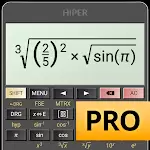
- HiPER Scientific Calculator
- 4.3 Tools
- HiPERCalcPro: Your Ultimate Calculation Companion HiPERCalcPro is the perfect solution for all your calculation needs. Students, accountants, and anyone who regularly handles numbers will find this app invaluable. Forget struggling with complex equations – HiPERCalcPro delivers quick and accurate
Breaking News
-

Emoak launches its latest casual puzzle game, now available on mobile platforms
-

No Snooze? You Lose! SF6 Tournament “Sleep Fighter” Requires You to Rest
-

Stumble Guys joins hands with My Hero Academia, heroic adventures are waiting for you!
-

Fortnite Re-Releases Paradigm Skin By Accident, Lets Players Keep It Anyways
-

The new game "Polity" included in Google is released, MMORPG opens the era of online friends
-