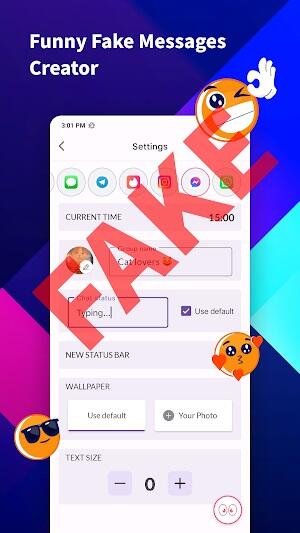Home > Apps > Entertainment > iFake
Dive into the World of iFake APK: Your Ultimate Guide to Realistic Fake Chats
Welcome to the world of iFake APK, a leading app in mobile entertainment that transforms your digital interactions. Brought to you by TNVApps and available on Google Play, this Android application empowers users to craft realistic conversations and notifications like never before. Whether you're looking to pull off a hilarious prank or simply explore the boundaries of digital communication, iFake delivers an unparalleled experience.
Unleash Your Creativity with iFake
iFake embodies the essence of entertainment value, providing a platform where creativity flourishes through the creation of fake chats. It's not just about the laughs; it's a unique way to engage with friends, family, or even enhance your social media stories with fictional yet amusing exchanges. This app elevates the fun aspect of digital interaction, making it a must-have tool for anyone looking to add a spark of joy and novelty to their everyday app usage.

Versatility and Offline Usage: iFake's Winning Edge
The versatility and offline usage of iFake further cement its position as a favorite among users. With the ability to mimic various messaging environments, from WhatsApp to Instagram, users appreciate the flexibility it offers, allowing them to adapt to different social contexts. Moreover, iFake operates flawlessly offline, enabling users to design and enjoy their creations without the need for a constant internet connection. This feature is especially beneficial in areas with unreliable internet access or while traveling, ensuring continuous entertainment regardless of connectivity.
How iFake APK Works: A Step-by-Step Guide
iFake simplifies the creation of fake conversations through a user-friendly process:
Open the App: Start by downloading iFake from the Google Play Store. Once installed, launch the app to begin crafting your fake chats.
Choose a Messaging App: Select from a variety of messaging platforms such as iMessage, WhatsApp, or Instagram within iFake. This choice allows you to tailor the chat interface to closely resemble the selected app, enhancing the realism of your conversation.
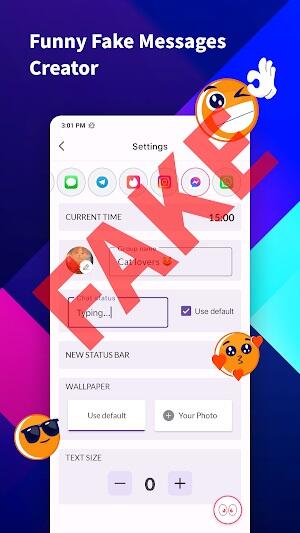
Customize the Chat: Add participants, set up message exchanges, and adjust timestamps. You can personalize everything from the chat bubble colors and backgrounds to including emojis that are typically used in real conversations. This step is where your creativity shines, enabling you to build a convincing and detailed chat narrative.
Save Your Project: After fine-tuning your conversation, save the project within iFake. This feature allows you to revisit and modify your fake chats anytime, offering flexibility and convenience for future use.
Features of iFake APK: A Dynamic Toolkit for Creativity
iFake stands out in the digital apps marketplace with a host of dynamic features designed to enhance user experience and foster creativity:
Realistic Chat Screens and Notifications: One of the hallmark features of iFake is its ability to create highly realistic chat interfaces and notifications. Whether it’s for iMessage, WhatsApp, Telegram, or any other popular platform, the app ensures every detail mirrors the actual apps, making the chats look authentic.
iOS Emojis and Unlimited Group Chats: Users can enjoy the wide range of iOS Emojis available in iFake, adding an extra layer of authenticity and fun to the chat creations. Additionally, there’s no limit to the number of participants you can add to your group chats, allowing for complex and engaging multi-person conversations.

Project Saving: iFake provides a Project Saving feature, enabling users to save their works-in-progress or completed chats directly on their devices. This functionality is perfect for revisiting and refining chats or pulling up a ready-to-go prank at a moment's notice.
Instagram-Verified Icon: Add an extra touch of credibility to your chats with an Instagram-Verified Icon next to your name or any participant's name. This feature is perfect for creating chats that need an added layer of authenticity or for fun pranks involving celebrity interactions.
Note Stories and Dark Mode: iFake allows users to create note-style stories, offering another unique medium for crafting and sharing content. The Dark Mode feature provides an eye-friendly interface option, making it comfortable to use the app in low-light environments, thus enhancing the user experience and catering to all usage preferences.
Each of these features contributes to making iFake a versatile and fun tool for anyone looking to explore the boundaries of chat-based interaction and entertainment.
Tips to Maximize iFake Usage in 2024:
To get the most out of iFake in 2024, here are some expert tips that can enhance your experience and ensure you're using the app effectively and responsibly:
Be Creative: iFake is a powerful tool for storytelling and pranking. Use your imagination to come up with unique scenarios that could either be hilarious or intriguing. Think outside the box—create fake celebrity interactions, dream up funny misunderstandings, or invent dramatic group chats. The more creative your chat, the more engaging it will be.
Attention to Detail: The believability of your fake chats greatly depends on the details. Pay close attention to the flow of conversation, the timing of messages, and the language used by each character. Consistency in how different people type—using specific emojis, slang, or punctuation—can add a layer of realism that makes your creations much more convincing.

Share with Caution: While iFake provides fantastic entertainment value, it’s important to use it ethically. Always share your creations with the understanding that they are meant for fun and not to deceive in harmful ways. Inform recipients that the chats are fabricated, and avoid creating scenarios that could cause panic or distress.
Utilize All Features: Dive into all the features that iFake offers. Experiment with different apps interfaces, use the Instagram-verified icon to its full effect, and try out the dark mode to see how it changes your experience of the app.
Regular Updates: Keep your iFake application up-to-date. With new versions come improved features, additional emojis, and sometimes even new templates or customization options that can make your fake chats even more effective.
By following these tips, users can fully enjoy the capabilities of iFake while also maintaining a responsible approach to its playful potential.
Conclusion
iFake is more than just a fun tool—it’s a creative outlet and a means to bring a touch of whimsy to everyday interactions. With its user-friendly interface and robust features, it empowers users to craft convincing fake chats that can amuse, impress, and even astonish. Whether you’re planning a harmless prank or simply exploring the art of conversation creation, iFake provides everything you need. Ready to experience the thrill of deception without the consequences? Download iFake MOD APK and start creating your own unique chat narratives today!
Additional Game Information
Latest Version16.4.1 |
Category |
Requires AndroidAndroid Android 7.0+ |
Available on |
iFake Screenshots
Reviews
Post comments-

- Duskbreaker
- 2024-07-07
-
iFake is an amazing app that lets me create realistic fake text messages and social media posts! It's perfect for pranking friends and family. The interface is user-friendly and the results are hilarious. I highly recommend it! ??
- iPhone 15 Pro
-
1、Rate
-
2、Comment
-
3、Name
-
4、Email
Top Download
More >Trending apps
-

- Okuvaryum - Books for Kids
- 4.4 News & Magazines
- Okuvaryum: Digital Reading Platform for Kids!Okuvaryum is the ultimate digital reading platform for kids ages 4 and up. It offers a vast library of educational and entertaining children's books in Turkish, complete with beautiful illustrations and audio narration by voice actors. With new books added every month, Okuvaryum provides a fresh and engaging reading experience that helps children improve their listening, reading comprehension, and social skills.The app features a series format that helps young learners establish
-

- Loop Maker Pro: Dj Beat Maker
- 4 Tools
- Unleash your inner DJ with Loop Maker Pro! Create pro-quality beats and music with DJ loops and pads. Explore rock, EDM, and trap genres. Mix loops and pads for endless possibilities. Record your hits and share them with the world. Learn beat making skills with Loop Maker Academy. Experience the thrill of being a DJ with Loop Maker Pro!
-

-

- Insmate Downloader:Story saver
- 4.5 Tools
- InsMate: Download and Share Instagram Content with EaseInsMate makes downloading and reposting Instagram content a breeze. Effortlessly save videos, photos, stories, and reels to your gallery without logging in. Share IG content with one click, including captions and hashtags. Enjoy offline viewing of stories and high-quality downloads. InsMate's user-friendly interface and reliable service make it the ultimate Instagram companion.
-

-

- Rog Ka Upay
- 4.1 Communication
- Rog Ka Upay app offers comprehensive disease info in Hindi. Find detailed descriptions, effective treatments, reasons, symptoms, and practical household tips. Enhance your health knowledge and follow personalized treatment plans with ease.
Latest APP
-

- World One TV
- 3.8 Entertainment
- World One TV: A Global Streaming Service Showcasing Diverse Voices World One TV offers a subscription-based streaming platform featuring a diverse selection of movies, documentaries, and TV series. This service provides an inclusive perspective, making it a welcoming space for people of color world
-

- Shedevrum
- 4.2 Entertainment
- Yandex's neural network, Shedevrum, transforms your words into art! Describe anything—in English or Russian—and Shedevrum will generate an image, video, or even text. Recreate your photos with unique filters, all for free. Simply download the app and unleash your creativity. Want a specific artist
-

- PoPo Manga
- 2.5 Entertainment
- PoPo Manga: Your One-Stop Shop for Comics, Videos, and Creative Fun! Dive into a world of captivating webtoons, hand-drawn animations, and engaging videos with the PoPo Manga app. Discover a diverse library of content, regularly updated with fresh additions. Unleash Your Inner Artist with Our Drawi
-

- Cloudxtream
- 4.5 Entertainment
- Unlock a world of entertainment with Cloudxtream APK, the ultimate mobile entertainment hub for Android users. Developed by Re-Cloudstream, this app provides seamless access to a vast library of movies, TV shows, and more. Cloudxtream sets a new standard for mobile streaming, offering a user-friend
-

- Niba TV
- 3.2 Entertainment
- Dive into the world of Niba TV APK, a premier entertainment platform designed exclusively for Android users by Niba Inc. This app stands out from the competition with its unique features catering to a global audience, particularly Overseas Chinese. Whether you crave the latest TV shows, movies, or
-

- Kindroid: AI
- 4.2 Entertainment
- Experience cutting-edge mobile entertainment with Kindroid AI, a groundbreaking app available on Google Play. Kindroid AI distinguishes itself through its unique, interactive experience, seamlessly blending advanced technology with user-friendly design. It elevates daily digital interactions, makin
-

- Komikcast
- 3.9 Entertainment
- Dive into the world of Komikcast APK, a mobile app seamlessly blending comics and digital entertainment. Created by Beryladia, this Android app is a haven for manga and comic lovers, offering a vast library accessible directly from Google Play. Komikcast is more than just a reader; it's a vibrant
-

- Anilab
- 4.0 Entertainment
- Anilab APK: Your Gateway to Unlimited Anime Streaming on Android Anilab, developed by SARA ALAOUI DEV and available on Google Play, is a premier Android app for watching anime. It offers a smooth, user-friendly experience with a vast library of anime series and movies. Its commitment to safety and
-

- Fake Video Call Ukhti Cantik
- 2.9 Entertainment
- This app lets you simulate calls from attractive virtual sisters and brothers. It's designed for fun and harmless pranks with friends and family. The app boasts a user-friendly interface and works offline, eliminating the need for an internet connection. Disclaimer: This application is intended sol
Breaking News
-

Emoak launches its latest casual puzzle game, now available on mobile platforms
-

No Snooze? You Lose! SF6 Tournament “Sleep Fighter” Requires You to Rest
-

Stumble Guys joins hands with My Hero Academia, heroic adventures are waiting for you!
-

Fortnite Re-Releases Paradigm Skin By Accident, Lets Players Keep It Anyways
-

The new game "Polity" included in Google is released, MMORPG opens the era of online friends
-