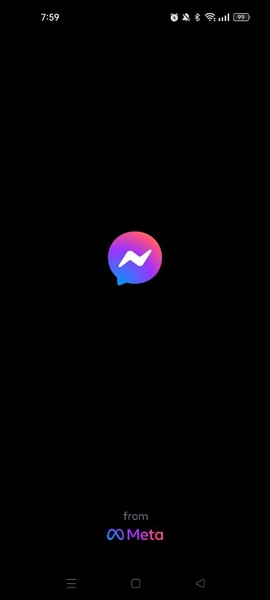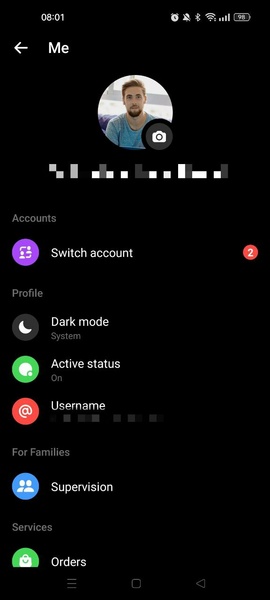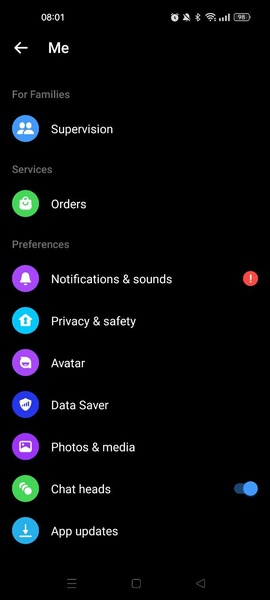Home > Apps > Communication > Messenger
Messenger: Stay Connected with Friends and Family
Messenger, formerly known as Facebook Messenger, is the official messaging client for Facebook. It offers a convenient and efficient way to connect with your friends and family.
Log In with Your Facebook Account
To get started with Messenger, simply log in using your Facebook account. This process is streamlined if the app is installed on the same device as your Facebook account. Otherwise, you can enter the phone number or email address associated with your Facebook account. Note that an active Facebook account is required to use Messenger.
Customize Your Privacy Settings
Upon logging in, manage your privacy settings to control who can message you. By default, anyone with your phone number can send you direct messages. However, you can choose to receive these messages as requests first. Similarly, you can direct messages from friends to this request section. You also have the option to block unwanted contacts.
Beyond Text Messages
Messenger goes beyond text messaging. You can send audio files, photos, and videos. It also allows you to make voice and video calls, including group calls with up to eight participants. With Messenger Video Chat and Rooms, you can enjoy virtual video gatherings with loved ones, even watching movies together from the comfort of your own homes.
Send and Receive Money
A convenient feature of Messenger is the ability to send and receive money securely. This makes it easy to split bills with friends or family. To use this feature, you'll need to add your debit card or PayPal account. Currently available in the US, this feature will be rolled out to other countries in the future.
An All-Purpose Messaging App
For those who regularly use Facebook, Messenger is an indispensable app for connecting with friends and family. Its cross-platform compatibility allows you to start conversations on your desktop and continue them seamlessly on your Android device. Messenger is the ultimate way to stay in touch with your loved ones.
Requirements
- Android 9 or higher
Frequently Asked Questions
How do I activate Messenger?
- To activate Messenger, you simply need a registered Facebook account.
Can you chat on the Facebook app without installing Messenger?
- No, you cannot chat on the Facebook app without installing Messenger.
How can I download Messenger?
- Messenger can be downloaded from various app stores. Ensure you download the latest version.
Additional Game Information
Latest Version464.0.0.44.109 |
Category |
Requires AndroidAndroid 9 or higher required |
Messenger Screenshots
Top Download
More >Trending apps
-

- Okuvaryum - Books for Kids
- 4.4 News & Magazines
- Okuvaryum: Digital Reading Platform for Kids!Okuvaryum is the ultimate digital reading platform for kids ages 4 and up. It offers a vast library of educational and entertaining children's books in Turkish, complete with beautiful illustrations and audio narration by voice actors. With new books added every month, Okuvaryum provides a fresh and engaging reading experience that helps children improve their listening, reading comprehension, and social skills.The app features a series format that helps young learners establish
-

- Loop Maker Pro: Dj Beat Maker
- 4 Tools
- Unleash your inner DJ with Loop Maker Pro! Create pro-quality beats and music with DJ loops and pads. Explore rock, EDM, and trap genres. Mix loops and pads for endless possibilities. Record your hits and share them with the world. Learn beat making skills with Loop Maker Academy. Experience the thrill of being a DJ with Loop Maker Pro!
-

-

- Insmate Downloader:Story saver
- 4.5 Tools
- InsMate: Download and Share Instagram Content with EaseInsMate makes downloading and reposting Instagram content a breeze. Effortlessly save videos, photos, stories, and reels to your gallery without logging in. Share IG content with one click, including captions and hashtags. Enjoy offline viewing of stories and high-quality downloads. InsMate's user-friendly interface and reliable service make it the ultimate Instagram companion.
-

-

- Rog Ka Upay
- 4.1 Communication
- Rog Ka Upay app offers comprehensive disease info in Hindi. Find detailed descriptions, effective treatments, reasons, symptoms, and practical household tips. Enhance your health knowledge and follow personalized treatment plans with ease.
Latest APP
-

- AW - video calls and chat
- 4.1 Communication
- Stay connected with friends, family, and fascinating individuals from across the globe using AW - video calls and chat! This incredible app allows you to engage in free video calls and chats, no matter where you are. With its swift video calling capabilities and diverse messaging options, you can ef
-

- Amazdog
- 4 Communication
- Amazdog is a captivating mobile application tailored for dog lovers and pet owners, offering a comprehensive platform that delves into various facets of dog care, training, and entertainment. Whether you're a seasoned dog owner or new to pet parenting, Amazdog provides an array of resources, communi
-

- Sankalp Buddhist Matrimony
- 4.2 Communication
- Sankalp Buddhist Matrimony is a dedicated matrimonial platform tailored to assist members of the Buddhist community in finding compatible life partners. By emphasizing cultural values, beliefs, and shared backgrounds, this app strives to foster meaningful connections among Buddhists looking for marr
-

- Bihar all Online Services - On
- 4 Communication
- "Bihar All Online Services - On" is a comprehensive mobile application tailored for the residents of Bihar, India. This app is a gateway to an array of government online services, designed to streamline access to essential public resources and foster a more digitally connected governance system. Fea
-

- My Social Network
- 4.5 Communication
- Want to connect with friends and family in a whole new way? Look no further than My Social Network! This innovative app allows you to create your own personalized social network, complete with status updates, photo sharing, and messaging features. Stay connected with your loved ones, share your eve
-

- Cupido - Busca Pareja
- 4.3 Communication
- Are you on the quest for love? Your search ends here with Cupido - Busca Pareja! This innovative app is designed to help you connect with new friends and possibly meet your ideal partner. With its intuitive interface, Cupido - Busca Pareja makes online dating easy, secure, and private, allowing you
-

- SweetMeet - Dating Love App.
- 4.4 Communication
- Are you on the hunt for love, eager to make new friends, or simply looking for someone to spend time with? SweetMeet - Dating Love App is your go-to solution! This app is designed to help you connect effortlessly with local singles, find dates, engage in chats, flirt, and even plan spontaneous hang
-

- Amor en México - Encuentros, Citas y Chat
- 4.2 Communication
- Amor en México - Encuentros, Citas y Chat is your go-to app for all things romance. With Chat México, you can dive into conversations with other singles, discussing everything from finding the perfect partner to planning unforgettable dates. Whether you're seeking heartfelt advice or eager to share
-

- Spain Chat & Dating
- 4.4 Communication
- Are you eager to chat, flirt, and find love in Spain? Look no further than the amazing Spain Chat & Dating app! This innovative platform allows you to connect with local singles, forge new friendships, and even embark on a journey to find your soulmate, all from the comfort of your smartphone. Wheth
Breaking News
-

Emoak launches its latest casual puzzle game, now available on mobile platforms
-

No Snooze? You Lose! SF6 Tournament “Sleep Fighter” Requires You to Rest
-

Stumble Guys joins hands with My Hero Academia, heroic adventures are waiting for you!
-

-

Discover the Ten Dominating Cards in LUDUS: PvP Arena's Battle Royale
-

Fortnite Re-Releases Paradigm Skin By Accident, Lets Players Keep It Anyways