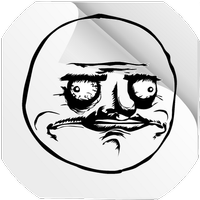Move Application to SD Card: Reclaim Storage and Enhance Phone Performance
Introducing Move Application to SD Card, the ultimate solution for Android users seeking to effortlessly free up storage space on their devices. With its advanced capabilities, this app allows you to seamlessly move apps to the SD card, unlocking a wealth of storage without sacrificing app functionality.
Benefits of Move Application to SD Card:
- Liberate Storage: Move apps to the SD card, alleviating storage constraints and extending the life of your phone.
- Manage Apps Efficiently: Uninstall unwanted apps, hide applications, and restore backups with ease.
- Protect Your Data: Backup important files and restore them securely, ensuring the preservation of your valuable information.
- Share with Friends: Move apps with friends, facilitating quick and convenient sharing of essential applications.
Features:
- App Migration: Effortlessly transfer apps to the SD card, freeing up internal memory.
- Uninstall Manager: Remove unwanted apps with a single tap, optimizing storage and enhancing performance.
- Backup and Restore: Safeguard important files and restore them from backups, ensuring data protection.
- Application Hiding: Conceal applications from the app drawer, maintaining privacy and organizing your device.
- Picture Transfer: Transfer pictures to the SD card, freeing up internal storage for more critical data.
Conclusion:
Move Application to SD Card is the perfect solution for Android users seeking to optimize storage and enhance phone performance. Its comprehensive set of features empowers you to manage apps, protect data, and free up space with ease. Download this app today and experience the transformative power of seamless app migration and efficient storage management.
Additional Game Information
Latest Version2.1 |
Category |
Requires AndroidAndroid 5.1 or later |
Move Application To SD Card Screenshots
Reviews
Post comments-

- TecnoAdicto
- 2025-01-30
-
Aplicación útil para liberar espacio en mi teléfono. Fácil de usar y eficiente. Recomendada para todos los usuarios de Android.
- Galaxy Z Fold4
-

- AppMover
- 2025-01-28
-
Great app! It freed up a ton of space on my phone. Simple to use and very effective.
- Galaxy Z Fold3
-

- UtilisateurAndroid
- 2024-11-19
-
Fonctionne correctement, mais l'interface pourrait être améliorée. Pratique pour libérer de l'espace de stockage.
- Galaxy S21 Ultra
-

- LunarEclipse
- 2024-08-23
-
This app is a lifesaver! 🆘 I have so many apps on my phone that I'm always running out of storage. Move Application To SD Card lets me move apps to my SD card, freeing up space on my phone. It's easy to use and works like a charm. Highly recommend! 👍
- Galaxy S23 Ultra
-

- LunarEclipse
- 2024-08-07
-
This app is a lifesaver! 💾 It easily moves apps to my SD card, freeing up precious phone storage. No more deleting photos or apps I need just to make space. Highly recommended! 👍
- Galaxy S24
-
1、Rate
-
2、Comment
-
3、Name
-
4、Email
Top Download
More >Trending apps
-

- Okuvaryum - Books for Kids
- 4.4 News & Magazines
- Okuvaryum: Digital Reading Platform for Kids!Okuvaryum is the ultimate digital reading platform for kids ages 4 and up. It offers a vast library of educational and entertaining children's books in Turkish, complete with beautiful illustrations and audio narration by voice actors. With new books added every month, Okuvaryum provides a fresh and engaging reading experience that helps children improve their listening, reading comprehension, and social skills.The app features a series format that helps young learners establish
-

- Loop Maker Pro: Dj Beat Maker
- 4 Tools
- Unleash your inner DJ with Loop Maker Pro! Create pro-quality beats and music with DJ loops and pads. Explore rock, EDM, and trap genres. Mix loops and pads for endless possibilities. Record your hits and share them with the world. Learn beat making skills with Loop Maker Academy. Experience the thrill of being a DJ with Loop Maker Pro!
-

-

- Insmate Downloader:Story saver
- 4.5 Tools
- InsMate: Download and Share Instagram Content with EaseInsMate makes downloading and reposting Instagram content a breeze. Effortlessly save videos, photos, stories, and reels to your gallery without logging in. Share IG content with one click, including captions and hashtags. Enjoy offline viewing of stories and high-quality downloads. InsMate's user-friendly interface and reliable service make it the ultimate Instagram companion.
-

-

- Rog Ka Upay
- 4.1 Communication
- Rog Ka Upay app offers comprehensive disease info in Hindi. Find detailed descriptions, effective treatments, reasons, symptoms, and practical household tips. Enhance your health knowledge and follow personalized treatment plans with ease.
Latest APP
-

- Password Safe
- 4.2 Tools
- Tired of endless password resets? PasswordSafe, an offline application, provides a secure vault for all your passwords and essential information. Access and manage all your accounts with a single master password. Organize entries, track password strength, and receive reminders for regular passwor
-

- AQ STAR
- 4.5 Tools
- Effortlessly manage your aquarium lighting with the innovative AQ STAR app! This Bluetooth 5.0 enabled app provides unparalleled control over your aquarium's illumination. Create the perfect underwater ambiance with pre-set scenes designed for various plant types (green plants, red plants, moss, a
-

- Pronhub VPN - Secure VPN Proxy
- 4.2 Tools
- Seeking enhanced online privacy and effortless access to geo-restricted content? The Pronhub VPN - Secure VPN Proxy app provides a secure and user-friendly solution. Enjoy a protected internet connection, bypass geographical limitations, and browse with confidence. The app boasts 7 free servers ac
-
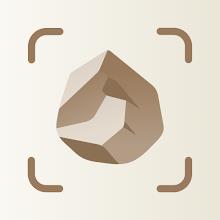
- Rock Identifier: Stone ID
- 4.1 Tools
- Rock Identifier: Your Pocket Geologist Unlock the secrets of the Earth's treasures with Rock Identifier, the intuitive app designed for effortless rock identification. Simply snap a photo or upload an image to instantly identify thousands of different rocks with remarkable accuracy. 
- LED Banner Pro - LED Scroller
- 4.2 Tools
- LED Banner Pro: The Ultimate Discreet Messaging App for Android LED Banner Pro revolutionizes communication on your Android device, offering a discreet and impactful way to convey messages in diverse settings. From bustling bars to quiet classrooms, this app ensures your message is seen. Create ey
-
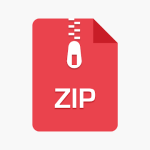
- AZIP Master: ZIP / RAR, Unzip
- 4.1 Tools
- AZIP Master Mod: Streamline Your File Management with Ease AZIP Master Mod is the ultimate solution for efficient and convenient file organization and compression. Its user-friendly interface simplifies archive creation, document retrieval, and overall file management. Prioritizing data security,
-

- VIP Video Proxy
- 4.1 Tools
- Unlock a World of Entertainment with VIP Video Proxy! This app provides seamless access to your favorite videos and streaming services from anywhere globally. Whether you're a Netflix devotee, a YouTube enthusiast, or a social media maven, VIP Video Proxy ensures you never miss a beat. Experience l
-

- Bliss Smart Blinds
- 4.3 Tools
- Experience effortless home ambiance control with Bliss Smart Blinds. This user-friendly app lets you easily adjust window coverings to manage light, privacy, and energy efficiency – all with a simple tap on your phone. No complex hubs or gateways are needed; Bliss® offers seamless setup and operati
-

- Transfer My Data - Phone Clone
- 4.2 Tools
- Transfer My Data - Phone Clone: Effortless Data Transfer Between Devices This user-friendly app simplifies the process of transferring data between devices. Whether upgrading or switching phones, Transfer My Data - Phone Clone eliminates manual file transfers, moving your personal data, settings,
Breaking News
-

Emoak launches its latest casual puzzle game, now available on mobile platforms
-

No Snooze? You Lose! SF6 Tournament “Sleep Fighter” Requires You to Rest
-

Stumble Guys joins hands with My Hero Academia, heroic adventures are waiting for you!
-

Fortnite Re-Releases Paradigm Skin By Accident, Lets Players Keep It Anyways
-

The new game "Polity" included in Google is released, MMORPG opens the era of online friends
-