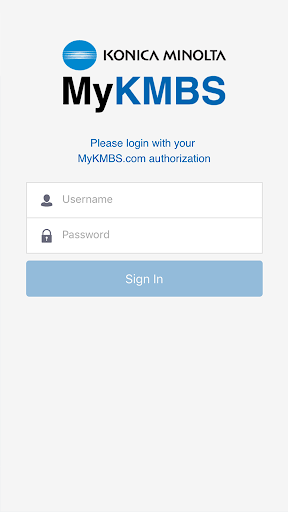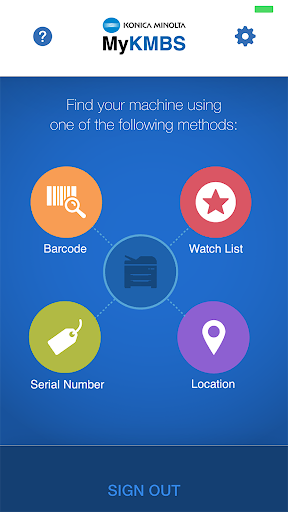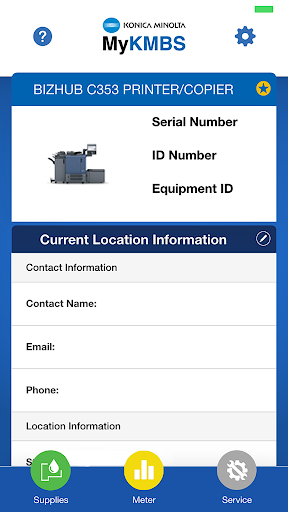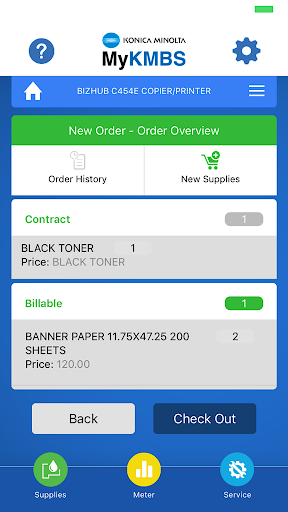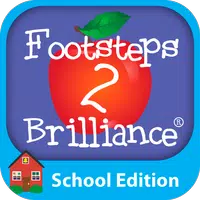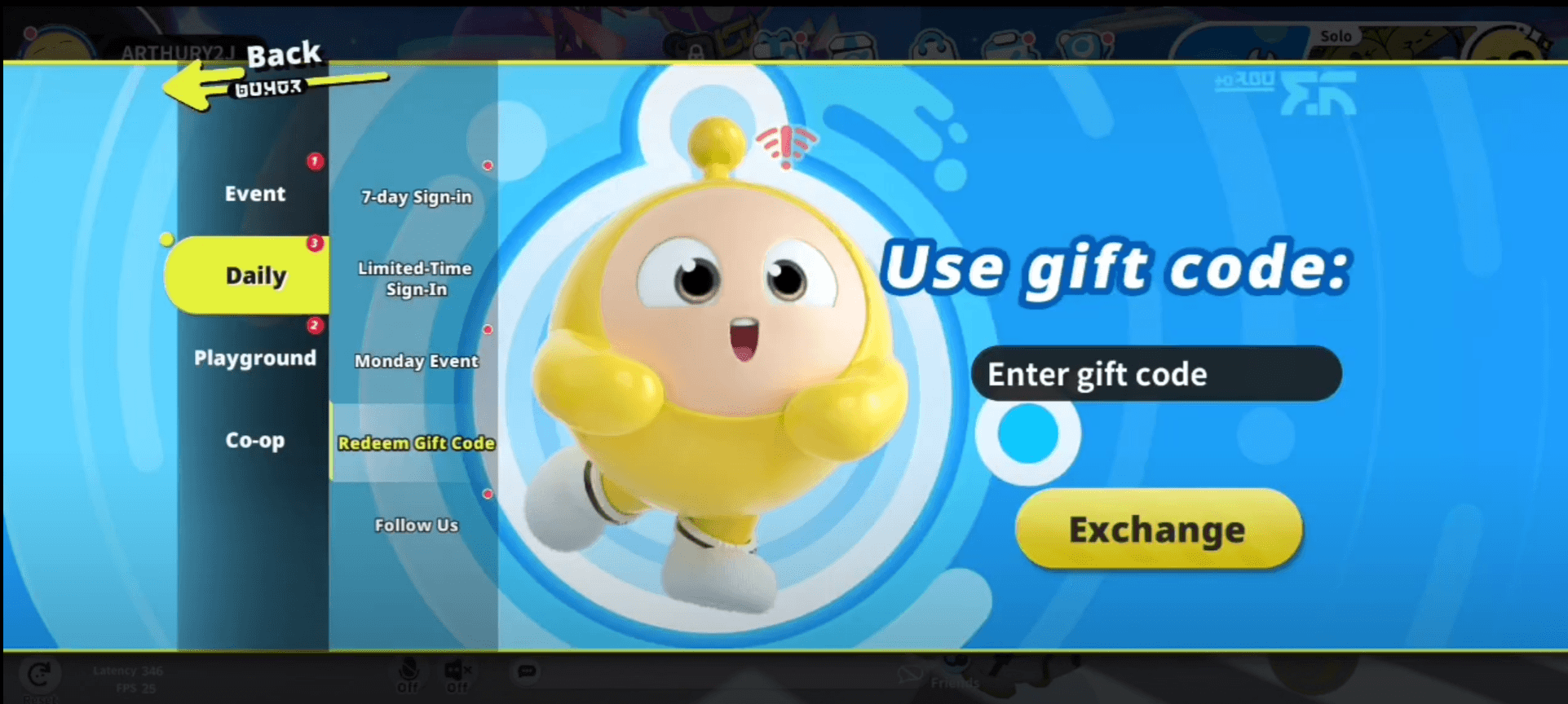Home > Apps > Productivity > MyKMBS
- MyKMBS
- 4.4 97 Views
- 2.2.3 by Konica Minolta Business Solutions, U.S.A., Inc.
- Oct 22,2024
MyKMBS is the ultimate companion app for all Konica Minolta customers. Designed to make your life easier, this app allows you to conveniently access everything you need to maintain your Konica Minolta multifunction devices. With just a few simple taps, you can schedule service calls, order supplies specific to your machine, enter meter reads, and view your meter histories. What makes MyKMBS even more impressive is its ability to identify your machine using various modes, such as scanning bar codes or utilizing GPS location. This flexible and accessible app is the perfect alternative to the MyKMBS portal, providing a seamless user experience.
Features of MyKMBS:
- Convenient and Fast Access: The app provides a convenient and fast solution for Konica Minolta customers to perform various tasks related to maintaining their multifunction devices. With just a few taps on their mobile devices, customers can easily access the app and carry out tasks such as scheduling service calls, ordering machine-specific supplies, entering meter reads, viewing meter histories, and accessing additional resources.
- Multiple Machine Identification Modes: The app offers several modes to identify a machine, including scanning barcodes and utilizing GPS location. This allows customers to quickly and accurately identify their Konica Minolta multifunction devices, ensuring that they can easily perform tasks specific to their machines without any hassle.
- Streamlined Service Call Scheduling: One of the key features of the app is the ability to schedule service calls. By using the app, customers can easily request and schedule service calls for their Konica Minolta multifunction devices. This eliminates the need to make phone calls or send emails, saving time and ensuring prompt assistance when needed.
- Efficient Supply Ordering: Ordering machine-specific supplies has never been easier with the app. Customers can simply select the supplies they need from a comprehensive list, place the order directly through the app, and have them delivered right to their doorstep. This ensures a seamless supply replenishment process, minimizing downtime and maximizing productivity.
Tips for Users:
- Utilize Barcode Scanning: To quickly identify your Konica Minolta multifunction device, make use of the barcode scanning feature in the app. Simply aim your smartphone's camera at the barcode on the device, and the app will instantly recognize and link it to your account, allowing you to access all relevant tasks and resources.
- Enable Location Services: To take advantage of the GPS location identification mode, make sure to enable location services on your device. This will allow the app to accurately determine your device's location and provide you with machine-specific tasks and options tailored to your current location.
- Regularly Update Meter Reads: Keep track of your machine's usage and maintenance needs by regularly entering meter reads through the app. This will not only help you stay on top of maintenance requirements but also ensure accurate billing and potential cost-saving opportunities.
Conclusion:
The MyKMBS app offers a convenient and efficient mobile solution for Konica Minolta customers to manage and maintain their multifunction devices. With its multiple machine identification modes, streamlined service call scheduling, and easy supply ordering, the app simplifies crucial tasks, saving time and maximizing productivity. By utilizing the barcode scanning and GPS location features, customers can easily connect their devices to their accounts and access personalized tasks. Regularly updating meter reads through the app ensures accurate billing and helps optimize maintenance.
Additional Game Information
Latest Version2.2.3 |
Category |
Requires AndroidAndroid 5.1 or later |
MyKMBS Screenshots
Top Download
More >Trending apps
-

- Okuvaryum - Books for Kids
- 4.4 News & Magazines
- Okuvaryum: Digital Reading Platform for Kids!Okuvaryum is the ultimate digital reading platform for kids ages 4 and up. It offers a vast library of educational and entertaining children's books in Turkish, complete with beautiful illustrations and audio narration by voice actors. With new books added every month, Okuvaryum provides a fresh and engaging reading experience that helps children improve their listening, reading comprehension, and social skills.The app features a series format that helps young learners establish
-

- CheckMath
- 4.4 Productivity
- CheckMath: Your AI-Powered Learning Companion CheckMath, a free app leveraging cutting-edge AI and ChatGPT, is designed to revolutionize your learning experience. Need help with math, physics, or chemistry? Simply chat with our AI or snap a photo of your problem – any grade level, any subject. Get
-

- Loop Maker Pro: Dj Beat Maker
- 4 Tools
- Unleash your inner DJ with Loop Maker Pro! Create pro-quality beats and music with DJ loops and pads. Explore rock, EDM, and trap genres. Mix loops and pads for endless possibilities. Record your hits and share them with the world. Learn beat making skills with Loop Maker Academy. Experience the thrill of being a DJ with Loop Maker Pro!
-

-

- Insmate Downloader:Story saver
- 4.5 Tools
- InsMate: Download and Share Instagram Content with EaseInsMate makes downloading and reposting Instagram content a breeze. Effortlessly save videos, photos, stories, and reels to your gallery without logging in. Share IG content with one click, including captions and hashtags. Enjoy offline viewing of stories and high-quality downloads. InsMate's user-friendly interface and reliable service make it the ultimate Instagram companion.
-

- UCOO
- 3.5 Communication
- UCOO, a leading social networking app for Chinese-speaking users, fosters connections and builds communities. Its high-value matching feature pairs users with nearby friends, while the voice party function adds an auditory dimension to digital companionship. Tribal circles connect users based on shared interests and locations, offering both online engagement and in-person meetups. The tag matching system personalizes recommendations, ensuring compatible connections.
Latest APP
-

- Send Anywhere (File Transfer)
- 3.1 Productivity
- Why should we use Send Anywhere? Send Anywhere (File Transfer) is a cutting-edge mobile app designed to revolutionize file sharing between devices. It enables seamless transfer of photos, videos, music, documents, and APK files without altering their original format—even in areas with no internet ac
-

- Adobe Acrobat Reader: Edit PDF
- 2.6 Productivity
- Unlock Premium PDF power for free with Adobe Acrobat Reader Mod APK Adobe Acrobat Reader MOD APK unlocks the full potential of the app without requiring a subscription. This modified version grants users unrestricted access to premium features, including text and image editing within PDFs, merging m
-

- Alarmy - Alarm Clock & Sleep
- 5.0 Productivity
- Sure! Below is the SEO-optimized, fluent, and enhanced version of your content in English. The structure, formatting, and placeholder values ([ttpp], [yyxx]) have been preserved as requested:Premium features for free with Alarmy MOD APK! Morning rituals Nighttime serenity Other features ConclusionAl
-
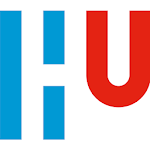
- myHU
- 4.2 Productivity
- Introducing myHU – your all-in-one digital hub designed to streamline access to the most essential information from multiple systems. Say goodbye to the hassle of switching between platforms and endless searching. With myHU, everything you need is right at your fingertips. Stay informed with the lat
-

- DualMon Remote Access
- 4.5 Productivity
- Introducing DualMon Remote Access, the ultimate solution for remotely accessing your PCs and Macs using just your Android device. Say goodbye to carrying your laptop around or being tied to your desk. With [ttpp], you can effortlessly view and control your computer screens from anywhere, as if you w
-

- Employee Portal Payroll Relief
- 4.5 Productivity
- Stay on top of your paycheck with the Employee Portal Payroll Relief app — your ultimate solution for seamless payroll management. No more endless waiting or second-guessing when payday arrives. This intuitive app delivers instant notifications straight to your phone the moment your hard-earned mone
-

- myCBRE
- 4.2 Productivity
- Stay up to date with the latest news and events in the world of CBRE with the powerful myCBRE App. This exceptional application unlocks a wealth of resources and tools that are specifically designed to meet your unique needs. Whether you're looking for industry-specific insights or details about upc
-

- JustAnotherPanel TR
- 4.4 Productivity
- Transform your social media presence into a thriving phenomenon with JustAnotherPanel TR. This powerful app delivers a complete toolkit tailored to simplify and enhance your social media management experience. Whether you're an emerging influencer or a business aiming to boost online visibility, Jus
-
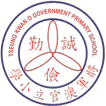
- tkogps AR
- 4.1 Productivity
- The tkogps AR app is transforming the educational landscape with its cutting-edge augmented reality (AR) integration. By simply scanning pictures from school learning units, users can delve into fascinating subjects like ocean conservation, water resources, and art through a combination of text, vid