How To Give Beasts Nicknames In Hogwarts Legacy
- By Christopher
- Jan 22,2025
Hogwarts Legacy continues to delight players with its hidden features, enhancing the immersive Harry Potter experience. One such detail, often overlooked, is the ability to rename rescued beasts. This seemingly small addition significantly personalizes the gameplay. This guide explains how to nickname your magical creatures.
Renaming Your Beasts in Hogwarts Legacy

Follow these simple steps to give your rescued beasts personalized names:
- Travel to your Vivarium located in the Room of Requirement within Hogwarts Castle.
- Ensure the beast you wish to rename is present. If it's in your inventory, summon it using the Beast Inventory menu.
- Interact with the beast. This will display its current health and other information.
- Locate the "Rename" option within this interaction menu and select it.
- Enter your desired nickname and click "Confirm."
- The new nickname will appear when you interact with the beast again.
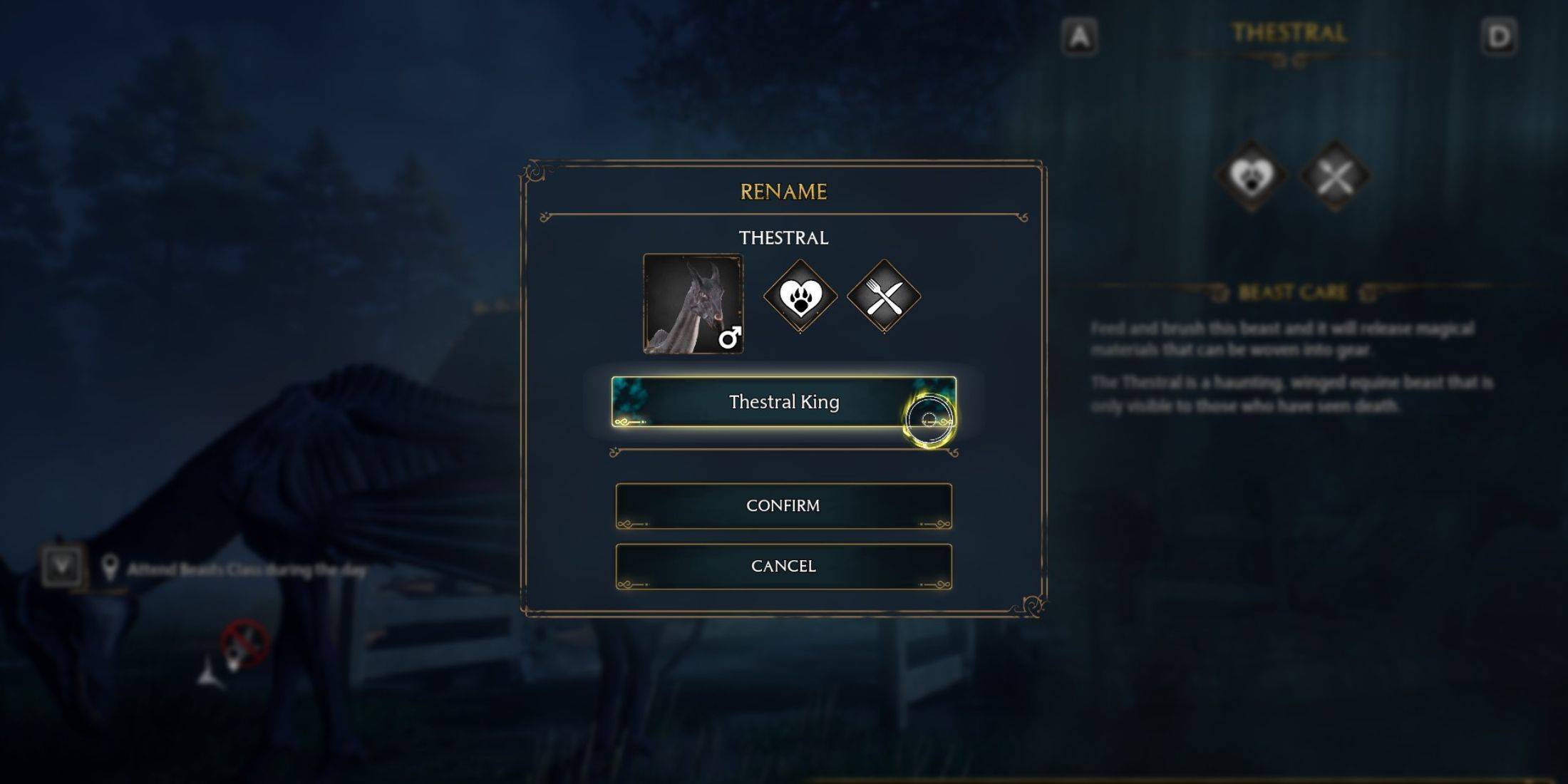
Take advantage of this feature! Renaming beasts simplifies management, particularly helpful when tracking rare creatures. There are no limits to the number of times you can rename a beast, allowing for endless customization and a stronger sense of connection with your magical companions. This adds another layer of personalization players might have previously missed.
Latest News
more >-

-

- Godfall Developer May Have Shut Down
- Feb 28,2025
-

-

- How To Fix Marvel Rivals Dropping FPS
- Feb 28,2025
-

Top News
-

Emoak launches its latest casual puzzle game, now available on mobile platforms
-

No Snooze? You Lose! SF6 Tournament “Sleep Fighter” Requires You to Rest
-

Stumble Guys joins hands with My Hero Academia, heroic adventures are waiting for you!
-

Fortnite Re-Releases Paradigm Skin By Accident, Lets Players Keep It Anyways