How To Enjoy Hyper Light Breaker Cooperatively
- By Samuel
- Feb 23,2025
Hyper Light Breaker Multiplayer Guide: Co-op and Random Matchmaking
Hyper Light Breaker, the 3D rogue-lite successor to Hyper Light Drifter, introduces a compelling multiplayer element. This guide details how to play cooperatively with friends and how to utilize the random online matchmaking system.
Playing Hyper Light Breaker with Friends

To play co-op with friends, you'll need to create a private multiplayer room. In the Cursed Outpost hub, approach the counter to the left of Pherus Bit.
Interact with the counter (typically R1 or RB) to access the Multiplayer menu. Select "Create Breaker Team."
Enable "Password Required" and set a password. Invite up to two friends via your platform's social features (PSN, Xbox, and Steam are supported). The game supports groups of three.
Invited friends will receive an in-game notification or can join via the invitation link. Alternatively, your team might appear in the "Join Breaker Team" list. Friends can search this list and join your private group using the password.
Once your friends join, you're ready for cooperative gameplay.
Random Online Matchmaking in Hyper Light Breaker
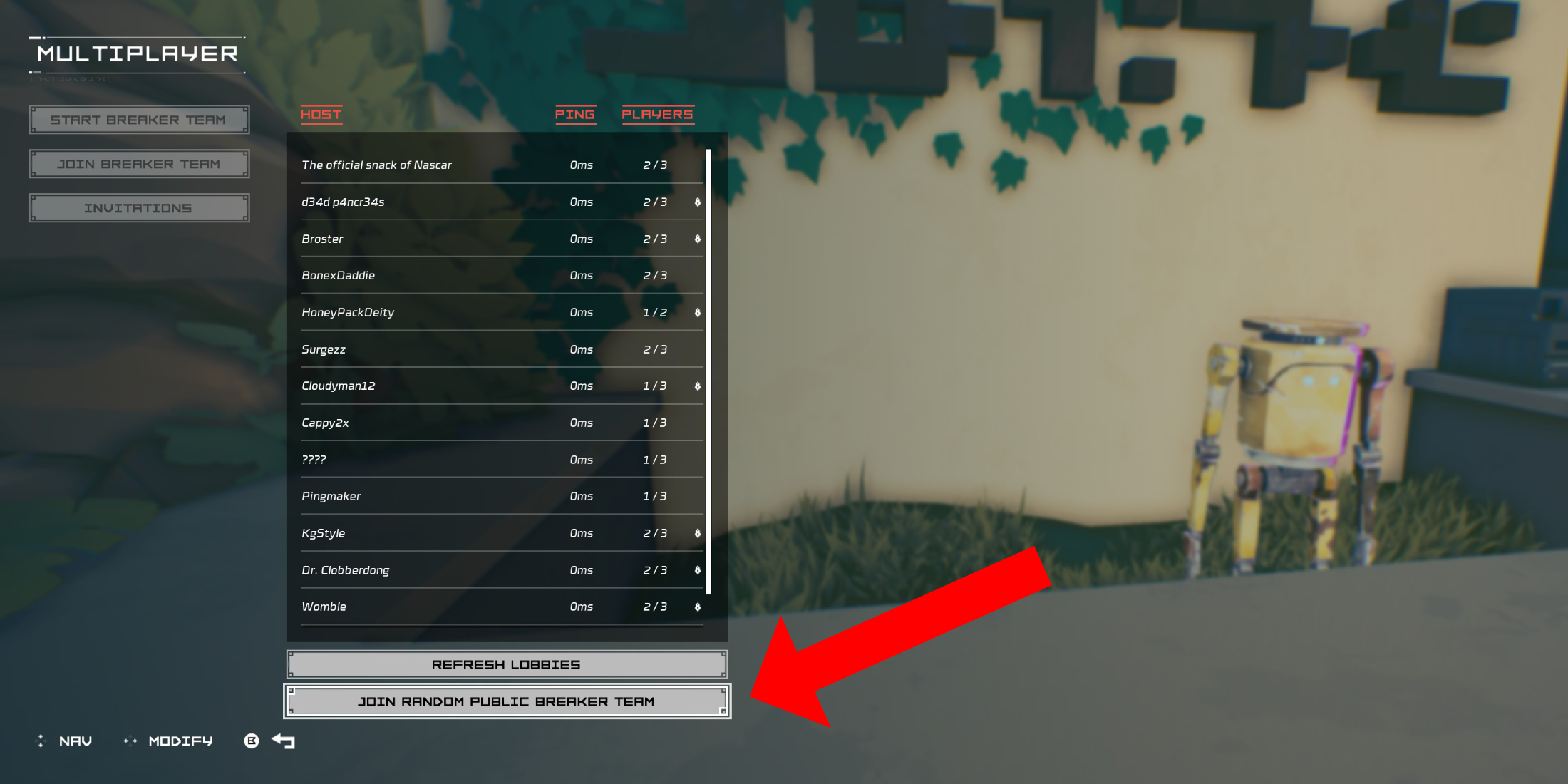
For multiplayer without friends who own the game, public groups are available. You can create your own public group (without a password) or join a random one.
In the Cursed Outpost's Multiplayer menu, select "Join Breaker Team," then scroll to the bottom and choose "Join Random Public Breaker Team."
The game will search for available public teams and assign you to one. After a brief load screen, you'll join the host's game world.
To leave a multiplayer session, return to the counter in the Cursed Outpost, open the Multiplayer menu, and select the "Disconnect" option (this appears only while in a session). Alternatively, you can quit the game.
Latest News
more >-

-

- Top Super Bowl Commercials: An All-Time Showcase
- Feb 23,2025
-

-
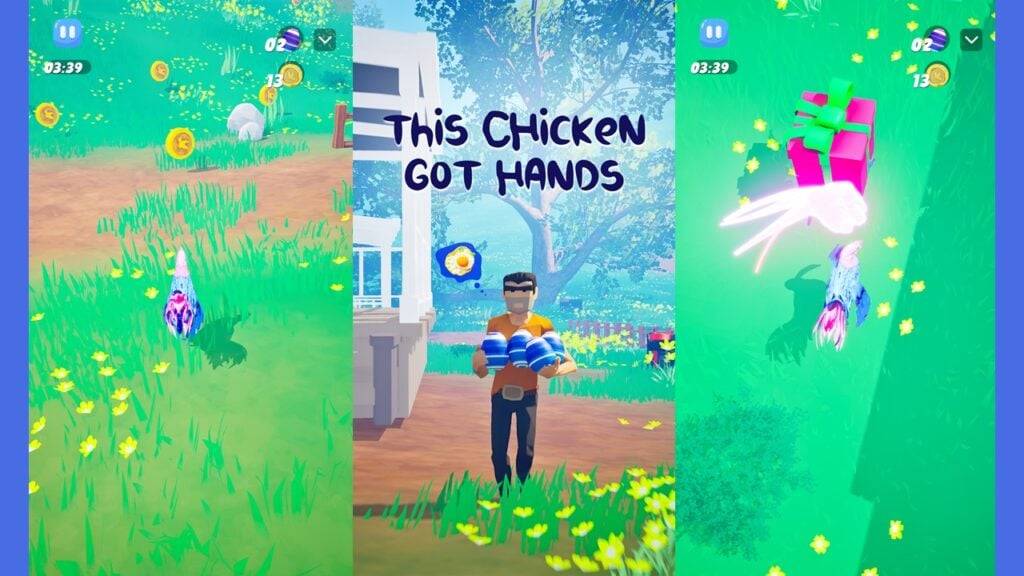
-

Top News
-

Emoak launches its latest casual puzzle game, now available on mobile platforms
-

No Snooze? You Lose! SF6 Tournament “Sleep Fighter” Requires You to Rest
-

Stumble Guys joins hands with My Hero Academia, heroic adventures are waiting for you!
-

Fortnite Re-Releases Paradigm Skin By Accident, Lets Players Keep It Anyways