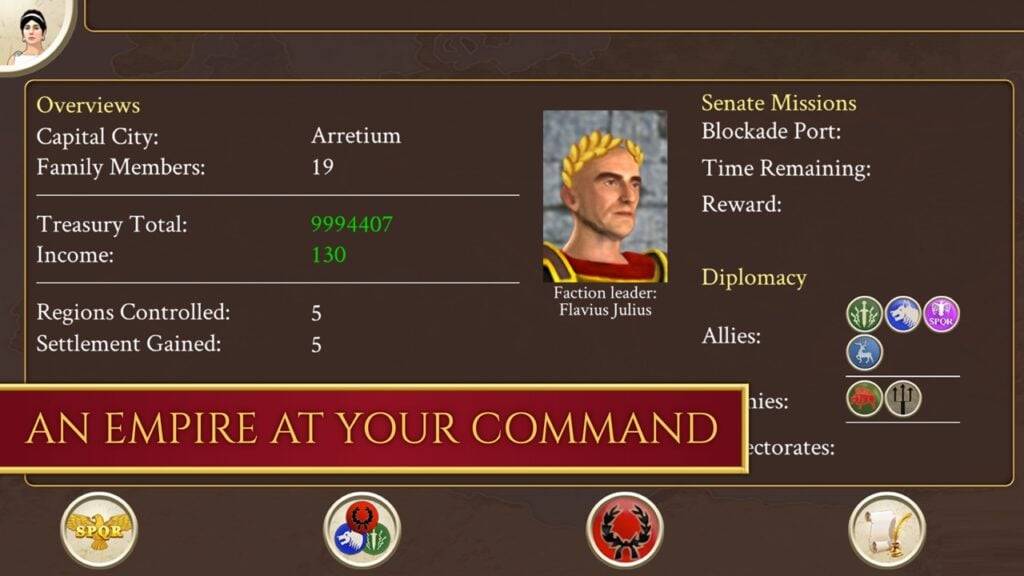Mastering Demon's Hand: A Guide to Playing the Card Game in League of Legends
- By Finn
- Mar 28,2025
If you're a fan of *League of Legends*, you're in for a treat with the new minigame, Demon's Hand, available in the client until the end of April. If you've played *Balatro*, you'll find the mechanics of Demon's Hand familiar and engaging. Let's dive into how to set up and get started with this exciting card game within *League of Legends*.
League of Legends Demon’s Hand Set-Up and Getting Started
To begin, ensure your *League* client is updated to the latest version. Once updated, click the Play button to navigate to the game type menu and select Demon’s Hand. This will launch an introductory story, setting the stage for your journey into the card game.

The enemy card is displayed at the top of the screen, with its health shown in the bottom right and damage in the bottom left. To the left of the enemy card is an attack coin, indicating how many turns you have before the enemy attacks. On the left edge of the screen, a book icon lists all the hands you can play and their base damage.
How To Play Demon’s Hand in League of Legends

- Solo = High Card (10 Base Damage)
- Dyad = Pair (20 Base Damage)
- Dyad Set = Two Pair (40 Base Damage)
- Triad = Three of a Kind (80 Base Damage)
- Tetrad = Four of a Kind (100 Base Damage)
- March = Straight (125 Base Damage)
- Horde = Flush (175 Base Damage)
- Grand Warhost = Full House (400 Base Damage)
- Marching Horde = Straight Flush (600 Base Damage)
- The Demon’s Hand = Royal Flush (2000 Base Damage)
The base damage of each hand is supplemented by the numerical value of the cards. However, if the enemy has a special ability that negates a specific suit, those cards will be crossed out and won't contribute their numerical value to the damage, though you can still play them.
Spice Up Your Attacks with Sigils
Sigils are key to enhancing your strategy. You purchase them during store phases, marked by coins on the map, which you earn by defeating enemies. Each Sigil offers a unique ability, visible when you hover over them in the store or during gameplay. Some Sigils can boost the damage of specific hands, like Dyads, while others might grant extra turns before enemy attacks or reduce incoming damage.
That's everything you need to know to start playing the Demon’s Hand card game in *League of Legends*. If this minigame isn't your cup of tea, be sure to check out the upcoming April Fools skins for something different in Summoner’s Rift.
*League of Legends is available now on PC.*