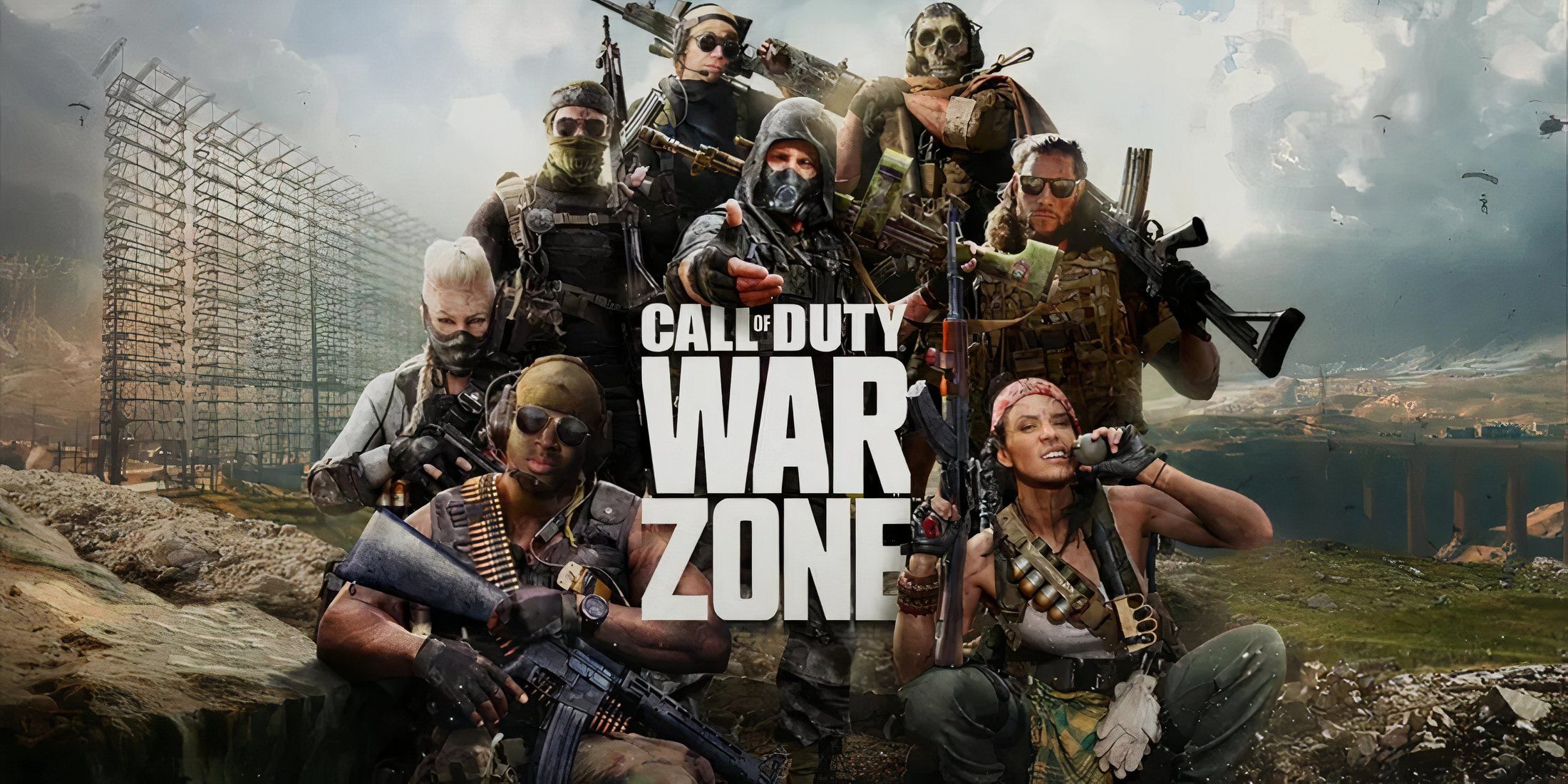How To See How Much Money You Spent on Fortnite
- By Zachary
- Dec 31,2024
Monitor Your Fortnite Spending: A Guide to Checking Your V-Buck Expenses
Fortnite is free, but in-game purchases can quickly add up. This guide explains how to track your Fortnite spending to avoid unexpected expenses. We'll explore two methods: checking your Epic Games Store account and using a third-party website.
Why Track Your Spending? While small purchases seem insignificant, they accumulate rapidly. Think of the unexpected costs; it's easy to lose track of your total spending. Knowing your total expenditure helps prevent financial surprises.
Method 1: Reviewing Your Epic Games Store Transactions
All V-Buck purchases are recorded in your Epic Games Store account, regardless of the platform or payment method. Here's how to check:
- Visit the Epic Games Store website and log in.
- Click your username in the top right corner, then select "Account" followed by "Transactions."
- On the "Purchases" tab, scroll through your transaction history, clicking "Show More" as needed.
- Identify entries showing "5,000 V-Bucks" (or other V-Buck amounts) and note the corresponding currency value.
- Sum the V-Bucks and currency amounts separately using a calculator to determine your total V-Buck and monetary spending.
Important Considerations:
- Free Epic Games Store games will appear in your transaction history. You'll need to differentiate these from your Fortnite purchases.
- V-Buck card redemptions might not display a dollar amount.
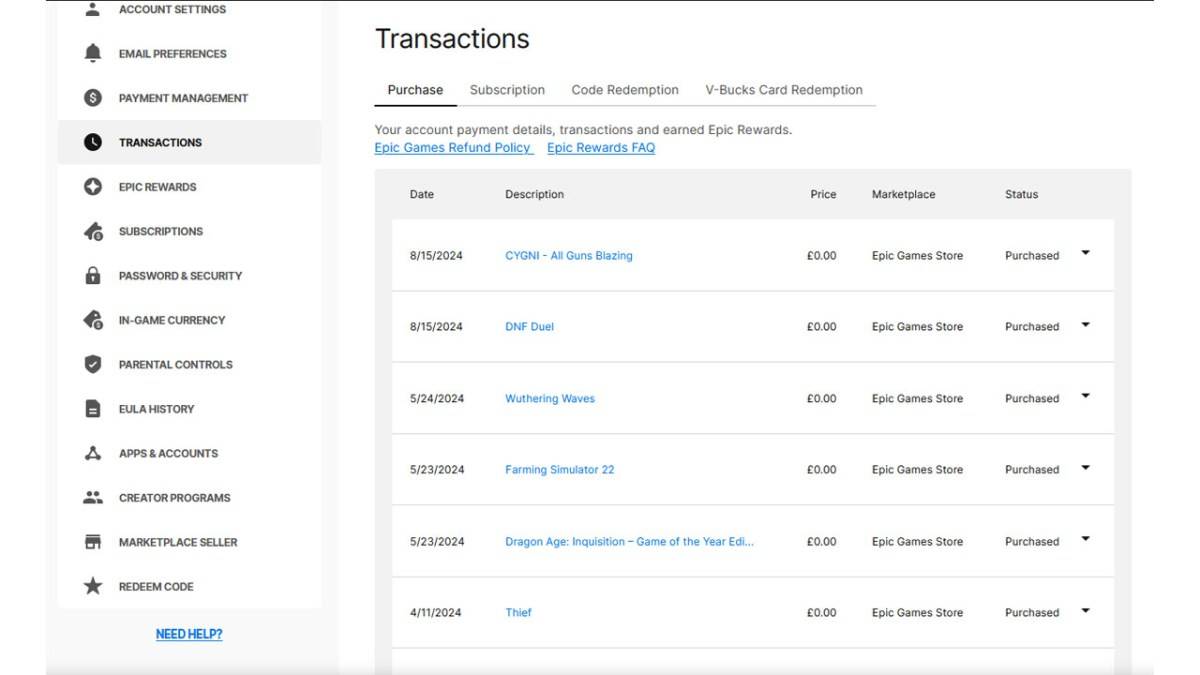
Method 2: Utilizing Fortnite.gg
As highlighted by Dot Esports, Fortnite.gg offers another approach. While it doesn't automatically track purchases, you can manually input your acquired items:
- Go to Fortnite.gg and log in (or create an account).
- Navigate to the "My Locker" section.
- Manually add each cosmetic item (outfits, etc.) to your locker by clicking on it and then "+ Locker." You can also search for items.
- Your locker will then display the total V-Buck value of your purchased cosmetics. Use a V-Buck to dollar converter to estimate your total spending.
Neither method is perfect, but they offer reasonable ways to track your Fortnite expenditures.
Fortnite is available on various platforms, including Meta Quest 2 and 3.
Latest News
more >Top News
-

Emoak launches its latest casual puzzle game, now available on mobile platforms
-

No Snooze? You Lose! SF6 Tournament “Sleep Fighter” Requires You to Rest
-

Stumble Guys joins hands with My Hero Academia, heroic adventures are waiting for you!
-

Fortnite Re-Releases Paradigm Skin By Accident, Lets Players Keep It Anyways