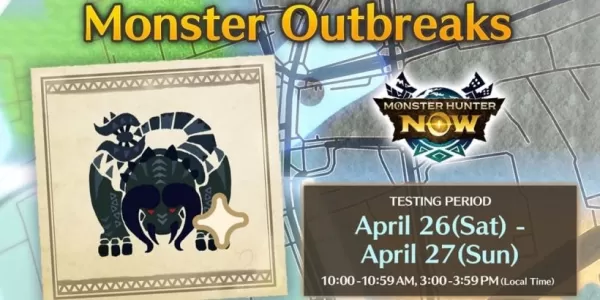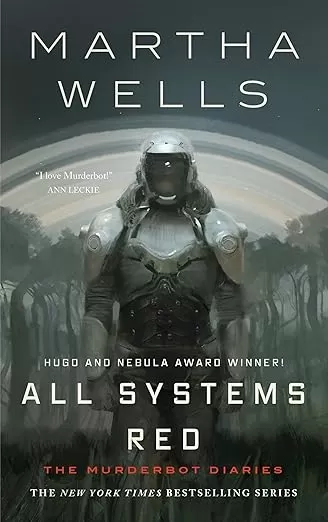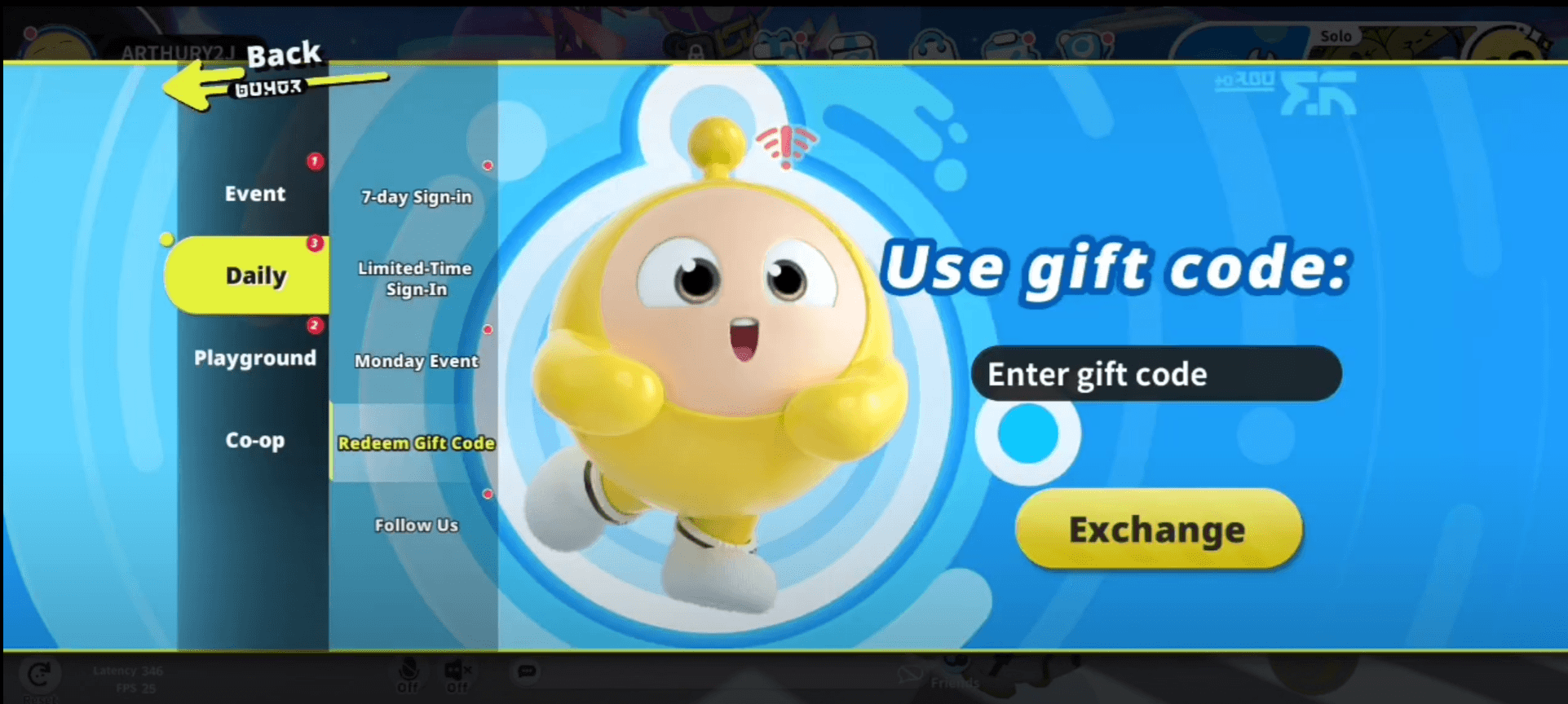How to Fix Path of Exile 2 Freezing PC Issues
- By Audrey
- Jan 09,2025

Path of Exile 2, the highly anticipated sequel from Grinding Gear Games, has unfortunately encountered some performance hiccups for certain players. Some users have reported complete system freezes requiring a hard reset, particularly during loading screens or gameplay. While a developer patch is awaited, several workarounds can mitigate this issue.
Troubleshooting Path of Exile 2 Freezes
Experiencing game freezes? Try these steps:
-
Graphics Settings Adjustments: Experiment with the following in-game graphics settings:
- Switch between Vulkan and DirectX 11 APIs.
- Disable V-Sync.
- Disable Multithreading.
-
CPU Affinity Workaround (Advanced): If the above steps don't resolve the issue, a more involved method, suggested by Steam user svzanghi, may help. This involves limiting the game's access to certain CPU cores.
- Launch Path of Exile 2.
- Open Task Manager (Ctrl+Shift+Esc). Click "Details."
- Right-click
POE2.exeand select "Set Affinity." - Uncheck "CPU 0" and "CPU 1."
This workaround allows for a less disruptive game restart via Task Manager, avoiding a full system reboot. However, you'll need to repeat this process each time you launch the game.
For more Path of Exile 2 guides, strategies, and build advice (including optimal Sorceress builds!), be sure to check out The Escapist.