Convert Your Photos to PDF Effortlessly with Our Top-Notch App
Introducing PDF Converter, the ultimate image-to-PDF solution that empowers you to effortlessly transform your photos into professional-grade PDF documents. With our user-friendly interface, simply upload your images from your gallery, and let Photo to PDF handle the rest. It's the perfect app for organizing and managing your PDF files with ease.
As the use of smartphones continues to soar, so does the need to manage documents in image format. PDF files preserve the integrity of original documents, making them an essential format for sharing and storage. Photo to PDF simplifies the conversion process, ensuring seamless file export and maximum security.
Download PDF Maker today and unlock an array of invaluable features:
- Effortless Conversion: Upload your photos from the gallery and with a single click, they're instantly converted to PDF format. Batch conversions are also supported for multiple image selection.
- Customizable Order: Arrange your photos in the desired order using our intuitive PDF converter. Adjust the ratio, flip, rotate, and reorder images effortlessly.
- Optimized File Sizes: Choose from three compression modes to reduce PDF file sizes, making them easier to share and store.
- Document Size Selection: Select between portrait or landscape document sizes to tailor your PDF to specific requirements.
- Enhanced Security: Protect sensitive documents with password protection, ensuring the confidentiality of your data.
- Professional File Management: Navigate PDF files effortlessly with our user-friendly interface. Zoom in and out, sort files by list or column, and access detailed file information.
In essence, PDF Converter is a comprehensive tool for converting photos to PDF format. It offers a streamlined solution for managing PDF files on mobile devices. With its customizable options, file compression capabilities, document size selection, and robust security features, it's an indispensable tool for personal and professional use.
Download PDF Maker now and enjoy the convenience of creating high-quality PDF files from your photos, anytime, anywhere.
Key Features of PDF Converter:
- Easy conversion: Convert photos to PDF with a single click
- Customizable order: Arrange photos in desired order
- File compression: Optimize file sizes with three compression options
- Document size selection: Choose between portrait and landscape formats
- Password protection: Secure sensitive documents
- Professional file management: View, organize, and manage PDF files effortlessly
Additional Game Information
Latest Version2.4.1 |
Category |
Requires AndroidAndroid 5.1 or later |
PDF Converter - Photo to PDF Screenshots
Top Download
More >Trending apps
-

- Okuvaryum - Books for Kids
- 4.4 News & Magazines
- Okuvaryum: Digital Reading Platform for Kids!Okuvaryum is the ultimate digital reading platform for kids ages 4 and up. It offers a vast library of educational and entertaining children's books in Turkish, complete with beautiful illustrations and audio narration by voice actors. With new books added every month, Okuvaryum provides a fresh and engaging reading experience that helps children improve their listening, reading comprehension, and social skills.The app features a series format that helps young learners establish
-

- Loop Maker Pro: Dj Beat Maker
- 4 Tools
- Unleash your inner DJ with Loop Maker Pro! Create pro-quality beats and music with DJ loops and pads. Explore rock, EDM, and trap genres. Mix loops and pads for endless possibilities. Record your hits and share them with the world. Learn beat making skills with Loop Maker Academy. Experience the thrill of being a DJ with Loop Maker Pro!
-

-

- Insmate Downloader:Story saver
- 4.5 Tools
- InsMate: Download and Share Instagram Content with EaseInsMate makes downloading and reposting Instagram content a breeze. Effortlessly save videos, photos, stories, and reels to your gallery without logging in. Share IG content with one click, including captions and hashtags. Enjoy offline viewing of stories and high-quality downloads. InsMate's user-friendly interface and reliable service make it the ultimate Instagram companion.
-

-

- Rog Ka Upay
- 4.1 Communication
- Rog Ka Upay app offers comprehensive disease info in Hindi. Find detailed descriptions, effective treatments, reasons, symptoms, and practical household tips. Enhance your health knowledge and follow personalized treatment plans with ease.
Latest APP
-

- Pro Digital Painting Guide - Editor create
- 4.5 Tools
- The Pro Digital Painting Guide - Editor create is an essential app for both budding artists and seasoned professionals. Designed to elevate your digital art game, this app features the Mandala Color Game Antistress app, which provides an in-depth, step-by-step tutorial on mastering Procreate. It's t
-

- AI Photo Enhancer - EnhanceAI
- 4.3 Tools
- Elevate your photography game with AI Photo Enhancer - EnhanceAI, the ultimate app for transforming your images into stunning masterpieces. Whether you're looking to fix blurry faces, denoise old photos, or remove unsightly scratches and stains from cherished memories, this app has you covered. Wit
-

- Mirror Link Screen Connector
- 4 Tools
- Elevate your driving experience with the Mirror Link Screen Connector, a cutting-edge app designed to seamlessly connect your smartphone to your car's screen without the hassle of cables. This innovative mirror link car to phone connector software ensures you stay focused on the road while still enj
-
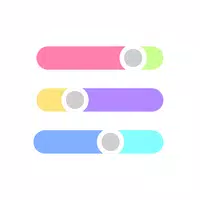
- Color Tuning:Color correction
- 4.5 Tools
- Transform your photos into stunning masterpieces with the Color Tuning:Color correction app, designed to make color correction as easy and enjoyable as possible. Just select your photo, tweak the color tone using the intuitive seek bar, and watch as your image transforms to look as if it were edited
-

- IpSensorMan
- 4.1 Tools
- IpSensorMan is the ultimate solution for managing and communicating with a variety of sporting sensors. This powerful app streamlines the process of connecting to sensors through ANT+, Bluetooth, or Bluetooth Low Energy interfaces, making it incredibly easy for multiple client apps to access sensor
-

- PicBook: Picture Book Maker
- 4 Tools
- Unleash your creativity with PicBook: Picture Book Maker! This versatile app is your go-to solution for crafting personalized picture books that capture life's precious moments, enhance learning through flashcards, or weave enchanting stories. With PicBook, you can easily select photos from your de
-

- Label Maker | Stickers & Logos
- 4.3 Tools
- Transform your ideas into stunning, professional labels with ease using Label Maker | Stickers & Logos. This intuitive app is designed to help you craft custom labels, even if you're new to graphic design. With an extensive collection of professionally crafted templates at your fingertips, you can
-

- TalentPitch
- 4.3 Tools
- Are you an artist, musician, dancer, comedian, or other performer seeking a platform to showcase your talents and expand your audience? TalentPitch is the perfect app for you, merging the power of social networking with talent discovery. It offers an engaging space where you can display your skills,
-

- Sweet Live Filter Face Camera
- 4.3 Tools
- Unleash your creativity and transform your selfies into captivating works of art with the Sweet Live Filter Face Camera app! This innovative app offers an array of features including a hair color changer, adorable stickers, and a powerful beauty camera, allowing you to enhance your selfies effortles
Breaking News
-

Emoak launches its latest casual puzzle game, now available on mobile platforms
-

No Snooze? You Lose! SF6 Tournament “Sleep Fighter” Requires You to Rest
-

-

Stumble Guys joins hands with My Hero Academia, heroic adventures are waiting for you!
-

Discover the Ten Dominating Cards in LUDUS: PvP Arena's Battle Royale
-

Fortnite Re-Releases Paradigm Skin By Accident, Lets Players Keep It Anyways
















