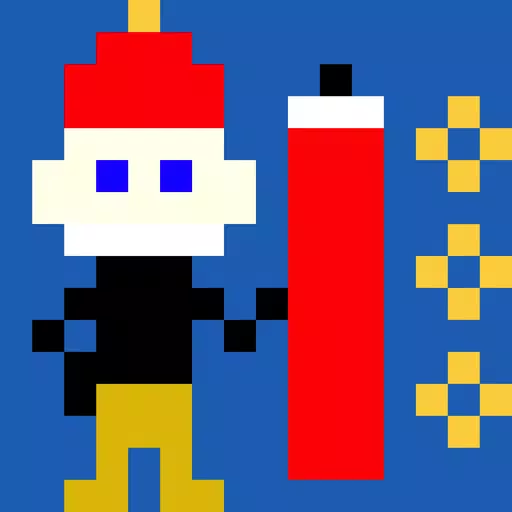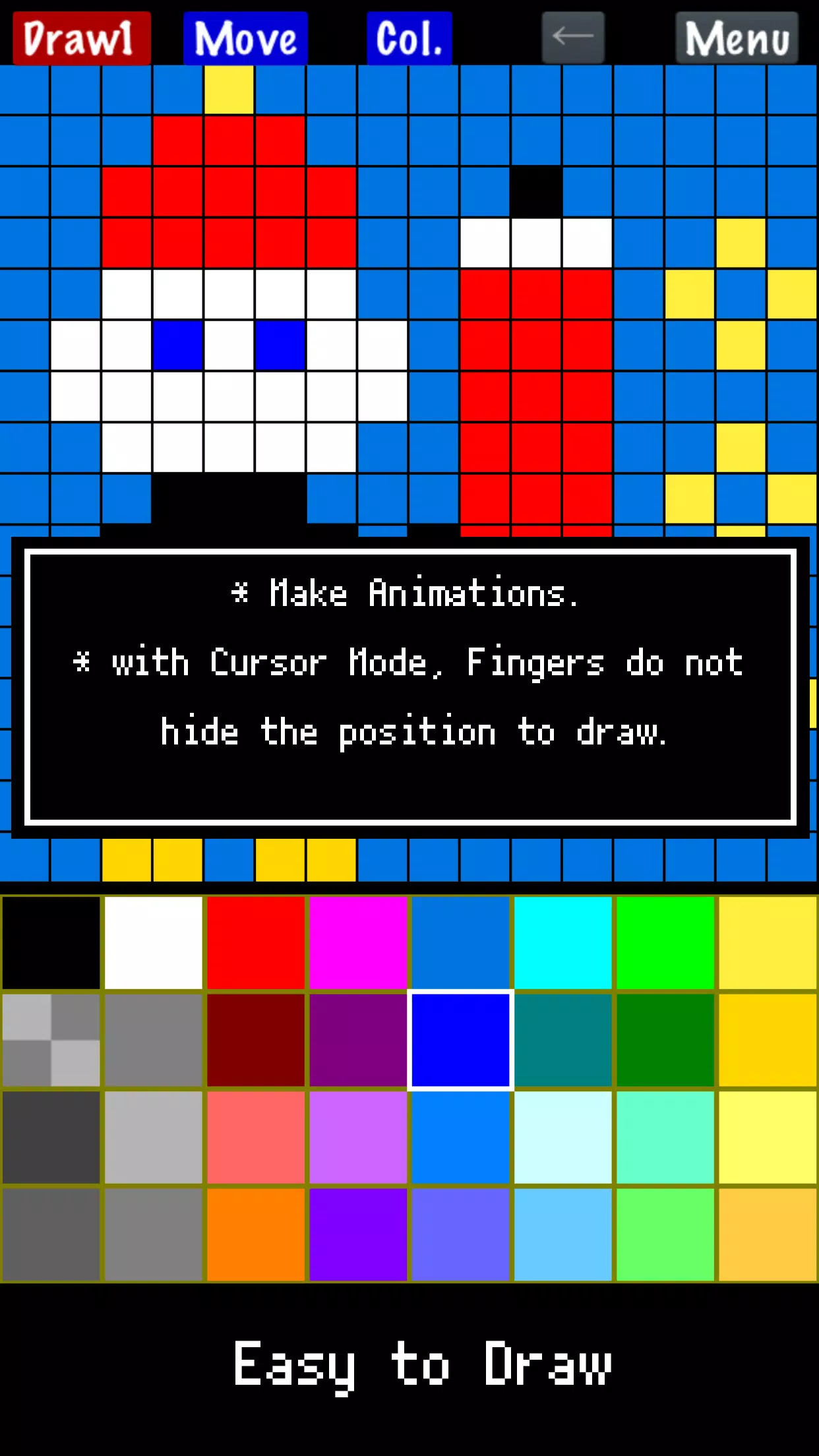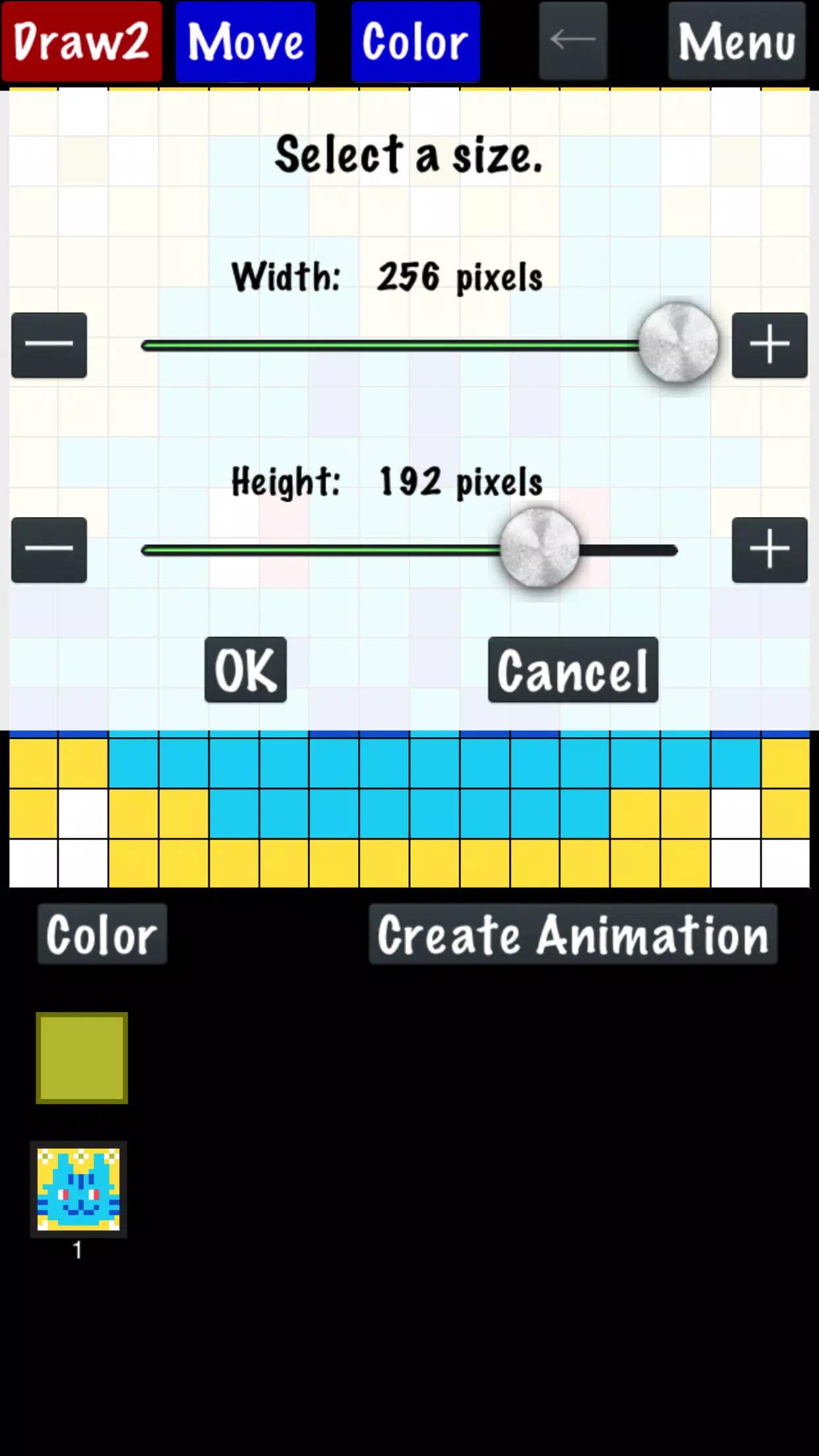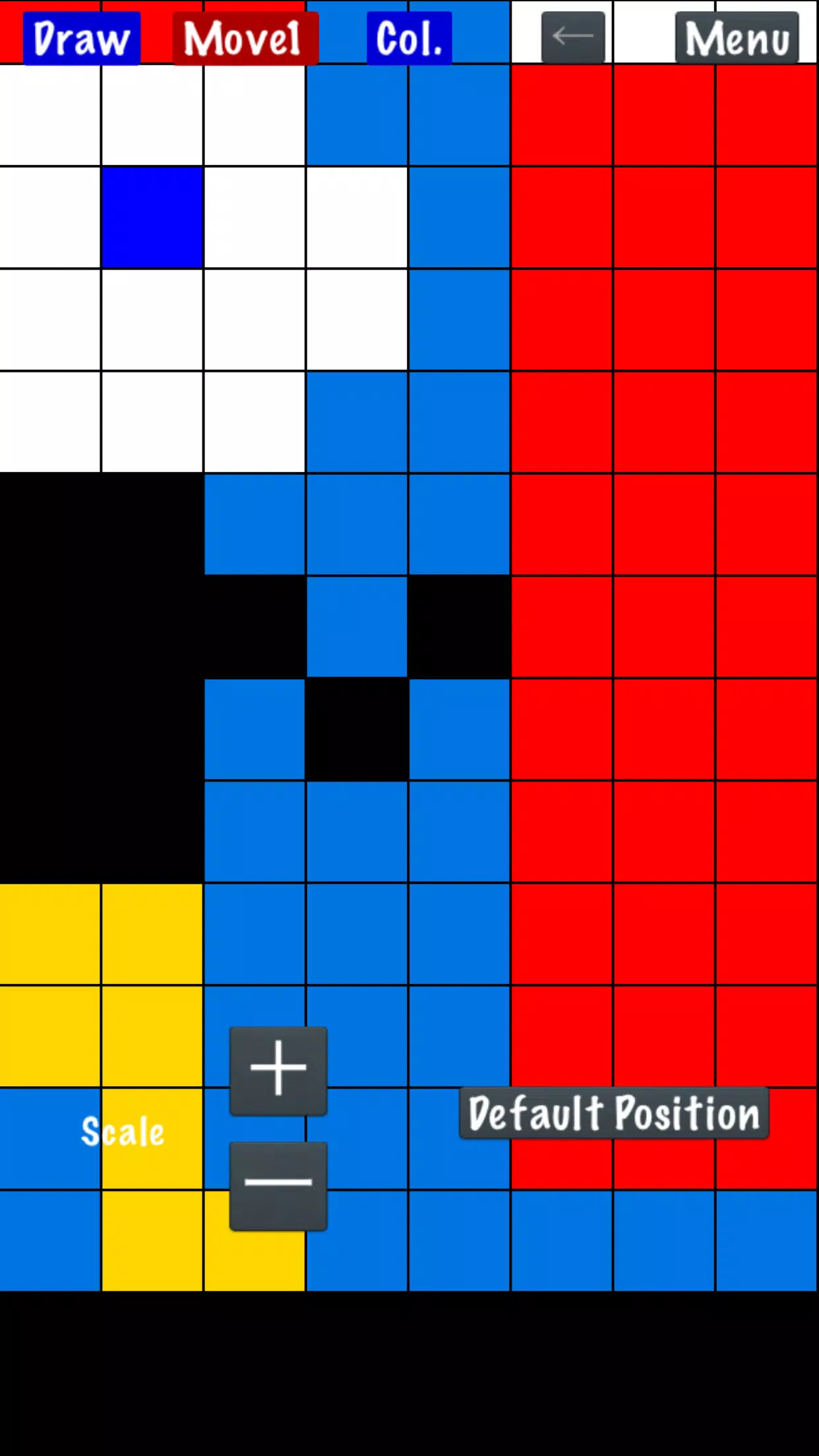Home > Apps > Art & Design > Pixel Art Maker
For those passionate about pixel art and the nostalgia of 8-bit retro gaming, "Pixel Art Maker" is the perfect tool to unleash your creativity. This simple yet powerful drawing application is designed with pixel art lovers in mind, offering a range of features that make it easy to craft stunning pixel art.
◇ Easy to Use
Launch the app and you're ready to start drawing your pixel art almost instantly. Its user-friendly interface ensures that you can dive into your creative process without any delay.
◇ Import a Photo
Transform your favorite photos into pixel art with ease. Simply import a photo and let the app pixelate it, turning your memories into retro masterpieces.
◇ Create an Animated Pixel Art
Bring your creations to life by creating animated pixel art. Start by drawing a single frame, copy it, and then proceed to draw additional frames for your animation, adding dynamic movement to your artwork.
Features:
- Canvas Sizes: Choose from a variety of canvas sizes ranging from 8 x 8 to 256 x 256 pixels, allowing you to create art at your preferred scale.
- Color Palette: Customize your art with a color palette that supports up to 32 colors, including a transparent option, to achieve the perfect look for your pixel art.
- Zoom Functionality: Zoom in and out of your artwork using a simple pinch gesture with two fingers, making it easier to work on the finer details.
- Save and Load: Easily save your work and load it back later, ensuring you never lose your progress.
- Image Import: Load pixel art directly from an image file, streamlining your creative workflow.
- Image Enlargement: Enlarge your artwork up to 2048 x 2048 pixels for high-resolution output.
- Export Options: Save your creations as PNG files, conveniently stored in the (SDCARD)/dot/YYYYMMDD_HHMMSS.png directory.
- Share Your Art: Send your pixel art to other apps, making it easy to share your work with friends or across social media.
- Animated GIFs: Edit and export your work as an animated GIF. For canvas sizes up to 128 x 128, you can create animations with up to 256 frames, while larger sizes support up to 64 frames.
"Pixel Art Maker" is not just a tool but a gateway to the world of pixel art, offering everything you need to create, animate, and share your retro-inspired creations.
Additional Game Information
Latest Version2.2.14 |
Category |
Requires AndroidAndroid 6.0+ |
Available on |
Pixel Art Maker Screenshots
Top Download
More >Trending apps
-

- Okuvaryum - Books for Kids
- 4.4 News & Magazines
- Okuvaryum: Digital Reading Platform for Kids!Okuvaryum is the ultimate digital reading platform for kids ages 4 and up. It offers a vast library of educational and entertaining children's books in Turkish, complete with beautiful illustrations and audio narration by voice actors. With new books added every month, Okuvaryum provides a fresh and engaging reading experience that helps children improve their listening, reading comprehension, and social skills.The app features a series format that helps young learners establish
-

- Loop Maker Pro: Dj Beat Maker
- 4 Tools
- Unleash your inner DJ with Loop Maker Pro! Create pro-quality beats and music with DJ loops and pads. Explore rock, EDM, and trap genres. Mix loops and pads for endless possibilities. Record your hits and share them with the world. Learn beat making skills with Loop Maker Academy. Experience the thrill of being a DJ with Loop Maker Pro!
-

-

- Insmate Downloader:Story saver
- 4.5 Tools
- InsMate: Download and Share Instagram Content with EaseInsMate makes downloading and reposting Instagram content a breeze. Effortlessly save videos, photos, stories, and reels to your gallery without logging in. Share IG content with one click, including captions and hashtags. Enjoy offline viewing of stories and high-quality downloads. InsMate's user-friendly interface and reliable service make it the ultimate Instagram companion.
-

-

- Rog Ka Upay
- 4.1 Communication
- Rog Ka Upay app offers comprehensive disease info in Hindi. Find detailed descriptions, effective treatments, reasons, symptoms, and practical household tips. Enhance your health knowledge and follow personalized treatment plans with ease.
Latest APP
-
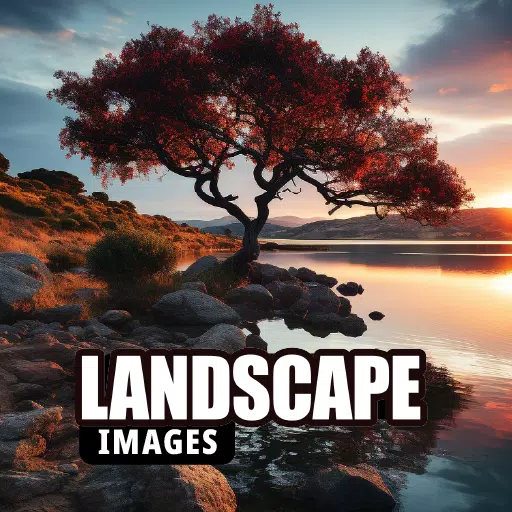
- AI Landscape Generator App
- 2.5 Art & Design
- Step into the realm of AI-powered landscape creation with our cutting-edge AI landscape generator app. This innovative tool is your gateway to transforming landscape design and painting ideas into stunningly realistic masterpieces. Unleash your creativity effortlessly with our user-friendly AI lands
-

- Stickman: draw animation maker
- 3.6 Art & Design
- Unleash your creativity with our Stickman Animation Maker, the ultimate app for drawing and animating your own stickman stories. Whether you're a budding animator or just looking for a fun way to pass the time, this app turns your smartphone into a powerful tool for creating animated flipbooks. Dive
-

- Scribbl
- 4.0 Art & Design
- Unleash the power of dynamic motion in your videos with the innovative Scribbl app! Elevate your content creation by adding personalized moving effects that captivate your audience. With Scribbl, you can transform your photos and videos into stunning visual experiences that stand out.Discover the ul
-
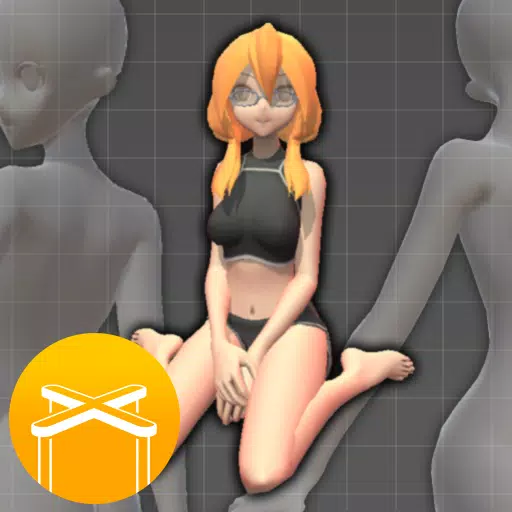
- Easy Pose - 3D pose making app
- 4.5 Art & Design
- Easy Pose is a versatile human body pose app designed for artists and learners who are passionate about drawing, animation, illustration, or sketching. Are you looking for a customizable model to showcase various poses while you work on your art? Easy Pose was created with you in mind. You can now i
-

- Giuseppe Gatta
- 3.9 Art & Design
- Experience the captivating world of Giuseppe Gatta's art right at your fingertips with our dedicated app. Dive into a digital immersion that brings you closer to the unique creations of this renowned artist. Our app is designed to provide a comprehensive and engaging journey through Giuseppe Gatta's
-

- Flamingo Animator
- 4.3 Art & Design
- Unleash your creativity with our dynamic tool designed for artists and animators! Dive into the world of cartoon character creation and animation with ease. Whether you're a seasoned artist or just starting out, our platform offers you the tools to draw, animate, and share your creations effortlessl
-

- Sculpt+
- 4.3 Art & Design
- Sculpt+ is a dynamic digital sculpting and painting app that brings the power of 3D art creation to your smartphone or tablet. Designed with artists in mind, Sculpt+ offers a comprehensive suite of tools that cater to both beginners and professionals looking to craft stunning 3D models on the go.FEA
-

- ArtFlow
- 3.9 Art & Design
- Unleash Your Creativity with ArtFlow: The Ultimate Sketch and Paint App for All AgesTransform your device into a versatile digital sketchbook with ArtFlow, a powerful yet easy-to-use application designed for artists of all skill levels. With over 80 paint brushes, including smudge, fill, and an eras
-

- Fonty
- 3.9 Art & Design
- Unleash your creativity with Fonty, the ultimate font-making application that empowers you to craft and customize fonts with ease. Whether you're looking to create unique handwritten fonts or to enhance existing ones, Fonty offers unparalleled tools to help you express your style through typography.
Breaking News
-

Emoak launches its latest casual puzzle game, now available on mobile platforms
-

No Snooze? You Lose! SF6 Tournament “Sleep Fighter” Requires You to Rest
-

-

Stumble Guys joins hands with My Hero Academia, heroic adventures are waiting for you!
-

Discover the Ten Dominating Cards in LUDUS: PvP Arena's Battle Royale
-

Fortnite Re-Releases Paradigm Skin By Accident, Lets Players Keep It Anyways