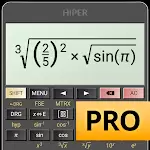PocketPaint is a versatile drawing app that allows you to edit graphics, images, and photos with ease. You can make parts transparent, zoom in to single pixel level, and so much more! What sets PocketPaint apart is its integration with Catrobat's app, PocketCode, which enables you to easily create animations, apps, and games directly on your smartphone. With features like layer editing, a variety of tools, easy import of images and graphics, and a user-friendly interface, PocketPaint is the perfect app for artists, designers, and anyone looking to enhance their creativity. Download now and unleash your artistic potential!
Features of this App:
- Edit graphics, images, and photos: The PocketPaint app allows users to easily edit and enhance their images, graphics, and photos directly on their smartphones.
- Transparency and zooming: Users can make parts of their images transparent and zoom in up to a single pixel level, giving them precise control over their editing.
- Layers and merging: The app supports layers, allowing users to add multiple elements to their images and easily move them up and down or merge them together.
- Tools and options: The app provides a wide range of tools and options including brush, pipette, stamp, circle/ellipse, cropping, flipping, line tool, cursor, fill tool, rectangle, eraser, moving, rotation, and many more.
- Easy import of images and graphics: Users can easily import images and graphics from their device's gallery or other sources to work on them within the app.
- Full-screen drawing: The app provides a full-screen drawing mode, giving users a larger canvas to work on and allowing them to focus on their creativity.
Conclusion:
PocketPaint is a powerful drawing app that offers various features and tools for editing graphics, images, and photos. With its support for layers, transparency, and zooming, users can create professional-looking designs. The easy import option and full-screen drawing mode enhance the user experience, making it convenient and enjoyable to use. Whether you are a beginner or an experienced artist, PocketPaint provides a user-friendly interface and a range of options to meet your editing needs. Click here to download the app and start exploring your creativity today.
Additional Game Information
Latest Version2.12.0 |
Category |
Requires AndroidAndroid 5.1 or later |
Pocket Paint: draw and edit! Screenshots
Top Download
More >Trending apps
-

- Okuvaryum - Books for Kids
- 4.4 News & Magazines
- Okuvaryum: Digital Reading Platform for Kids!Okuvaryum is the ultimate digital reading platform for kids ages 4 and up. It offers a vast library of educational and entertaining children's books in Turkish, complete with beautiful illustrations and audio narration by voice actors. With new books added every month, Okuvaryum provides a fresh and engaging reading experience that helps children improve their listening, reading comprehension, and social skills.The app features a series format that helps young learners establish
-

- CheckMath
- 4.4 Productivity
- CheckMath: Your AI-Powered Learning Companion CheckMath, a free app leveraging cutting-edge AI and ChatGPT, is designed to revolutionize your learning experience. Need help with math, physics, or chemistry? Simply chat with our AI or snap a photo of your problem – any grade level, any subject. Get
-

- Loop Maker Pro: Dj Beat Maker
- 4 Tools
- Unleash your inner DJ with Loop Maker Pro! Create pro-quality beats and music with DJ loops and pads. Explore rock, EDM, and trap genres. Mix loops and pads for endless possibilities. Record your hits and share them with the world. Learn beat making skills with Loop Maker Academy. Experience the thrill of being a DJ with Loop Maker Pro!
-

-

- Insmate Downloader:Story saver
- 4.5 Tools
- InsMate: Download and Share Instagram Content with EaseInsMate makes downloading and reposting Instagram content a breeze. Effortlessly save videos, photos, stories, and reels to your gallery without logging in. Share IG content with one click, including captions and hashtags. Enjoy offline viewing of stories and high-quality downloads. InsMate's user-friendly interface and reliable service make it the ultimate Instagram companion.
-

Latest APP
-

- Mirrcast TV Receiver - Cast
- 4.3 Tools
- Elevate your TV viewing experience with the innovative Mirrcast TV Receiver - Cast app! Designed for seamless casting from Android devices, this app enables you to effortlessly mirror your smartphone's screen to your TV with just one click. Whether you're looking to enjoy movies, share family photo
-

- Animated Ninja Cartoon Maker
- 4.2 Tools
- Unleash your creativity and storytelling prowess with our Animated Ninja Cartoon Maker app! Dive into the world of custom ninja superhero stories and animations effortlessly. From sketching your ninja characters to crafting videos and GIFs, this app equips you with all the tools you need to transfor
-

- RemoveWatermark - Video Editer
- 4.1 Tools
- Are you tired of seeing watermarks on your favorite videos? Look no further than RemoveWatermark - Video Editor, the ultimate video editing tool designed to effortlessly remove watermarks from popular short video platforms. Not only can you eliminate those annoying watermarks, but you can also enha
-

- SmartWatch & BT Sync Watch App
- 4.5 Tools
- Elevate your smartwatch experience to new heights with the SmartWatch & BT Sync Watch App. This powerful app seamlessly syncs your Android phone with your smartwatch, allowing you to receive incoming messages, emails, and even answer calls right from your wrist. Stay connected and in the loop no ma
-

- aiMail - Al Email Accounts
- 4.3 Tools
- Simplify your email management with aiMail - AI Email Accounts, the ultimate all-in-one solution for handling all your email accounts seamlessly. Say goodbye to the hassle of switching between multiple webmail interfaces and hello to a unified inbox experience that brings Gmail, Hotmail, Outlook, an
-

- Saramonic
- 4.5 Tools
- Unlock the full potential of your audio and video projects with the Saramonic app, a cutting-edge tool designed for seamless recording and editing. Dive into a user-friendly interface that organizes products into easy-to-navigate categories, complemented by detailed articles and engaging videos that
-

- RSL FOTA
- 4.1 Tools
- Step into the realm of ultra-low power Bluetooth technology with the RSL FOTA app, designed to showcase the impressive Firmware Over-The-Air (FOTA) capabilities of onsemi's RSL10 and RSL15 devices. With just a few taps, you can easily scan, connect, and transmit firmware images to your remote RSL10
-

- Ultradrone PRO
- 4.2 Tools
- Unlock the full potential of your drone with Ultradrone PRO, the premier app designed to elevate your aerial photography to breathtaking heights. This innovative tool equips your UAV with the capabilities of a professional photography studio, complete with preview, photo capture, and picture recordi
-

- DreamInfluencers
- 4.1 Tools
- DreamInfluencers is revolutionizing the way businesses connect with influencers, offering a streamlined platform that aligns brands with influencers who share their values and target demographics. This app simplifies the entire influencer marketing process through enhanced discovery, seamless commun
Breaking News
-

Emoak launches its latest casual puzzle game, now available on mobile platforms
-

No Snooze? You Lose! SF6 Tournament “Sleep Fighter” Requires You to Rest
-

-

Stumble Guys joins hands with My Hero Academia, heroic adventures are waiting for you!
-

Fortnite Re-Releases Paradigm Skin By Accident, Lets Players Keep It Anyways
-

Discover the Ten Dominating Cards in LUDUS: PvP Arena's Battle Royale