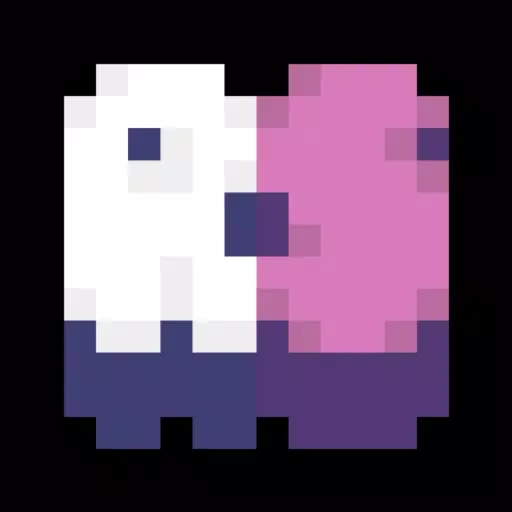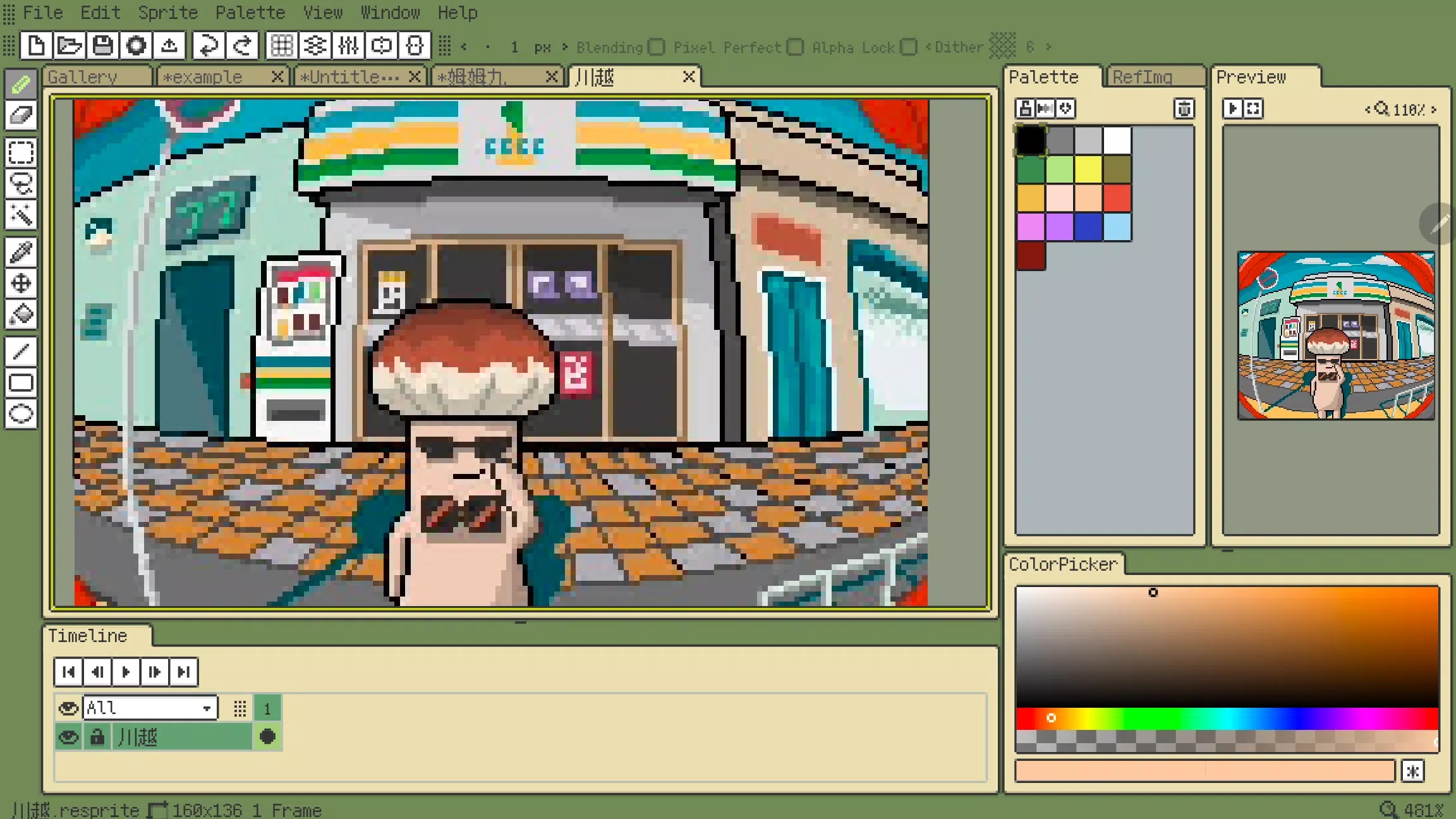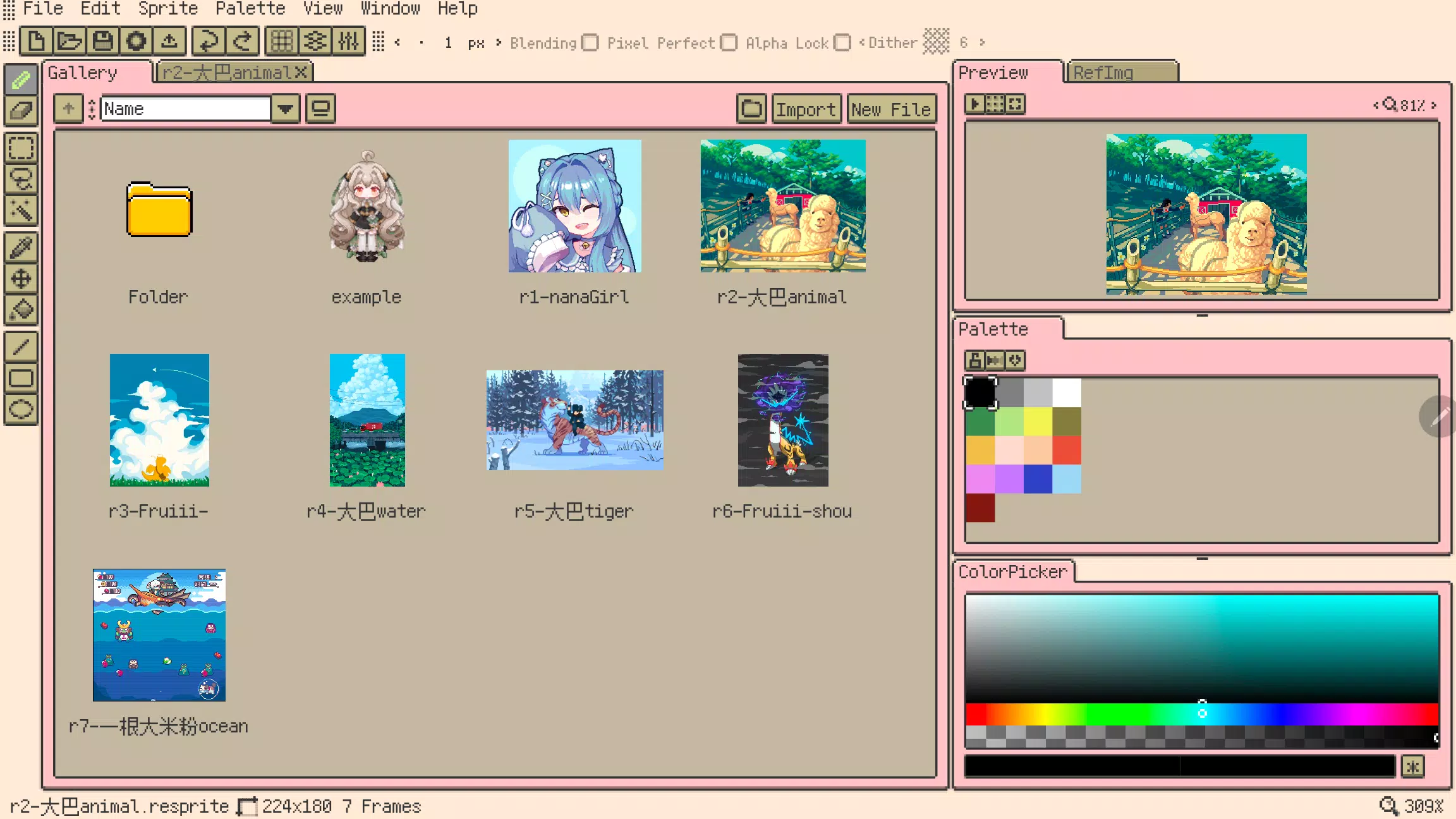Home > Apps > Art & Design > Resprite
Resprite is a powerful pixel art and sprite animation editor designed for mobile devices. It's built to meet the needs of professional creators, offering a feature set comparable to desktop applications, while remaining highly optimized for mobile environments and stylus input. Create stunning pixel art, detailed spritesheets, captivating GIF animations, and impressive game assets with ease.
Resprite provides a comprehensive suite of pixel painting tools, advanced layering and timeline systems, and a high-performance Vulkan-based rendering engine. Whether you're relaxing at home, camping, or traveling, Resprite brings a professional mobile pixel art studio to your fingertips.
Resprite Features:
- High-Performance Drawing Engine: Enjoy smooth, responsive performance.
- Low Energy Consumption: Create for longer without draining your battery.
- Innovative Palette & Coloring Tools: Efficient and intuitive color selection and manipulation.
- Complete Dithering Pattern Support: Achieve nuanced shading and detail.
- Flexible Interface Layout: Customize your workspace for optimal workflow.
- Optimized Gesture & Pen Control: Intuitive and precise control using touch or stylus.
- Complete Undo/Redo: Experiment freely without fear of mistakes.
- Customizable Themes: Personalize your Resprite experience.
Extremely Flexible Interface Layout:
- Customize your interface layout for maximum efficiency.
- Handy floating windows for quick access to tools.
- Streamlined workflow for faster creation.
- Clean, pixel-perfect interface design.
All-Round Tool Combination:
- A wide array of tools including brushes, selection tools, color picker, paint bucket, shape tools, and more.
- Supports Pixel Perfect, Alpha Lock, and Dithering.
- Easily accessible toolbar.
- Supports copy, paste (across files), flipping, rotation, and scaling.
- Supports canvas and image scaling and transformation.
Innovative Palette:
- Freely position palette colors.
- Create intermediate colors using interpolation.
- Import and export palettes.
- Automatic palette collection from artboards.
Import & Share:
- Export spritesheets, GIF/APNG animations, and Resprite packages.
- Customize export settings including magnification, margins, and arrangement.
- Export individual animation clips or rows.
- Import and export palette files (GPL and RPL formats).
Fully Functional Layers & Timelines:
- Create and manage layers with advanced features.
- Support for copying, merging, flattening, and staticizing layers.
- Create and manage multiple animation clips.
- Smooth performance, even with hundreds of animation frames.
- Color labels, multi-level grouping, and layer transparency.
- Clipping masks and blend modes.
Quick Gesture Operation:
- Intuitive two-finger and three-finger gestures for undo/redo.
- Single-finger gestures for quick frame switching and playback.
- Long-press gestures.
- Customizable gesture controls.
Artist Credits: 史大巴,斯尔娜娜,Fruiii-,一根大米粉,川越,姆姆九
Premium Plan: Unlock the export limit and access all features.
Support:
Documentation: https://resprite.fengeon.com/
Email: [email protected]
Agreement and Privacy Policy: Your use is subject to the User Agreement and Privacy Policy.
What's New in Version 1.7.2 (Nov 5, 2024)
- Added: Hover tooltip
- Added: GIF image import support
- Added: Color picking from reference images (long press, right click, color picker)
- Added: Auxiliary color picker (history colors, hue shift)
- Optimized: Pinch-zoom gesture for preview and reference images
- Optimized: Maximum brush size setting
- Optimized: Double-click menu bar to close
- Fixed: Incorrect export results for selected areas
Additional Game Information
Latest Version1.7.2 |
Category |
Requires AndroidAndroid 5.0+ |
Available on |
Resprite Screenshots
Top Download
More >Trending apps
-

- Okuvaryum - Books for Kids
- 4.4 News & Magazines
- Okuvaryum: Digital Reading Platform for Kids!Okuvaryum is the ultimate digital reading platform for kids ages 4 and up. It offers a vast library of educational and entertaining children's books in Turkish, complete with beautiful illustrations and audio narration by voice actors. With new books added every month, Okuvaryum provides a fresh and engaging reading experience that helps children improve their listening, reading comprehension, and social skills.The app features a series format that helps young learners establish
-

- Loop Maker Pro: Dj Beat Maker
- 4 Tools
- Unleash your inner DJ with Loop Maker Pro! Create pro-quality beats and music with DJ loops and pads. Explore rock, EDM, and trap genres. Mix loops and pads for endless possibilities. Record your hits and share them with the world. Learn beat making skills with Loop Maker Academy. Experience the thrill of being a DJ with Loop Maker Pro!
-

-

- Insmate Downloader:Story saver
- 4.5 Tools
- InsMate: Download and Share Instagram Content with EaseInsMate makes downloading and reposting Instagram content a breeze. Effortlessly save videos, photos, stories, and reels to your gallery without logging in. Share IG content with one click, including captions and hashtags. Enjoy offline viewing of stories and high-quality downloads. InsMate's user-friendly interface and reliable service make it the ultimate Instagram companion.
-

-

- Rog Ka Upay
- 4.1 Communication
- Rog Ka Upay app offers comprehensive disease info in Hindi. Find detailed descriptions, effective treatments, reasons, symptoms, and practical household tips. Enhance your health knowledge and follow personalized treatment plans with ease.
Latest APP
-

- mother 0009
- 5.0 Art & Design
- Introducing our specialized 3D Hologram Reproduction Application, meticulously designed for the exclusive enjoyment of Mother 0009 content. This innovative application brings your favorite mother-themed holograms to life, providing an immersive and unforgettable experience. To fully utilize this app
-
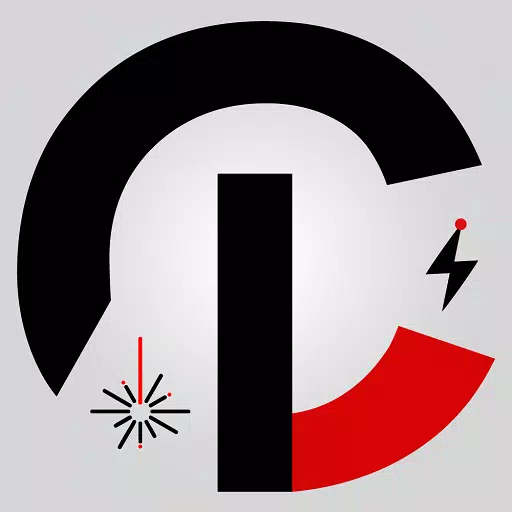
- CutLabX
- 4.0 Art & Design
- CutLabX is a versatile GRBL laser engraving machine software that simplifies the creation of stunning works from common image formats through a few easy steps. Whether you're into designing graphics, images, text, or QR codes, CutLabX has you covered. What sets CutLabX apart from other GRBL software
-
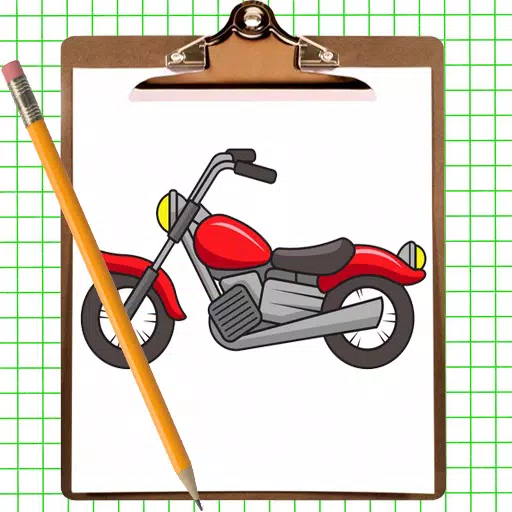
- How to Draw Motorcycle
- 2.6 Art & Design
- Let's learn how to draw a motorcycle step-by-step!Motorcycle Drawing Tutorials: Unleash Your Inner ArtistDrawing a motorcycle might seem daunting; those intricate parts require detail and precision. But fear not! This motorcycle drawing tutorial app simplifies the process, guiding you step-by-step
-

- Insitu Art Room - Art on Wall
- 5.0 Art & Design
- InsituArtRoom: The Mockup Tool for Artists – Visualize Your Art in Real Interiors Since its launch in 2019, InsituArtRoom has been a leading art visualization app, empowering artists to streamline their marketing. Simply upload your artwork, select from a vast library of interior backgrounds, custo
-

- Marcella Matteoni
- 3.2 Art & Design
- Marcella Matteoni's Art: A Digital Gallery in Your HandsWelcome to the official Marcella Matteoni app, your gateway to a captivating digital world of art. Explore a curated collection of Marcella Matteoni's distinctive artwork within an intuitive and engaging gallery experience. This app offers:A P
-
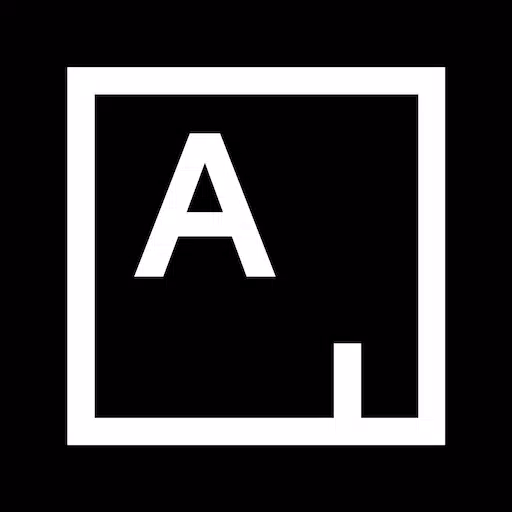
- Artsy
- 3.8 Art & Design
- Discover artists, buy unique art & paintings, and resell your collection on Artsy, the world's largest online art marketplace. We connect collectors with in-demand artworks from today's leading artists, offering a seamless experience to buy, sell, and discover art from galleries, art fairs, and auc
-
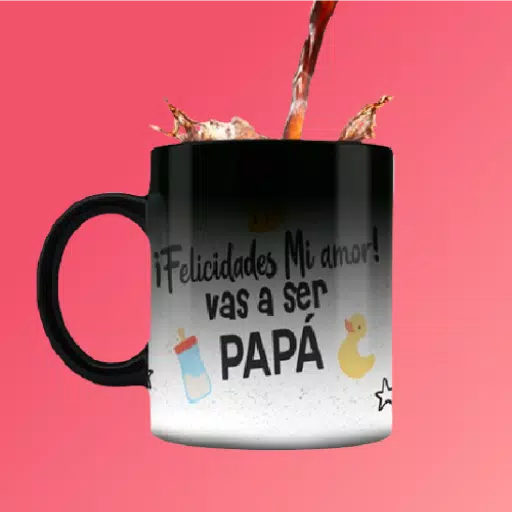
- Plantillas Para Sublimar Tazas
- 2.5 Art & Design
- Looking for free, high-quality sublimation templates to create stunning mugs? Our app provides a vast library of designs perfect for entrepreneurs and hobbyists alike. Whether you're printing mugs for personal use or starting a sublimation business, we've got you covered. This app offers a diverse
-

- Biennale
- 4.8 Art & Design
- Discover cultural and artistic events effortlessly with Biennale, your ultimate companion for staying informed about what's happening near you and beyond. Whether you're passionate about art, music, theatre, or exhibitions, Biennale provides a comprehensive and user-friendly platform to explore a m
-

- Tokenframe
- 2.6 Art & Design
- Connect your wallet and effortlessly showcase your NFTs using our patented web3-native technology. Simply scan the QR code on your Tokenframe to connect it to Wi-Fi and link it to your mobile app profile. Then, seamlessly link all your wallets to a single profile via the web app, mirroring this con
Breaking News
-

Emoak launches its latest casual puzzle game, now available on mobile platforms
-

No Snooze? You Lose! SF6 Tournament “Sleep Fighter” Requires You to Rest
-

Stumble Guys joins hands with My Hero Academia, heroic adventures are waiting for you!
-

-

Discover the Ten Dominating Cards in LUDUS: PvP Arena's Battle Royale
-

Fortnite Re-Releases Paradigm Skin By Accident, Lets Players Keep It Anyways