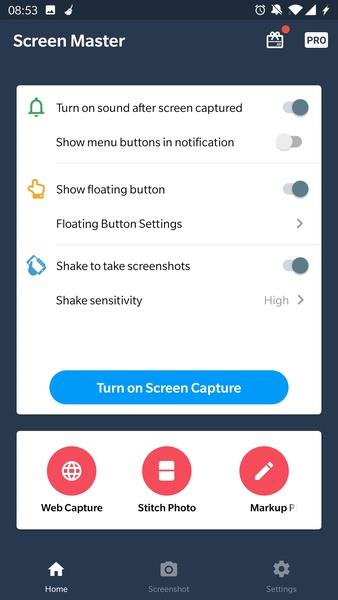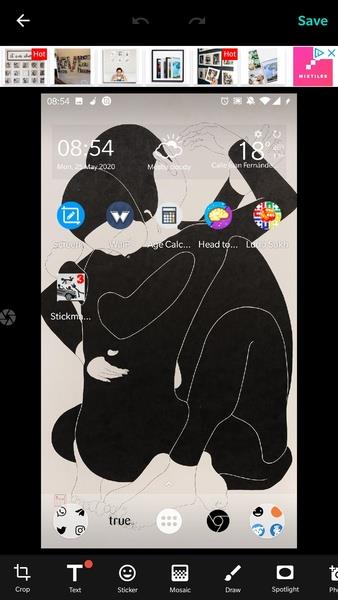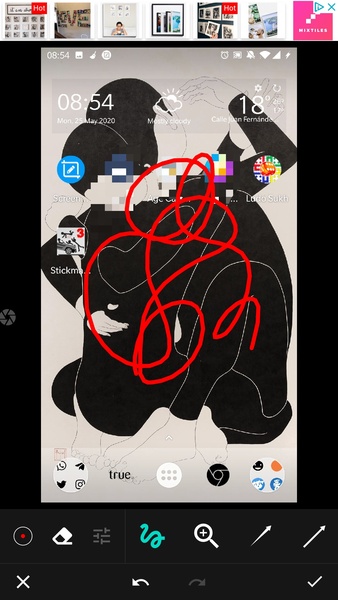Home > Apps > Communication > ScreenMaster:Screenshot Markup
Screen Master: Your All-in-One Screenshot Solution
Screen Master is a powerful mobile app for effortlessly capturing, editing, and annotating screenshots. It simplifies screen capture, offering a comprehensive solution for everyone from students to professionals. Its intuitive design, customizable options, and robust editing tools make it a must-have.
Key Features of Screen Master:
- Effortless Screenshot Capture: Capture screenshots with a single tap or a shake of your device – no more complex button presses!
- Advanced Image Editing: Beyond basic capture, edit your screenshots with pixelation, highlighting, drawing tools, arrows, stickers, and even image integration from your gallery.
- Privacy Focused: Easily blur sensitive information to protect privacy when sharing screenshots.
- Perfect for Demonstrations: Seamlessly highlight key areas for tutorials, presentations, or showcasing features.
Pro Tips for Screen Master Users:
- Sensitivity Adjustment: Fine-tune the shake sensitivity for optimal screenshot capture.
- Explore Editing Tools: Experiment with all editing features to create informative and visually appealing screenshots.
- Utilize Gallery Integration: Combine multiple visuals or add existing content to your screenshots for enhanced impact.
Effortless Screenshot Capture
Screen Master simplifies screenshot capture on your device. Capture full webpages, individual app screens, or specific areas with ease. High-quality images are just a tap away.
Instant Capture with Floating Button
Enjoy instant access to screenshot capture with a conveniently placed floating button, regardless of the app or screen you're using.
Capture Entire Scrollable Content
Capture full webpages or lengthy conversations in a single, continuous image. The app seamlessly stitches scrollable content together.
Powerful Editing and Annotation
Enhance your screenshots with cropping, resizing, rotation, text annotation, drawing tools, and shapes (arrows, rectangles).
Blur for Enhanced Privacy
Protect sensitive data by blurring specific areas of your screenshots before sharing.
▶ What's New in Version 1.8.0.20 (Updated Sep 10, 2024)
Minor bug fixes and performance improvements. Update to the latest version for the best experience!
Additional Game Information
Latest Version1.8.0.20 |
Category |
Requires AndroidAndroid 5.1 or later |
ScreenMaster:Screenshot Markup Screenshots
Top Download
More >Trending apps
-

- Okuvaryum - Books for Kids
- 4.4 News & Magazines
- Okuvaryum: Digital Reading Platform for Kids!Okuvaryum is the ultimate digital reading platform for kids ages 4 and up. It offers a vast library of educational and entertaining children's books in Turkish, complete with beautiful illustrations and audio narration by voice actors. With new books added every month, Okuvaryum provides a fresh and engaging reading experience that helps children improve their listening, reading comprehension, and social skills.The app features a series format that helps young learners establish
-

- CheckMath
- 4.4 Productivity
- CheckMath: Your AI-Powered Learning Companion CheckMath, a free app leveraging cutting-edge AI and ChatGPT, is designed to revolutionize your learning experience. Need help with math, physics, or chemistry? Simply chat with our AI or snap a photo of your problem – any grade level, any subject. Get
-

- Loop Maker Pro: Dj Beat Maker
- 4 Tools
- Unleash your inner DJ with Loop Maker Pro! Create pro-quality beats and music with DJ loops and pads. Explore rock, EDM, and trap genres. Mix loops and pads for endless possibilities. Record your hits and share them with the world. Learn beat making skills with Loop Maker Academy. Experience the thrill of being a DJ with Loop Maker Pro!
-

-

- Insmate Downloader:Story saver
- 4.5 Tools
- InsMate: Download and Share Instagram Content with EaseInsMate makes downloading and reposting Instagram content a breeze. Effortlessly save videos, photos, stories, and reels to your gallery without logging in. Share IG content with one click, including captions and hashtags. Enjoy offline viewing of stories and high-quality downloads. InsMate's user-friendly interface and reliable service make it the ultimate Instagram companion.
-

Latest APP
-

- Local dating app nearby me
- 4.2 Communication
- > Discover who's nearby on the map and connect in no time. > Enjoy a user-friendly interface highlighted by a soothing purple color scheme.> Easily filter your search by gender and age to find the perfect match.> Engage in online chatting and flirting directly within the app.> Rest assured, all uplo
-

- Gujarati Matrimony by Shaadi
- 4.1 Communication
- Are you on the quest to find your perfect life partner within the vibrant Gujarati community? The GujaratiShaadi Matchmaking App is your go-to solution! Boasting millions of success stories and a user-friendly interface, this app simplifies the journey to finding eligible brides and grooms near you
-

- Livetalk - Live Video Chat
- 4.1 Communication
- ⭐ Connect with a global community through engaging live video calls. ⭐ User-friendly interface—meet new friends effortlessly with just a tap.⭐ Immerse yourself in diverse cultures and broaden your social horizons.⭐ Personalize your experience by choosing your preferred gender settings.⭐ Elevate you
-

- CT Fe Alves
- 4.4 Communication
- * Expert Advice: CT Fe Alves offers invaluable guidance on social skills and relationships, empowering you to navigate the complexities of dating and forming meaningful connections with others. Interactive Community: Immerse yourself in a vibrant community of individuals dedicated to enhancing their
-

- Vidogram
- 4.3 Communication
- Are you in search of a messaging app that exceeds expectations? Vidogram is the answer! As an unofficial Telegram client, Vidogram not only encompasses all the functionalities of Telegram but also enriches your messaging experience with an array of exclusive features. Enjoy free video and voice call
-

- Needles and Hays Dating App
- 4.5 Communication
- At Needles and Hays Dating App, we provide a seamless experience to help you find your perfect match with our advanced features:Traditional Filter Searches: Our app simplifies the search for your ideal partner with customizable traditional filters, allowing you to pinpoint the perfect match effortle
-

- Meelan - ملن
- 4.2 Communication
- Discover a fresh way to connect with others through the innovative social media app Meelan - ملن. Tailored specifically for the Pakistani community, this app provides a free and private platform for you to engage with friends, family, and even new acquaintances. With its latest update, Meelan users
-

- Live Video Call - Global Chat
- 4.1 Communication
- ❤ Global Community: Dive into a vibrant global network where you can meet and connect with fascinating individuals from every corner of the world, expanding your social horizons and enriching your life with diverse perspectives. ❤ Real-Time Communication: Experience seamless audio and video calls t
-

- imo Lite -video calls and chat
- 4.5 Communication
- Discover the revolutionary new app that's set to transform how you stay connected with your loved ones. Introducing the **imo Lite-Superfast Free calls & just 5MB app size**—a compact powerhouse that packs all the stellar features of the original imo app into a sleek 5MB package. Say farewell to slo
Breaking News
-

Emoak launches its latest casual puzzle game, now available on mobile platforms
-

No Snooze? You Lose! SF6 Tournament “Sleep Fighter” Requires You to Rest
-

-

Stumble Guys joins hands with My Hero Academia, heroic adventures are waiting for you!
-

Discover the Ten Dominating Cards in LUDUS: PvP Arena's Battle Royale
-

Fortnite Re-Releases Paradigm Skin By Accident, Lets Players Keep It Anyways