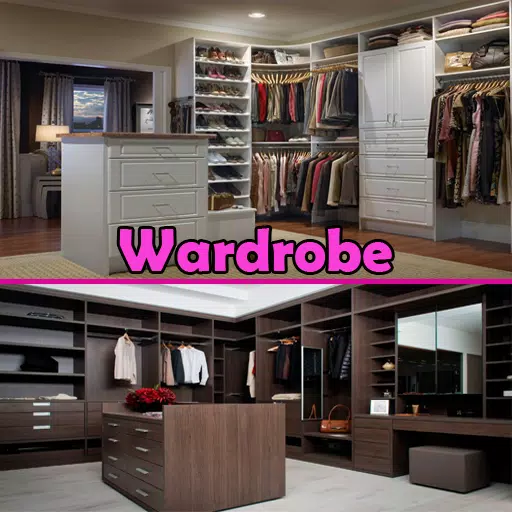Home > Apps > Art & Design > Vector Ink: SVG, Illustrator
Design stunning vector graphics effortlessly in the cloud with our smart design tools. Looking for the ultimate vector graphic design app for Android? Your search ends here.
Vector Ink simplifies your entire vector design workflow. Perfect for graphic design, logo creation, illustration, character design, vector tracing, and creating marketing materials like business cards, flyers, and posters – Vector Ink handles it all.
Vector Ink's intelligent vector tools unlock boundless creativity, empowering everyone to bring their visions to life. Draw with stabilizing guides for perfectly smooth freehand strokes. The Draw Tool cleverly connects to the nearest open path, letting you lift your stylus and continue drawing seamlessly without manual merging.
Don't own a stylus? No problem! Vector Ink boasts built-in virtual stylus technology, enabling finger-drawing with clear visibility, eliminating the need for physical hardware.
Logo designers can easily import sketches from paper or sketchbooks, trace them using Vector Ink's Path Builder Tool, and export professional, geometrically precise vector logos. Vector graphic design shouldn't be a struggle. Vector Ink's smart Path Builder Tool merges and constructs shapes with pinpoint accuracy, minimizing design effort and maximizing results. Say goodbye to hours spent wrestling with pen tools!
Bring your shapes to life with our comprehensive color tools. Vector Ink offers linear and radial gradients, multiple color picker types, and an advanced color palette editor for generating, managing, and saving custom palettes.
Features:
Core Tools: Built-in Digital Stylus, Draw Tool, Path Builder Tool, Distribute Tool, Pen Tool, Gradient Tool, Corner Tool, Ribbon Tool, Rectangle Tool, Circle Tool, Star Tool, Polygon Tool.
Advanced Controls: Path controls, Boolean controls, cut and join paths, adjustable stroke sizes and caps, convert stroke to path, outline text (text to path), import custom fonts.
Import/Export: PNG & JPG Import & Export, SVG Import & Export, Export Selection as SVG.
Features In-Depth:
Path Builder Tool:
- Merge multiple shapes into one.
- Merge a single shape into another.
- Trace imported illustrations or logo grids with geometric precision.
- Create complex shapes (typically requiring minutes) in seconds.
Draw Tool:
- Freehand drawing with smart guides for stabilized strokes.
- Automatic connection to other strokes for uninterrupted drawing.
- Built-in Digital Stylus for intuitive touchscreen design.
Distribute Tool:
- Distribute shape copies left-to-right or top-to-bottom.
- Distribute copies around a point or another shape.
- Distribute copies in a grid layout.
Gradient Tool & Color Picker:
- Multiple color pickers (wheel, RGB, HSB, hex pad, palette picker).
- Linear and radial gradient styles.
- Add and delete gradient stops.
Color Palettes:
- Extensive library of pre-made color palettes.
- Color palette generator for endless options.
- Add unlimited colors; the app automatically generates complementary shades.
- Save palettes for reuse in future projects.
Layers:
- Add and delete layers.
- Group objects.
- Re-order layers, shapes, and groups.
Overall Document Control:
- Adjust document width and height.
- Change document background color.
Import/Export:
- Import PNG, JPG, and SVG.
- Export PNG, JPG, and SVG at any size.
- Export PNGs with transparent artboards.
- Export selected shapes as individual SVGs.
Additional Game Information
Latest Version1.0.3 |
Category |
Requires AndroidAndroid 7.0+ |
Available on |
Vector Ink: SVG, Illustrator Screenshots
Top Download
More >Trending apps
-

- Okuvaryum - Books for Kids
- 4.4 News & Magazines
- Okuvaryum: Digital Reading Platform for Kids!Okuvaryum is the ultimate digital reading platform for kids ages 4 and up. It offers a vast library of educational and entertaining children's books in Turkish, complete with beautiful illustrations and audio narration by voice actors. With new books added every month, Okuvaryum provides a fresh and engaging reading experience that helps children improve their listening, reading comprehension, and social skills.The app features a series format that helps young learners establish
-

- Loop Maker Pro: Dj Beat Maker
- 4 Tools
- Unleash your inner DJ with Loop Maker Pro! Create pro-quality beats and music with DJ loops and pads. Explore rock, EDM, and trap genres. Mix loops and pads for endless possibilities. Record your hits and share them with the world. Learn beat making skills with Loop Maker Academy. Experience the thrill of being a DJ with Loop Maker Pro!
-

-

- Insmate Downloader:Story saver
- 4.5 Tools
- InsMate: Download and Share Instagram Content with EaseInsMate makes downloading and reposting Instagram content a breeze. Effortlessly save videos, photos, stories, and reels to your gallery without logging in. Share IG content with one click, including captions and hashtags. Enjoy offline viewing of stories and high-quality downloads. InsMate's user-friendly interface and reliable service make it the ultimate Instagram companion.
-

-

- Rog Ka Upay
- 4.1 Communication
- Rog Ka Upay app offers comprehensive disease info in Hindi. Find detailed descriptions, effective treatments, reasons, symptoms, and practical household tips. Enhance your health knowledge and follow personalized treatment plans with ease.
Latest APP
-
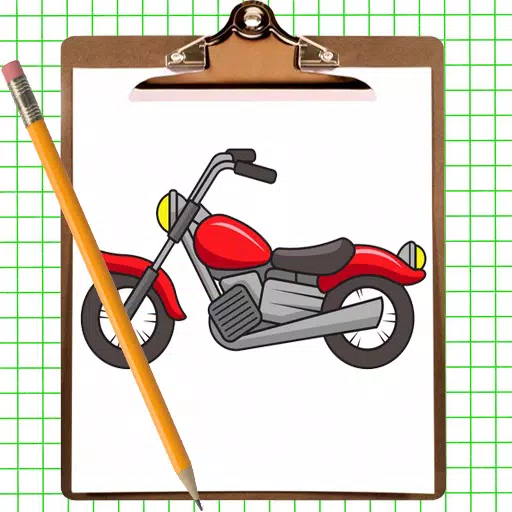
- How to Draw Motorcycle
- 2.6 Art & Design
- Let's learn how to draw a motorcycle step-by-step!Motorcycle Drawing Tutorials: Unleash Your Inner ArtistDrawing a motorcycle might seem daunting; those intricate parts require detail and precision. But fear not! This motorcycle drawing tutorial app simplifies the process, guiding you step-by-step
-

- Insitu Art Room - Art on Wall
- 5.0 Art & Design
- InsituArtRoom: The Mockup Tool for Artists – Visualize Your Art in Real Interiors Since its launch in 2019, InsituArtRoom has been a leading art visualization app, empowering artists to streamline their marketing. Simply upload your artwork, select from a vast library of interior backgrounds, custo
-

- Marcella Matteoni
- 3.2 Art & Design
- Marcella Matteoni's Art: A Digital Gallery in Your HandsWelcome to the official Marcella Matteoni app, your gateway to a captivating digital world of art. Explore a curated collection of Marcella Matteoni's distinctive artwork within an intuitive and engaging gallery experience. This app offers:A P
-
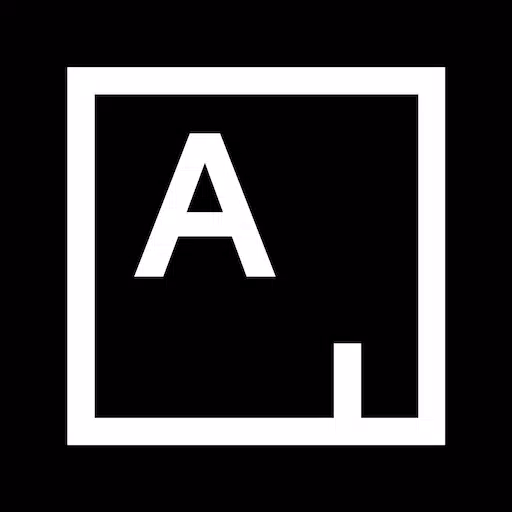
- Artsy
- 3.8 Art & Design
- Discover artists, buy unique art & paintings, and resell your collection on Artsy, the world's largest online art marketplace. We connect collectors with in-demand artworks from today's leading artists, offering a seamless experience to buy, sell, and discover art from galleries, art fairs, and auc
-
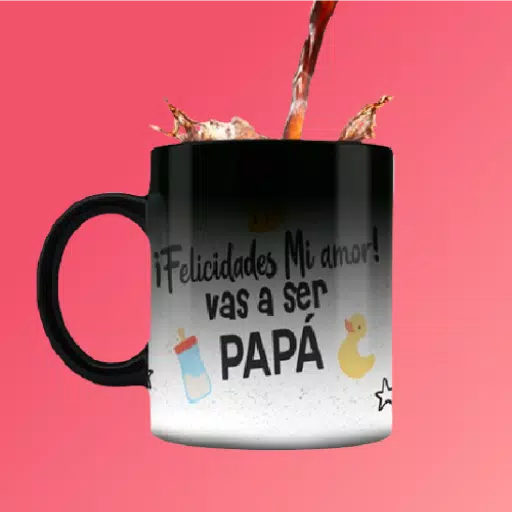
- Plantillas Para Sublimar Tazas
- 2.5 Art & Design
- Looking for free, high-quality sublimation templates to create stunning mugs? Our app provides a vast library of designs perfect for entrepreneurs and hobbyists alike. Whether you're printing mugs for personal use or starting a sublimation business, we've got you covered. This app offers a diverse
-

- Biennale
- 4.8 Art & Design
- Discover cultural and artistic events effortlessly with Biennale, your ultimate companion for staying informed about what's happening near you and beyond. Whether you're passionate about art, music, theatre, or exhibitions, Biennale provides a comprehensive and user-friendly platform to explore a m
-

- Tokenframe
- 2.6 Art & Design
- Connect your wallet and effortlessly showcase your NFTs using our patented web3-native technology. Simply scan the QR code on your Tokenframe to connect it to Wi-Fi and link it to your mobile app profile. Then, seamlessly link all your wallets to a single profile via the web app, mirroring this con
-

- Dark Mode
- 3.0 Art & Design
- Looking for the best app to effortlessly switch your device to dark mode? Look no further! This top-rated app makes activating system-wide dark mode a breeze. With a simple toggle, transform your social media feeds and other apps into a comfortable dark theme, perfect for nighttime use. Enjoy easy
-
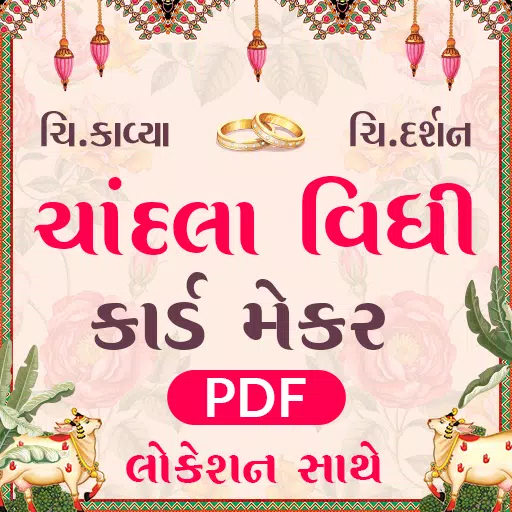
- Gujarati Engagement Card Maker
- 4.7 Art & Design
- Design breathtaking Gujarati engagement invitation cards with effortless ease.Celebrate your love and upcoming union with our innovative Gujarati Engagement Card Maker app! Craft stunning, personalized engagement invitations steeped in traditional Gujarati style. Select from a vast array of beautif
Breaking News
-

Emoak launches its latest casual puzzle game, now available on mobile platforms
-

No Snooze? You Lose! SF6 Tournament “Sleep Fighter” Requires You to Rest
-

Stumble Guys joins hands with My Hero Academia, heroic adventures are waiting for you!
-

-

Discover the Ten Dominating Cards in LUDUS: PvP Arena's Battle Royale
-

Fortnite Re-Releases Paradigm Skin By Accident, Lets Players Keep It Anyways
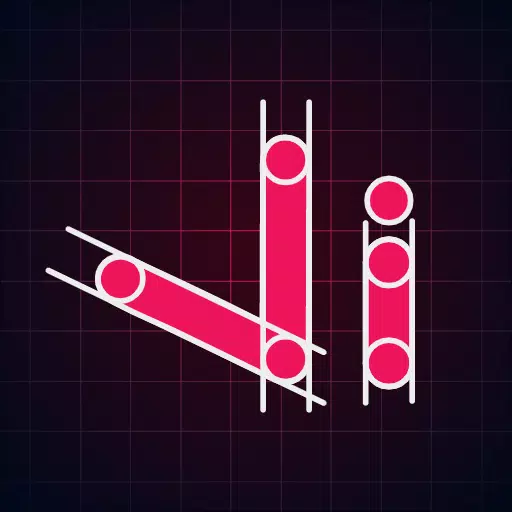

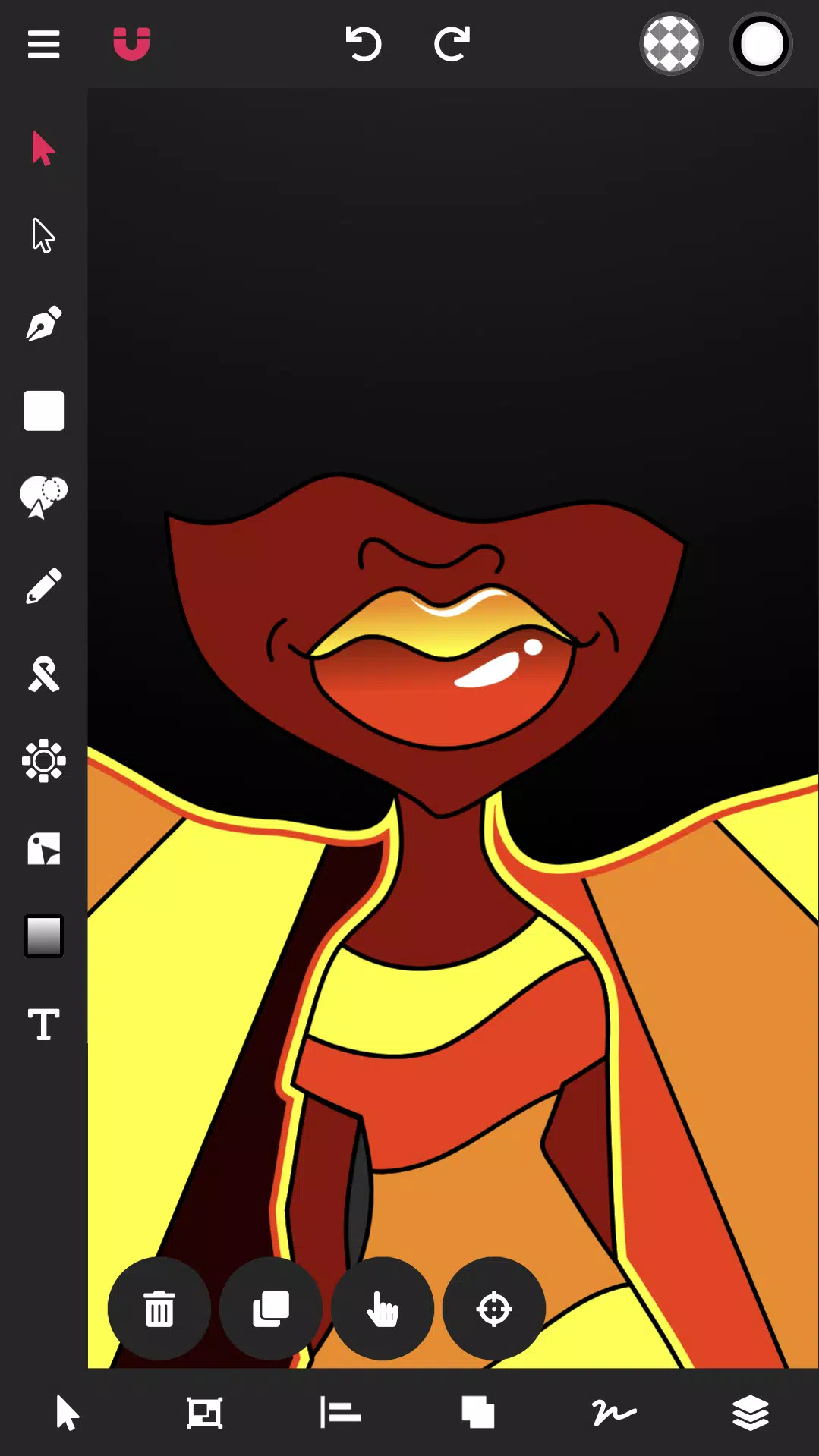

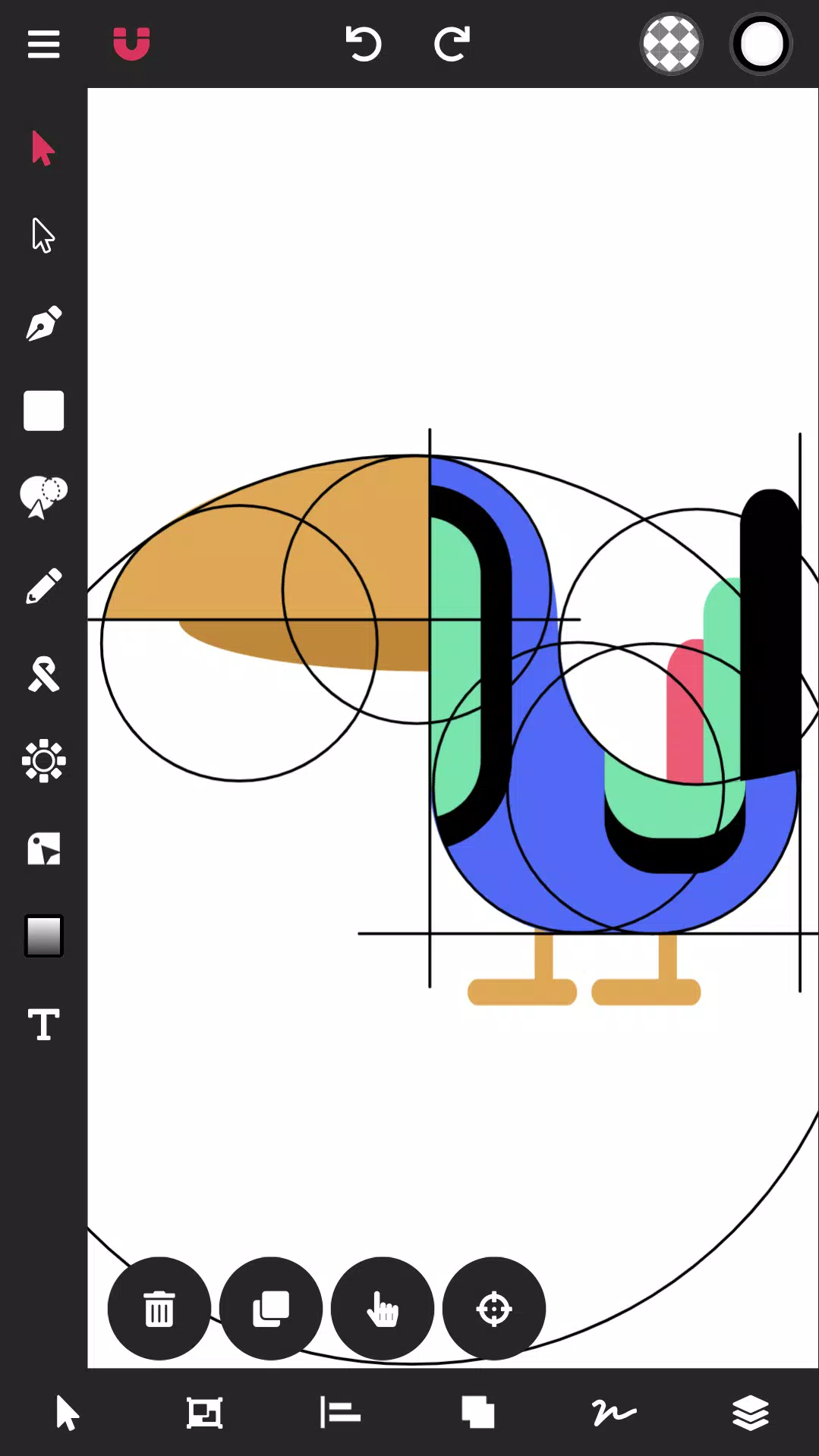
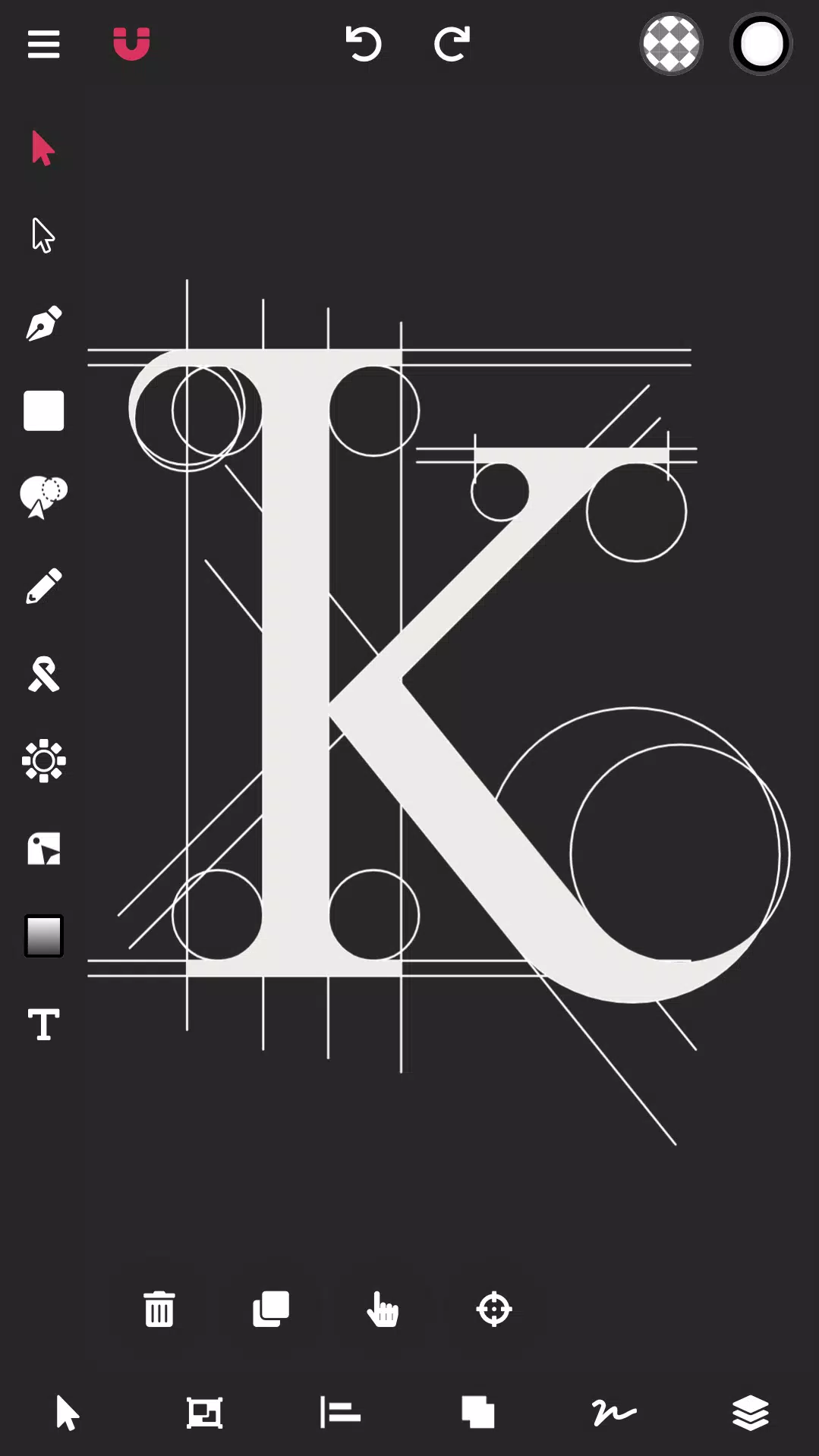
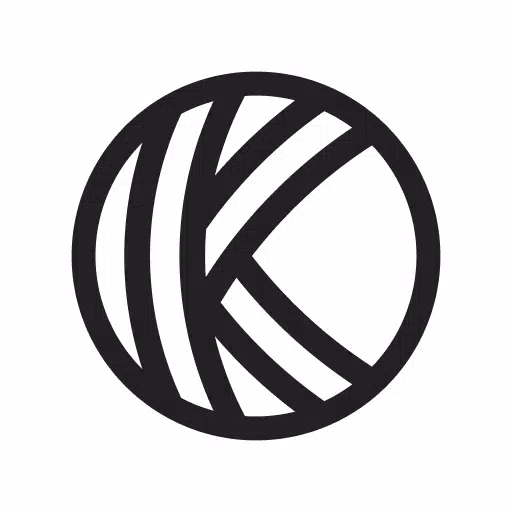
![Silv4Life Design [Blog & Shop]](https://img.15qx.com/uploads/86/173464747667649eb4baf1c.webp)