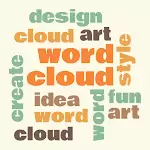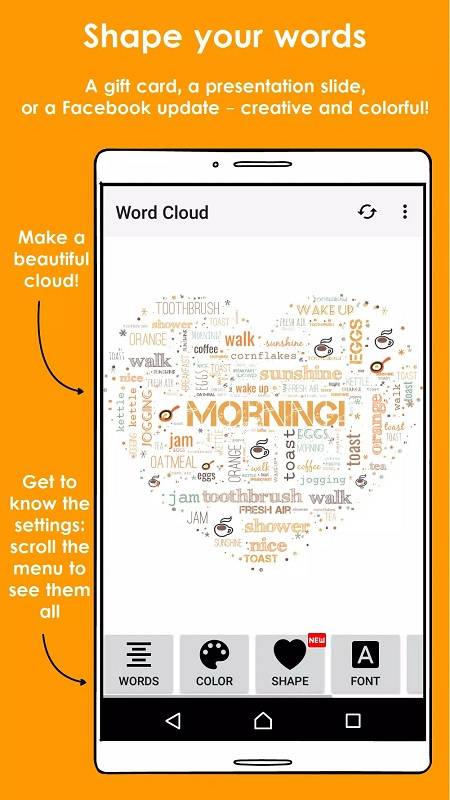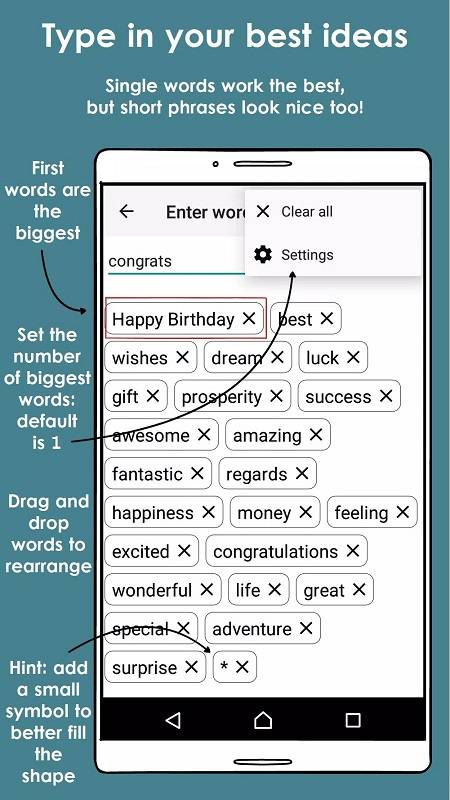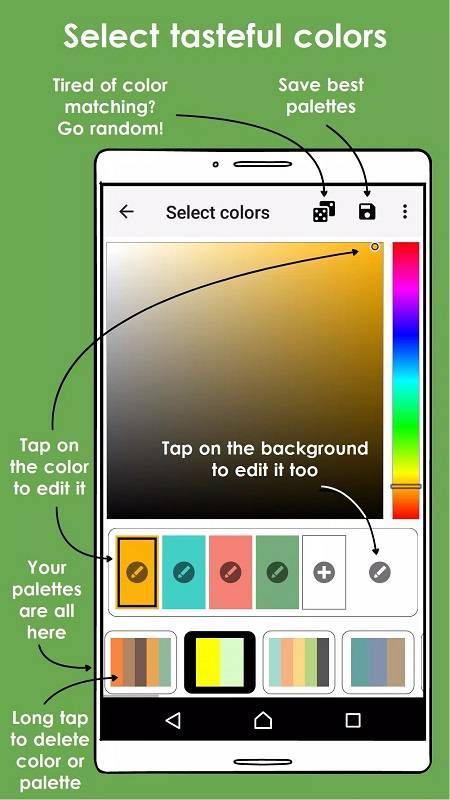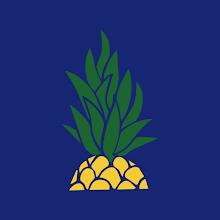Home > Apps > Personalization > Word Cloud
WordCloud: Effortlessly Create Stunning Word Art!
WordCloud is a remarkably versatile app that lets you effortlessly craft captivating word pictures. With a vast array of shapes, a huge color palette, and the option to add stickers for that extra touch, the creative possibilities are limitless. Whether you need a striking presentation, an eye-catching social media post, or a unique project element, WordCloud delivers. Its intuitive design and user-friendly interface make it easy for everyone to bring their artistic visions to life. Transform dull text into vibrant, engaging word art!
Key Features of WordCloud:
- Diverse Shapes: Create unique word pictures using a wide variety of shapes, from hearts and stars to animals and more.
- Extensive Color Selection: Customize your word art with a range of colors, from a basic selection to millions of possibilities, ensuring a perfect match for any style or theme.
- Fun Sticker Packs: Add extra flair and creativity with a variety of sticker packs featuring diverse objects.
- User-Friendly Design: Simple and intuitive, making it accessible to users of all skill levels.
Tips for Stunning Results:
- Shape Selection: Choose a shape that complements the theme and message of your word picture.
- Color Exploration: Experiment with different color combinations to create visually appealing effects and enhance the overall design.
- Sticker Restraint: Use stickers sparingly to avoid overcrowding and maintain a cohesive look.
Conclusion:
Unleash your creativity and transform simple words into captivating visual masterpieces with WordCloud! Its diverse shapes, color options, and sticker packs make it easy to design unique and personalized creations. Download WordCloud today and start creating your own stunning word art!
Additional Game Information
Latest Version4.2.2 |
Category |
Requires AndroidAndroid 5.1 or later |
Word Cloud Screenshots
Top Download
More >Trending apps
-

- Okuvaryum - Books for Kids
- 4.4 News & Magazines
- Okuvaryum: Digital Reading Platform for Kids!Okuvaryum is the ultimate digital reading platform for kids ages 4 and up. It offers a vast library of educational and entertaining children's books in Turkish, complete with beautiful illustrations and audio narration by voice actors. With new books added every month, Okuvaryum provides a fresh and engaging reading experience that helps children improve their listening, reading comprehension, and social skills.The app features a series format that helps young learners establish
-

- CheckMath
- 4.4 Productivity
- CheckMath: Your AI-Powered Learning Companion CheckMath, a free app leveraging cutting-edge AI and ChatGPT, is designed to revolutionize your learning experience. Need help with math, physics, or chemistry? Simply chat with our AI or snap a photo of your problem – any grade level, any subject. Get
-

- Loop Maker Pro: Dj Beat Maker
- 4 Tools
- Unleash your inner DJ with Loop Maker Pro! Create pro-quality beats and music with DJ loops and pads. Explore rock, EDM, and trap genres. Mix loops and pads for endless possibilities. Record your hits and share them with the world. Learn beat making skills with Loop Maker Academy. Experience the thrill of being a DJ with Loop Maker Pro!
-

-

- Insmate Downloader:Story saver
- 4.5 Tools
- InsMate: Download and Share Instagram Content with EaseInsMate makes downloading and reposting Instagram content a breeze. Effortlessly save videos, photos, stories, and reels to your gallery without logging in. Share IG content with one click, including captions and hashtags. Enjoy offline viewing of stories and high-quality downloads. InsMate's user-friendly interface and reliable service make it the ultimate Instagram companion.
-

Latest APP
-

- How to Draw Castle - Easy Drawing
- 4 Personalization
- Unleash your artistic flair and bring your castle dreams to life with our user-friendly app, How to Draw Castle - Easy Drawing! Designed to ignite your creativity, this app is packed with a wealth of tutorials, instructions, and ideas to help you craft stunning castle drawings. Despite its compact s
-

- 3D Wallpaper - Cool Wallpapers
- 4.5 Personalization
- Transform your smartphone into a vibrant, personalized masterpiece with 3D Wallpaper - Cool Wallpapers, a free app that offers an extensive selection of 3D, 4K, live, Halloween, and Christmas wallpapers for your home and lock screens. With over 100 high-quality templates at your fingertips, you can
-

- Live Cricket
- 4.4 Personalization
- Experience the thrill of cricket like never before with the Live Cricket app! Stay on top of every moment with ball-by-ball scores and real-time commentary, ensuring you never miss a beat of the action. Navigate effortlessly through ongoing series and access detailed match information, including dat
-

- Christmas tree
- 4 Personalization
- Ready to infuse your home with the joy of the holiday season? Discover the perfect tool to elevate your festive decor with our incredible Christmas tree app! Whether you cherish traditional aesthetics or crave innovative designs, this app is your ultimate guide to creating a standout Christmas tree
-

- Sport.pl LIVE
- 4.4 Personalization
- With the Sport.pl LIVE app, sports fans can immerse themselves in the excitement of live sporting events right on their smartphones. This Polish app provides comprehensive online coverage of numerous sports such as football, basketball, volleyball, and more, ensuring that enthusiasts never miss out
-

- Snow Live Wallpaper
- 4.3 Personalization
- Experience the enchantment of the holiday season with the Snow Live Wallpaper. This captivating app transforms your device into a cozy winter retreat, complete with a charming cottage enveloped in soft snowfall and twinkling lights. Customize your own winter wonderland by adjusting the snowfall's in
-

- Viper Play Futbol en Vivo TV
- 4 Personalization
- Dive into the exhilarating world of live soccer with Viper Play Futbol en Vivo TV! This app ensures you're always in the loop with real-time results and detailed statistics from the most thrilling matches worldwide. Whether you're captivated by last-minute victories or stunning goals, Viper Play has
-

- Olauncher. Minimal AF Launcher
- 4 Personalization
- Are you tired of your phone constantly buzzing with notifications and distractions? It's time to embrace a more focused digital life with Olauncher. Minimal AF Launcher, the ultimate minimalist Android launcher designed to help you take control of your screen time. This ad-free launcher offers a se
-
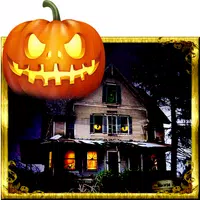
- Halloween Live Wallpaper
- 4.2 Personalization
- Dive into the eerie ambiance of Halloween with our interactive live wallpaper app, Halloween Live Wallpaper. Transform your Android device into a haunted spectacle featuring a chilling cemetery, a ghostly haunted house, fluttering bats, cackling witches, wandering ghosts, and a mesmerizing starry ni
Breaking News
-

Emoak launches its latest casual puzzle game, now available on mobile platforms
-

No Snooze? You Lose! SF6 Tournament “Sleep Fighter” Requires You to Rest
-

-

Stumble Guys joins hands with My Hero Academia, heroic adventures are waiting for you!
-

Fortnite Re-Releases Paradigm Skin By Accident, Lets Players Keep It Anyways
-

Discover the Ten Dominating Cards in LUDUS: PvP Arena's Battle Royale