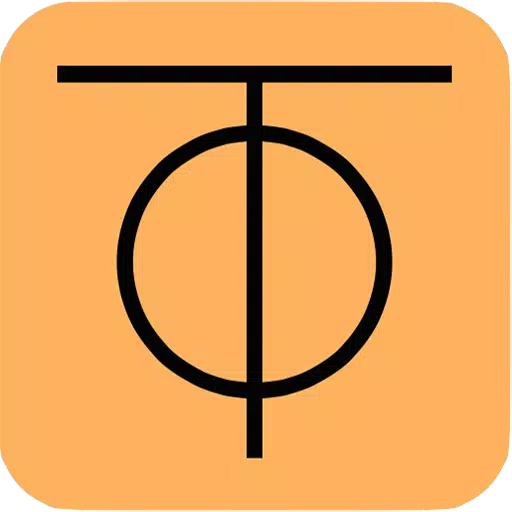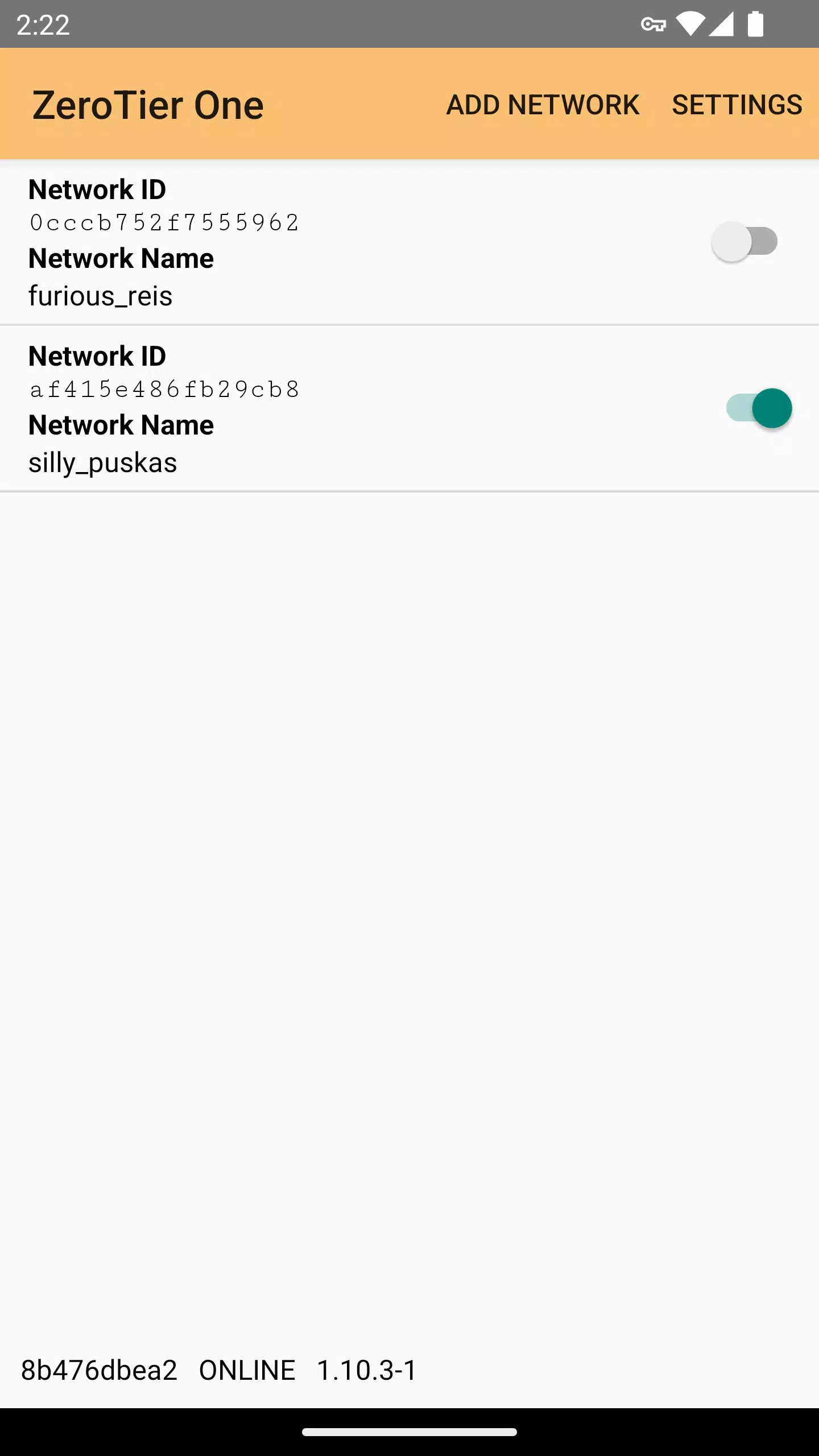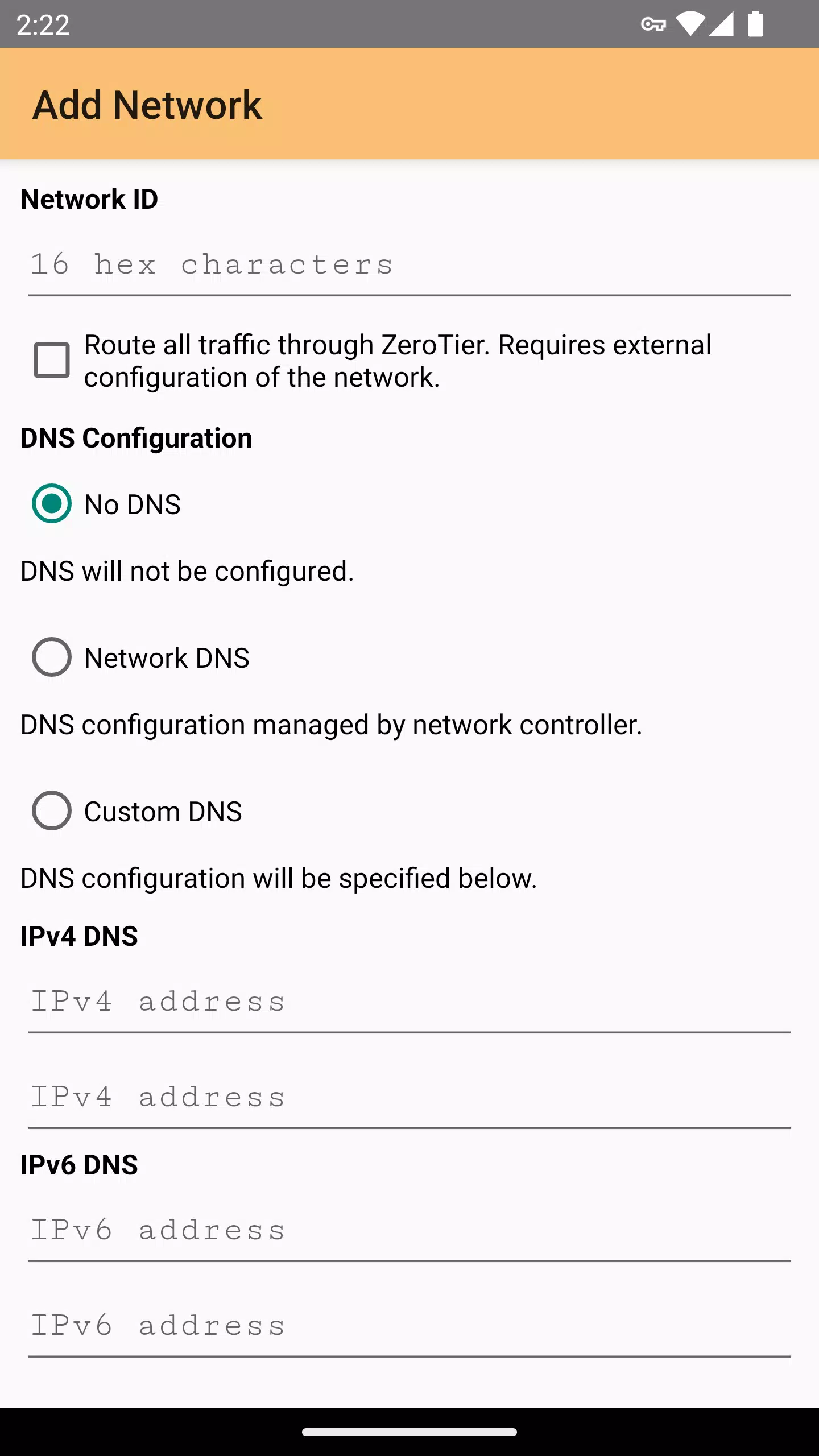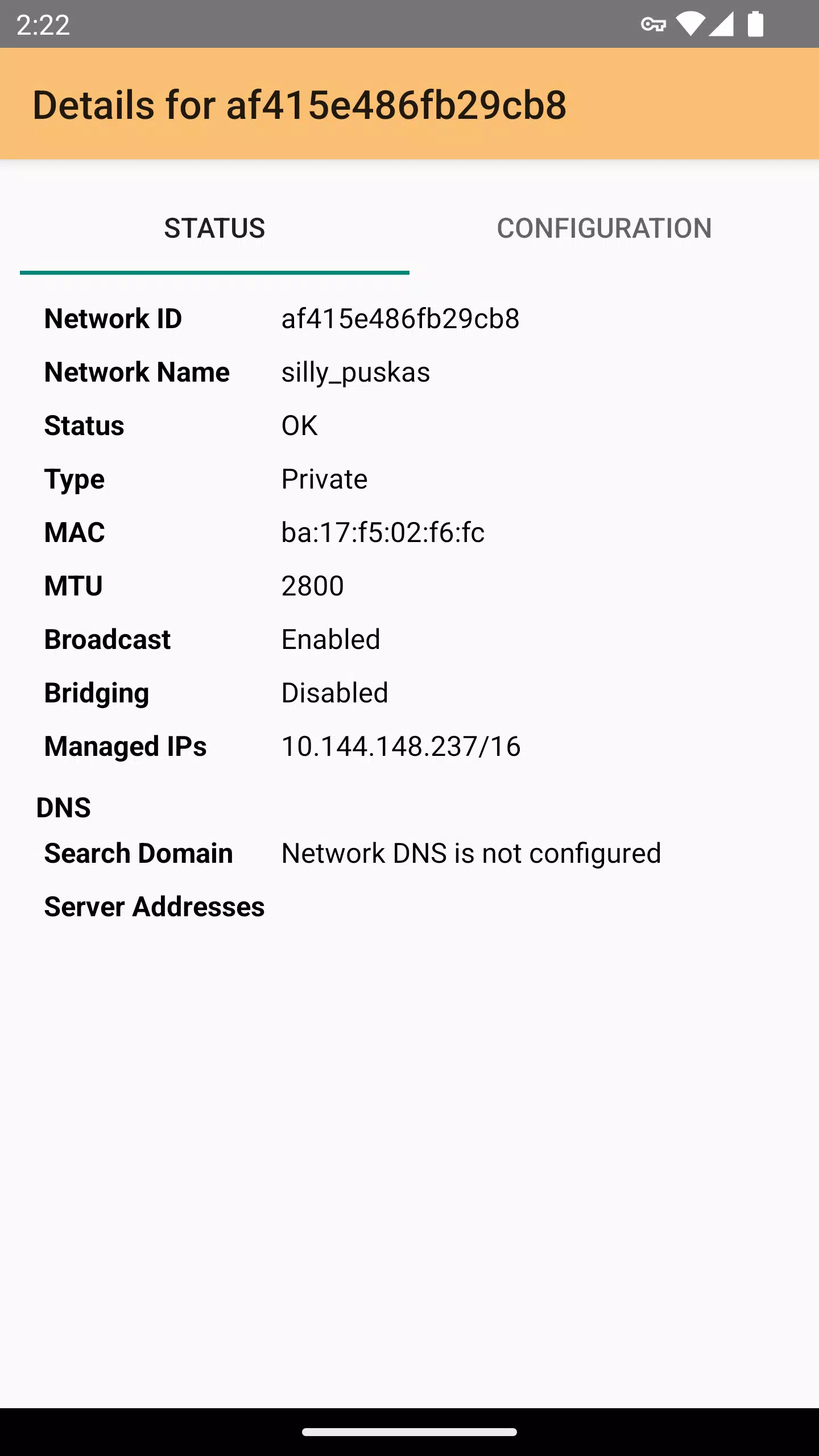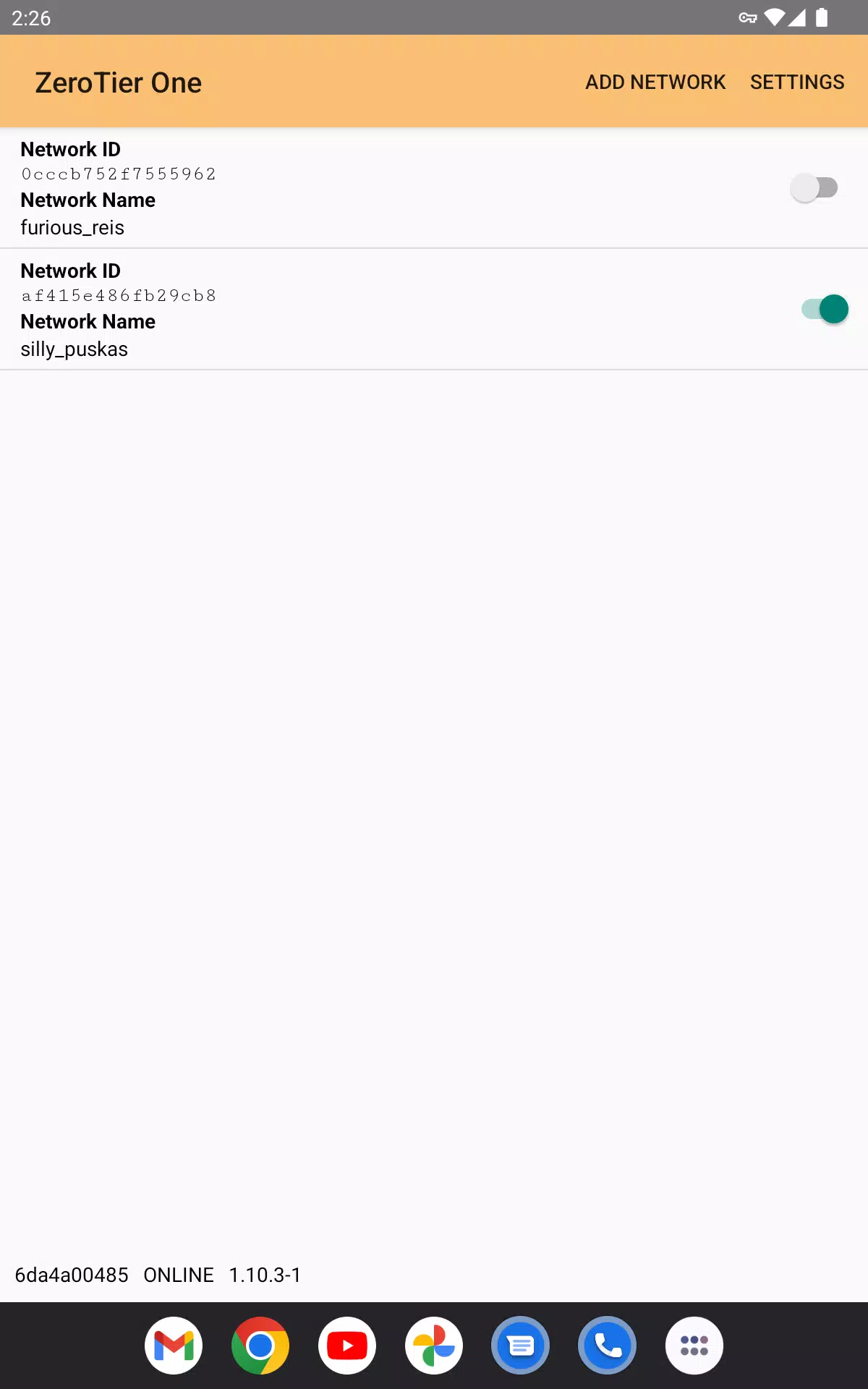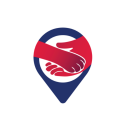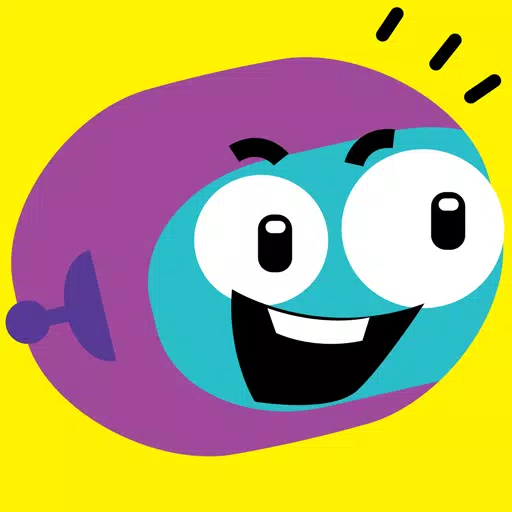Home > Apps > Communication > ZeroTier One
To connect to a ZeroTier virtual network as a VPN from your phone or tablet, follow these steps:
Download and Install ZeroTier One:
- Visit the Google Play Store on your Android device and search for "ZeroTier One." Download and install the app.
Join a ZeroTier Network:
- Open the ZeroTier One app on your device.
- Tap on "Join Network" and enter the 16-digit Network ID provided by your network administrator or found in your ZeroTier account.
Authorize the Connection:
- Once you join the network, you may need to authorize your device from the ZeroTier web console at zerotier.com. Log in to your account, find your device in the network, and approve it.
Configure as VPN:
- ZeroTier One automatically sets up a VPN connection on your Android device. You can check the status of the VPN in the app or in your device's VPN settings.
Verify Connectivity:
- After joining and authorizing, ensure that your device is connected and can communicate with other devices on the network. You can test this by pinging another device on the network or accessing shared resources.
Benefits of Using ZeroTier:
- Peer-to-Peer Networking: ZeroTier creates virtual Ethernet networks that allow direct device-to-device communication, which can be faster than traditional VPNs.
- Versatility: It's suitable for hybrid or multi-site cloud environments, remote collaboration, and IoT applications.
- Cross-Platform Compatibility: ZeroTier supports various platforms including Linux, macOS, Windows, and BSD Unix. More information and clients for these platforms can be found at zerotier.com.
- Open Source: The core engine of ZeroTier is open source and available on GitHub at github.com/zerotier/ZeroTierOne.
Troubleshooting:
- If you encounter any issues or bugs, you can seek help and report problems on the ZeroTier discussion forum at discuss.zerotier.com.
By following these steps, you can easily connect your Android phone or tablet to a ZeroTier virtual network as a VPN, enhancing your connectivity and collaboration capabilities.
Additional Game Information
Latest Version1.14.0-2 |
Category |
Requires AndroidAndroid 8.0+ |
Available on |
ZeroTier One Screenshots
Top Download
More >Trending apps
-

- Okuvaryum - Books for Kids
- 4.4 News & Magazines
- Okuvaryum: Digital Reading Platform for Kids!Okuvaryum is the ultimate digital reading platform for kids ages 4 and up. It offers a vast library of educational and entertaining children's books in Turkish, complete with beautiful illustrations and audio narration by voice actors. With new books added every month, Okuvaryum provides a fresh and engaging reading experience that helps children improve their listening, reading comprehension, and social skills.The app features a series format that helps young learners establish
-

- Loop Maker Pro: Dj Beat Maker
- 4 Tools
- Unleash your inner DJ with Loop Maker Pro! Create pro-quality beats and music with DJ loops and pads. Explore rock, EDM, and trap genres. Mix loops and pads for endless possibilities. Record your hits and share them with the world. Learn beat making skills with Loop Maker Academy. Experience the thrill of being a DJ with Loop Maker Pro!
-

-

- Insmate Downloader:Story saver
- 4.5 Tools
- InsMate: Download and Share Instagram Content with EaseInsMate makes downloading and reposting Instagram content a breeze. Effortlessly save videos, photos, stories, and reels to your gallery without logging in. Share IG content with one click, including captions and hashtags. Enjoy offline viewing of stories and high-quality downloads. InsMate's user-friendly interface and reliable service make it the ultimate Instagram companion.
-

-

- Rog Ka Upay
- 4.1 Communication
- Rog Ka Upay app offers comprehensive disease info in Hindi. Find detailed descriptions, effective treatments, reasons, symptoms, and practical household tips. Enhance your health knowledge and follow personalized treatment plans with ease.
Latest APP
-

- Vivaldi Browser - Fast & Safe
- 4.6 Communication
- Fast and private browsing with no ads, and no tracking. Aiming to prioritize user privacy over profit, Vivaldi offers a lightning-fast, highly customizable web browsing solution. Emphasizing Power. Personalization. Privacy. -Packed with intelligent features such as desktop-style tabs, an integrated
-

- TeleTak
- 5.0 Communication
- TeleTak is an innovative messaging app that leverages the Telegram API to deliver a superior communication experience. Designed to enhance your messaging capabilities, TeleTak goes beyond the standard features of Telegram, offering a range of unique functionalities that set it apart. Among the stand
-

- EXO-L Amino for EXO Fans
- 4.3 Communication
- Attention all EXO-Ls! Are you on the hunt for the perfect platform to connect with fellow EXO fans from around the globe? Your search ends here with the incredible EXO-L Amino for EXO Fans app! Step into a universe brimming with exclusive updates, side-splitting memes, and insightful interviews all
-

- Co Co Beta: Browse securely
- 4.9 Communication
- Co Co is the ultimate mobile browser designed to enhance your browsing experience with speed, security, and a host of entertainment features. Here's why you should choose Co Co as your go-to browser:★ POWERFUL ADBLOCKAdblock Plus Integration: Co Co incorporates Adblock Plus technology, allowing you
-

- Callmatez
- 5.0 Communication
- Refresh Your Mind, Be a Better You Find your horegallu and feel peace Ever felt isolated in a crowd? Have you experienced moments where it seems like no one is there to listen? At callmatez, we understand those feelings of loneliness, worry, and anxiety, and we're here to help. Our platform is desig
-

- Nippy
- 3.1 Communication
- Introducing the first benefits platform tailored specifically for workers in the Gig Economy—Nippy. By creating your Nippy account, you'll join over 12,000 distributors and drivers who are already reaping the rewards across the region. Nippy is designed to cater to the essential needs of platform wo
-

- Contacts+
- 4.7 Communication
- Introducing the Contacts Phone book with Dialer, SMS, Caller ID & Spam Block - a comprehensive solution for managing your communication needs. Contacts+ is not just a phone book; it's a world-leading contacts and dialer app, integrated with an SMS app, and enhanced with powerful caller ID and spam b
-

- Phone Dialer & Contacts: drupe
- 4.5 Communication
- Looking to enhance your calling experience with features like Caller ID, spam blocking, and a dynamic dialer? drupe is the perfect app for you, trusted by over 20 million users worldwide. It transforms the standard call screen into a personalized, user-friendly interface that caters to your preferen
-

- Rosenberg-Quartier
- 2.8 Communication
- Your rental documents and connection to property management are now at your fingertips with the Rosenberg-Quartier app. Step into the future of living by downloading the app and managing all aspects of your flat digitally. The Rosenberg-Quartier app seamlessly connects you to your home, your neighbo
Breaking News
-

Emoak launches its latest casual puzzle game, now available on mobile platforms
-

No Snooze? You Lose! SF6 Tournament “Sleep Fighter” Requires You to Rest
-

-

Stumble Guys joins hands with My Hero Academia, heroic adventures are waiting for you!
-

Discover the Ten Dominating Cards in LUDUS: PvP Arena's Battle Royale
-

Fortnite Re-Releases Paradigm Skin By Accident, Lets Players Keep It Anyways