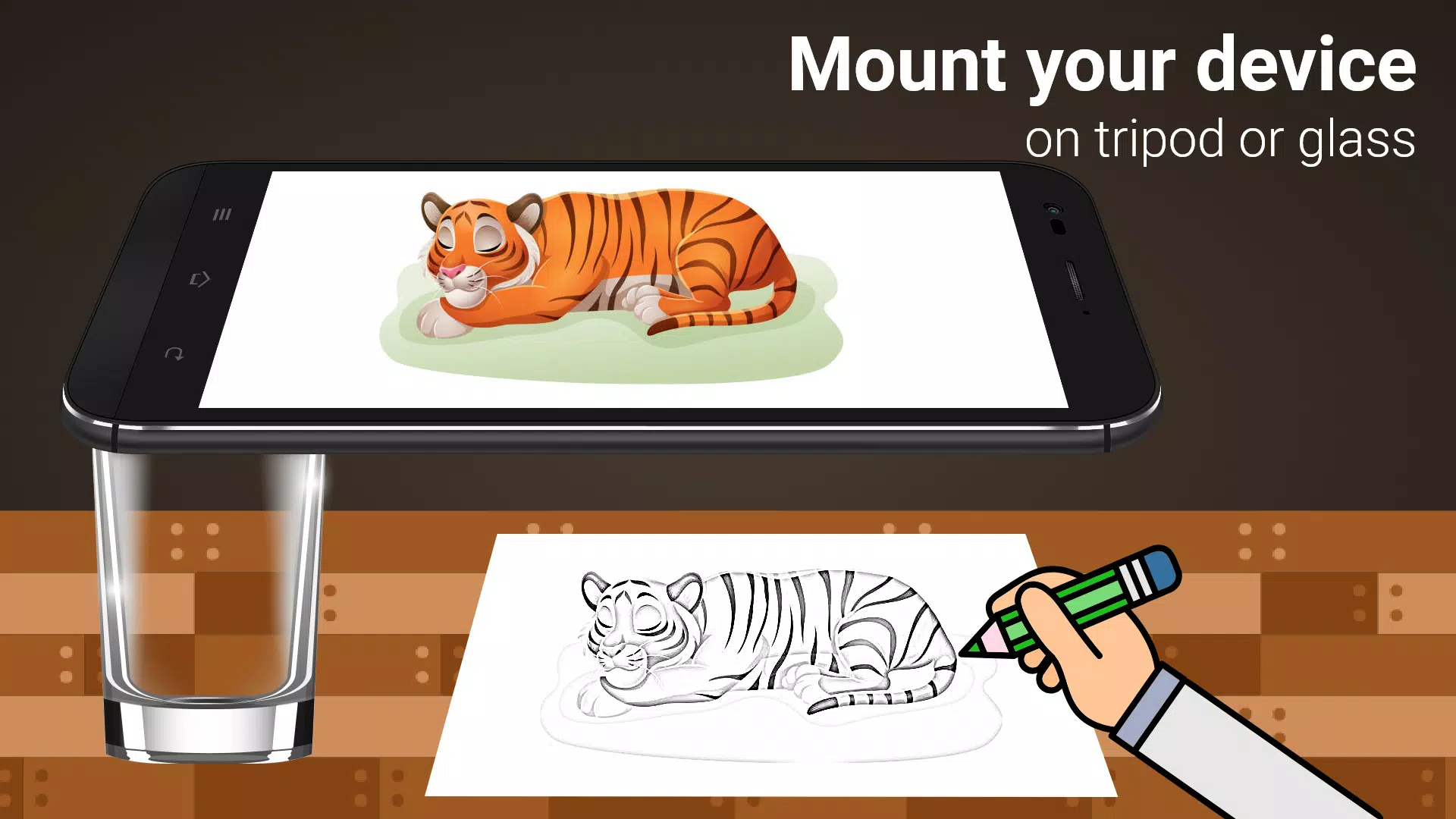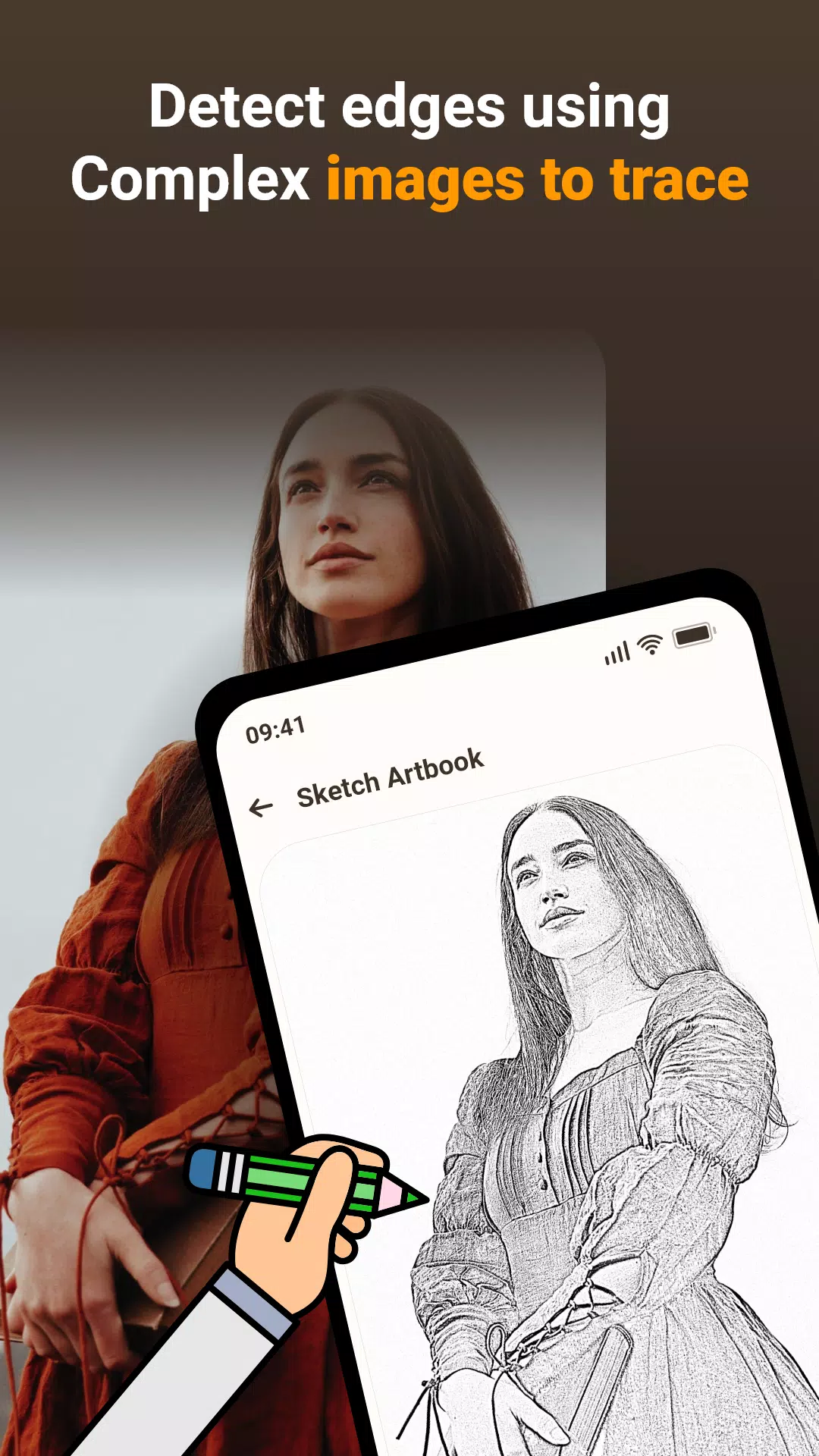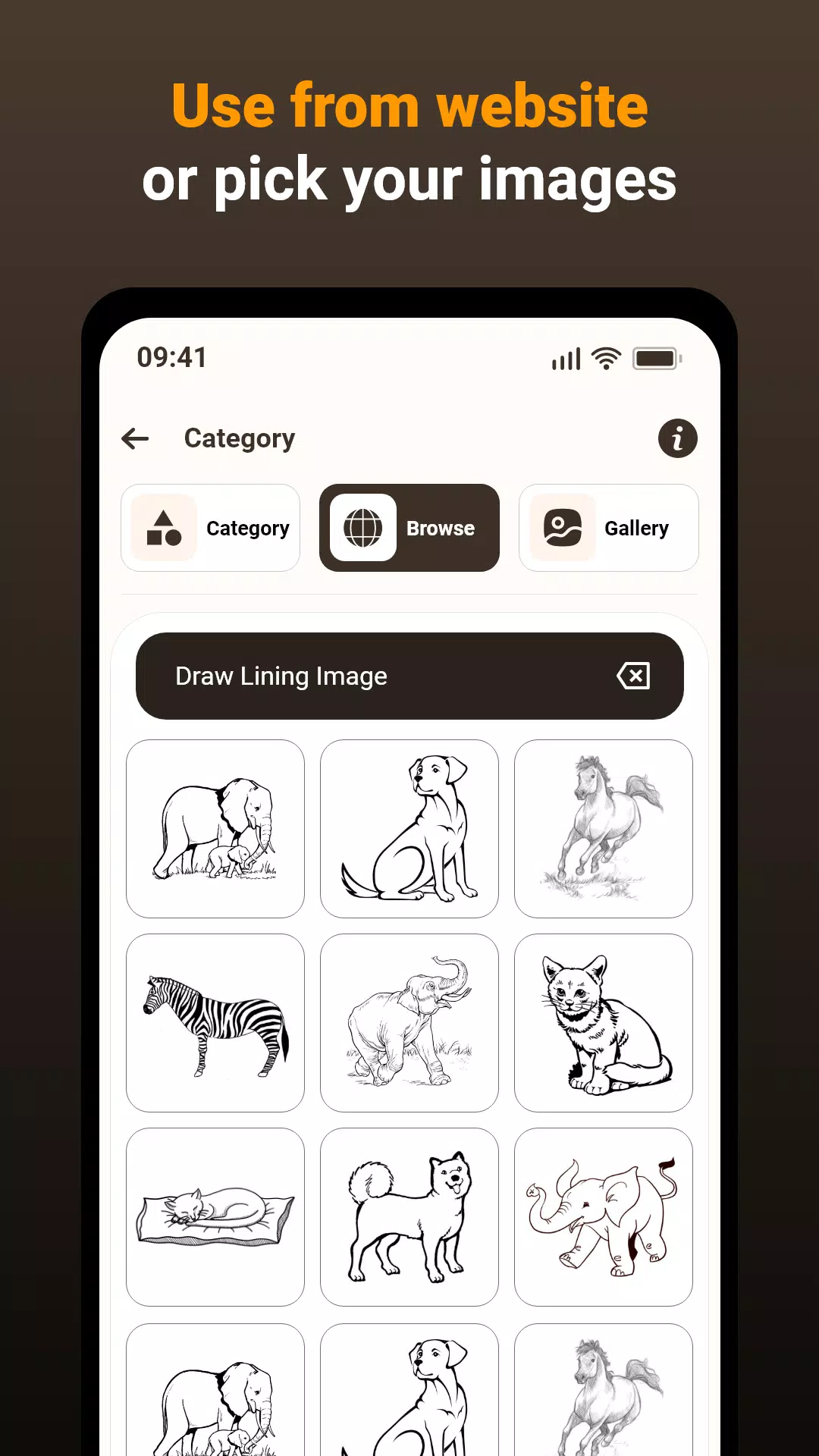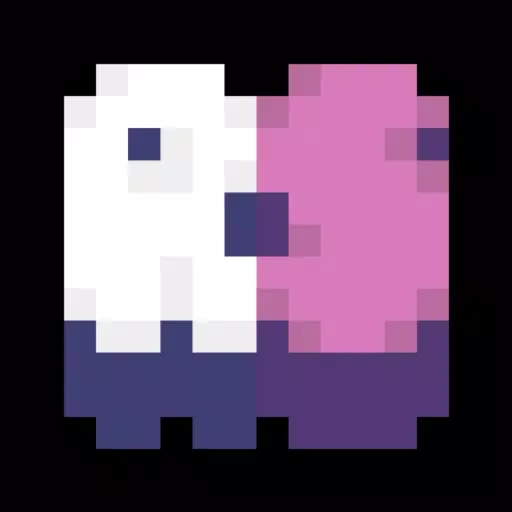Home > Apps > Art & Design > Drawing - Draw, Trace & Sketch
Turn your phone into a tracing tool! Use the Draw, Trace & Sketching app to effortlessly transfer images from your screen to paper. This innovative app uses your phone's camera to project a traceable image, allowing you to accurately replicate artwork, photos, or any image you choose. It's perfect for learning to draw, improving your tracing skills, or simply creating art from your favorite images.
The process is incredibly simple. Choose an image from your gallery or take a new photo. Apply a filter to optimize it for tracing, and then position your phone above your paper. The app displays a semi-transparent version of your chosen image through your camera, allowing you to trace directly onto the paper. No more struggling to align images or worrying about smudging!
Key Features:
- Trace any image using your phone's camera; the image will appear semi-transparent on your screen, guiding your drawing on paper.
- Draw directly onto paper while viewing the transparent image through your phone's camera.
- Practice with pre-loaded sample images.
- Import any image from your gallery and convert it into a traceable template.
- Adjust image transparency and line thickness for optimal tracing.
Here's how it works:
- Image Selection: Choose an image from your gallery or capture a new one using your phone's camera.
- Filter & Camera Display: Apply a filter to enhance the image for tracing. The image will appear semi-transparent on your camera screen. Position your drawing paper beneath your phone.
- Tracing: Trace the semi-transparent image onto your paper.
- Drawing: Draw and refine your sketch, using the onscreen image as a guide.
- Image Conversion: Easily convert any image into a traceable template.
Image Tracing Made Easy: The app overlays a transparent image onto your camera feed, enabling precise tracing. This real-time tracing feature allows for accurate replication of images onto paper.
Practice with Sample Images & Gallery Images: The app provides sample images for practice, and you can also use any image from your phone's gallery.
Whether you're a seasoned artist or a complete beginner, the Draw, Trace & Sketching app offers a fun and effective way to improve your drawing and tracing skills. It bridges the gap between digital technology and traditional art techniques, creating a unique and rewarding creative experience.
What's New in Version 1.0.5
Last updated on Mar 15, 2024
Issue resolved.
Additional Game Information
Latest Version1.0.5 |
Category |
Requires AndroidAndroid 7.0+ |
Available on |
Drawing - Draw, Trace & Sketch Screenshots
Top Download
More >Trending apps
-

- Okuvaryum - Books for Kids
- 4.4 News & Magazines
- Okuvaryum: Digital Reading Platform for Kids!Okuvaryum is the ultimate digital reading platform for kids ages 4 and up. It offers a vast library of educational and entertaining children's books in Turkish, complete with beautiful illustrations and audio narration by voice actors. With new books added every month, Okuvaryum provides a fresh and engaging reading experience that helps children improve their listening, reading comprehension, and social skills.The app features a series format that helps young learners establish
-

- Loop Maker Pro: Dj Beat Maker
- 4 Tools
- Unleash your inner DJ with Loop Maker Pro! Create pro-quality beats and music with DJ loops and pads. Explore rock, EDM, and trap genres. Mix loops and pads for endless possibilities. Record your hits and share them with the world. Learn beat making skills with Loop Maker Academy. Experience the thrill of being a DJ with Loop Maker Pro!
-

-

- Insmate Downloader:Story saver
- 4.5 Tools
- InsMate: Download and Share Instagram Content with EaseInsMate makes downloading and reposting Instagram content a breeze. Effortlessly save videos, photos, stories, and reels to your gallery without logging in. Share IG content with one click, including captions and hashtags. Enjoy offline viewing of stories and high-quality downloads. InsMate's user-friendly interface and reliable service make it the ultimate Instagram companion.
-

-

- Rog Ka Upay
- 4.1 Communication
- Rog Ka Upay app offers comprehensive disease info in Hindi. Find detailed descriptions, effective treatments, reasons, symptoms, and practical household tips. Enhance your health knowledge and follow personalized treatment plans with ease.
Latest APP
-
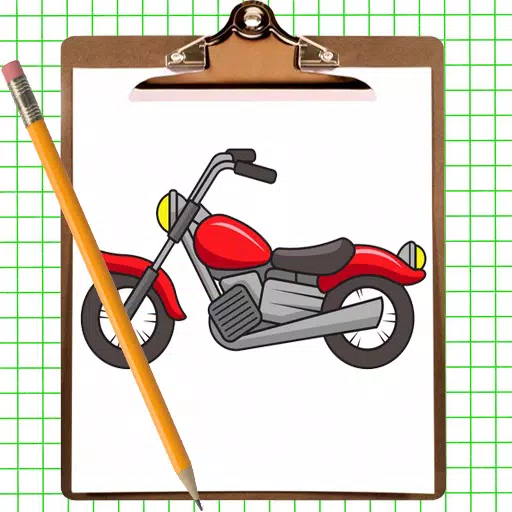
- How to Draw Motorcycle
- 2.6 Art & Design
- Let's learn how to draw a motorcycle step-by-step!Motorcycle Drawing Tutorials: Unleash Your Inner ArtistDrawing a motorcycle might seem daunting; those intricate parts require detail and precision. But fear not! This motorcycle drawing tutorial app simplifies the process, guiding you step-by-step
-

- Insitu Art Room - Art on Wall
- 5.0 Art & Design
- InsituArtRoom: The Mockup Tool for Artists – Visualize Your Art in Real Interiors Since its launch in 2019, InsituArtRoom has been a leading art visualization app, empowering artists to streamline their marketing. Simply upload your artwork, select from a vast library of interior backgrounds, custo
-

- Marcella Matteoni
- 3.2 Art & Design
- Marcella Matteoni's Art: A Digital Gallery in Your HandsWelcome to the official Marcella Matteoni app, your gateway to a captivating digital world of art. Explore a curated collection of Marcella Matteoni's distinctive artwork within an intuitive and engaging gallery experience. This app offers:A P
-
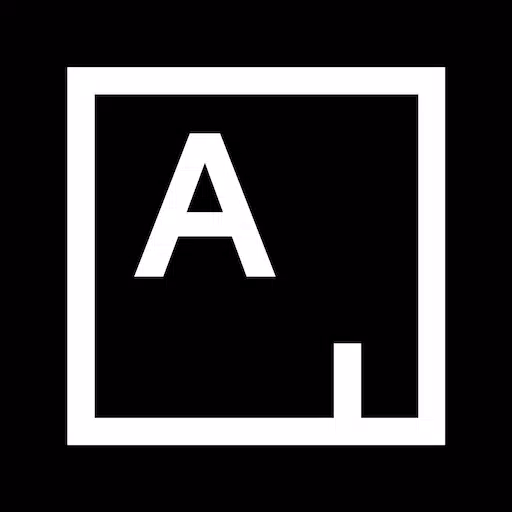
- Artsy
- 3.8 Art & Design
- Discover artists, buy unique art & paintings, and resell your collection on Artsy, the world's largest online art marketplace. We connect collectors with in-demand artworks from today's leading artists, offering a seamless experience to buy, sell, and discover art from galleries, art fairs, and auc
-
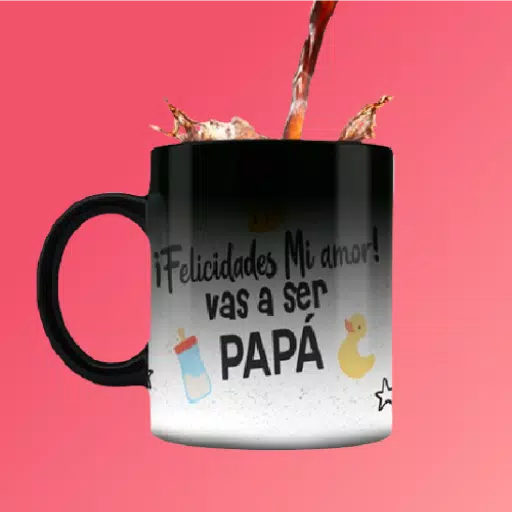
- Plantillas Para Sublimar Tazas
- 2.5 Art & Design
- Looking for free, high-quality sublimation templates to create stunning mugs? Our app provides a vast library of designs perfect for entrepreneurs and hobbyists alike. Whether you're printing mugs for personal use or starting a sublimation business, we've got you covered. This app offers a diverse
-

- Biennale
- 4.8 Art & Design
- Discover cultural and artistic events effortlessly with Biennale, your ultimate companion for staying informed about what's happening near you and beyond. Whether you're passionate about art, music, theatre, or exhibitions, Biennale provides a comprehensive and user-friendly platform to explore a m
-

- Tokenframe
- 2.6 Art & Design
- Connect your wallet and effortlessly showcase your NFTs using our patented web3-native technology. Simply scan the QR code on your Tokenframe to connect it to Wi-Fi and link it to your mobile app profile. Then, seamlessly link all your wallets to a single profile via the web app, mirroring this con
-

- Dark Mode
- 3.0 Art & Design
- Looking for the best app to effortlessly switch your device to dark mode? Look no further! This top-rated app makes activating system-wide dark mode a breeze. With a simple toggle, transform your social media feeds and other apps into a comfortable dark theme, perfect for nighttime use. Enjoy easy
-
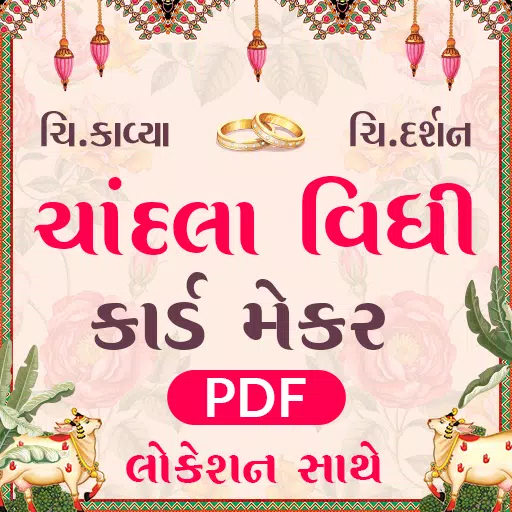
- Gujarati Engagement Card Maker
- 4.7 Art & Design
- Design breathtaking Gujarati engagement invitation cards with effortless ease.Celebrate your love and upcoming union with our innovative Gujarati Engagement Card Maker app! Craft stunning, personalized engagement invitations steeped in traditional Gujarati style. Select from a vast array of beautif
Breaking News
-

Emoak launches its latest casual puzzle game, now available on mobile platforms
-

No Snooze? You Lose! SF6 Tournament “Sleep Fighter” Requires You to Rest
-

Stumble Guys joins hands with My Hero Academia, heroic adventures are waiting for you!
-

-

Discover the Ten Dominating Cards in LUDUS: PvP Arena's Battle Royale
-

Fortnite Re-Releases Paradigm Skin By Accident, Lets Players Keep It Anyways