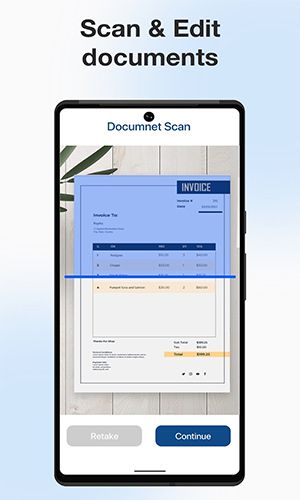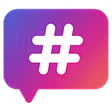ePrint – Mobile Printer & Scan: Your Android Printing Solution
In today's digital age, mobile printing is a must. Pixster Studio's ePrint app delivers a versatile and user-friendly printing experience for Android users. This review highlights its key features and capabilities.
Seamless Printing Compatibility:
ePrint supports a wide array of printers – inkjet, laser, and thermal – eliminating the need for a desktop computer.
Effortless Photo & Image Printing:
Easily print your favorite photos and images in formats like JPG, PNG, GIF, and WEBP.
Document Printing Made Simple:
Print PDFs and Microsoft Office documents (Word, Excel, PowerPoint) directly from your Android device. Ideal for reports, presentations, and more.
Print Multiple Images Per Page:
Save paper and resources by printing multiple images on a single sheet. Perfect for photo collages or contact sheets.
Versatile File Support:
Print from various sources: locally stored files, email attachments (PDF, DOC, XLS, PPT, TXT), and cloud storage services such as Google Drive.
Web Page Printing:
The integrated web browser lets you print web pages, articles, receipts, itineraries, and more with ease.
Extensive Printing Options:
Choose your preferred connection method: Wi-Fi, Bluetooth, or USB-OTG.
Smooth App Integration:
ePrint integrates seamlessly with other Android apps via the Print and Share menus for a streamlined workflow.
Conclusion:
Pixster Studio's ePrint provides a comprehensive mobile printing solution. Its broad printer compatibility, diverse file format support, and convenient app integration make it an excellent choice for Android users who need a reliable and efficient way to print from their mobile devices. Whether printing photos, documents, or web content, ePrint simplifies the process and delivers tangible results.
Additional Game Information
Latest Version2.4 |
Category |
Requires AndroidAndroid 5.0 or later |
Available on |
EPrint Smart HPrinter Service Screenshots
Top Download
More >Trending apps
-

- Okuvaryum - Books for Kids
- 4.4 News & Magazines
- Okuvaryum: Digital Reading Platform for Kids!Okuvaryum is the ultimate digital reading platform for kids ages 4 and up. It offers a vast library of educational and entertaining children's books in Turkish, complete with beautiful illustrations and audio narration by voice actors. With new books added every month, Okuvaryum provides a fresh and engaging reading experience that helps children improve their listening, reading comprehension, and social skills.The app features a series format that helps young learners establish
-

- Loop Maker Pro: Dj Beat Maker
- 4 Tools
- Unleash your inner DJ with Loop Maker Pro! Create pro-quality beats and music with DJ loops and pads. Explore rock, EDM, and trap genres. Mix loops and pads for endless possibilities. Record your hits and share them with the world. Learn beat making skills with Loop Maker Academy. Experience the thrill of being a DJ with Loop Maker Pro!
-

-

- Insmate Downloader:Story saver
- 4.5 Tools
- InsMate: Download and Share Instagram Content with EaseInsMate makes downloading and reposting Instagram content a breeze. Effortlessly save videos, photos, stories, and reels to your gallery without logging in. Share IG content with one click, including captions and hashtags. Enjoy offline viewing of stories and high-quality downloads. InsMate's user-friendly interface and reliable service make it the ultimate Instagram companion.
-

-

- Rog Ka Upay
- 4.1 Communication
- Rog Ka Upay app offers comprehensive disease info in Hindi. Find detailed descriptions, effective treatments, reasons, symptoms, and practical household tips. Enhance your health knowledge and follow personalized treatment plans with ease.
Latest APP
-

- Venda - Point of Sales
- 4.9 Business
- Streamline your retail operations with Venda POS, a cutting-edge point-of-sale system designed to boost efficiency and sales. As a business owner, you need real-time insights to manage inventory, process transactions smoothly, and understand your sales performance. Venda delivers on all fronts. Ve
-

- telebirr
- 4.3 Business
- Telebirr SuperApp: Your One-Stop Mobile Solution Ethio telecom's Telebirr SuperApp is a comprehensive mobile application offering a wide array of services in one convenient place. Manage daily tasks effortlessly, from Telebirr transactions and telecom purchases to e-commerce payments, government se
-

- Remote Desktop 8
- 4.6 Business
- Microsoft Remote Desktop: Seamlessly Access Your Windows Desktops and Apps The Microsoft Remote Desktop app allows you to connect to remote PCs, virtual apps, and desktops provided by your administrator, ensuring productivity from anywhere. Quick Start Guide Find comprehensive tutorials on using Mi
-

- OnPhone - Second Phone Number
- 3.7 Business
- OnPhone: Multiple Phone Numbers, International Calls & eSIM Internet OnPhone lets you manage separate phone numbers for personal and professional use without needing extra SIM cards. Enjoy international calls and texts at no extra cost. Choose a custom number and make calls without revealing your
-

- Genius Scan - PDF Scanner
- 5.0 Business
- Genius Scan: Your Pocket-Sized Document Scanner Genius Scan transforms your mobile device into a powerful document scanner, enabling quick and easy digitization of paper documents on the go. Export your scans as multi-page PDFs. Trusted by over 20 million users and thousands of businesses! Simply p
-

- FlippingBook
- 4.2 Business
- Access and share your interactive documents anytime, anywhere with the FlippingBook app! Keep all your FlippingBook publications readily available. This convenient app offers: Easy access and sharing: Share your latest documents effortlessly, on the go. Trackable links: Generate unique, trackable
-

- EasyViewer Pro
- 5.0 Business
- Android远程监控软件 EasyViewer支持查看和控制来自摄像机和视频编码器的实时视频流。 ### 最新版本5.00.005更新内容 上次更新于2024年9月24日 错误修复
-

- CarefastOperation
- 3.5 Business
- This internal mobile application, Carefast Operation, developed by PT Carefastindo, automates operational processes for all employees, from staff to management. It's a key innovation for PT Carefastindo, particularly beneficial for project supervisors. The app allows for employee attendance tracki
-

- Invoice Maker
- 5.0 Business
- SpeedInvoice: The All-in-One Invoice and Estimate App SpeedInvoice empowers businesses, contractors, and freelancers to create professional invoices and estimates effortlessly. Boasting over 500 unique background images, this app transforms your mobile device into a fully functional office, allowin
Breaking News
-

Emoak launches its latest casual puzzle game, now available on mobile platforms
-

No Snooze? You Lose! SF6 Tournament “Sleep Fighter” Requires You to Rest
-

Stumble Guys joins hands with My Hero Academia, heroic adventures are waiting for you!
-

-

Discover the Ten Dominating Cards in LUDUS: PvP Arena's Battle Royale
-

Fortnite Re-Releases Paradigm Skin By Accident, Lets Players Keep It Anyways