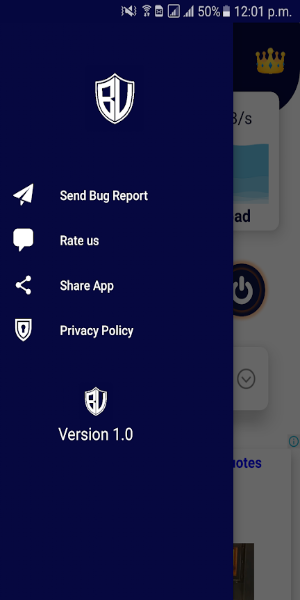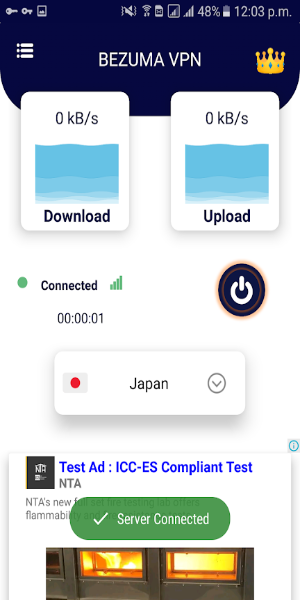GhostVPN is a versatile VPN application that prioritizes user privacy and security. It offers an easy-to-use interface while delivering robust protection for your online activities. With GhostVPN, users can browse the internet anonymously, secure their connections on public Wi-Fi, and unlock content that might otherwise be restricted based on geographic location.
GhostVPN: A Comprehensive Guide to Online Privacy and Security
In today's digital world, where online security and privacy are increasingly at risk, having a reliable VPN (Virtual Private Network) has become essential. GhostVPN is a powerful tool designed to provide users with a seamless and secure online experience. Whether you're looking to protect your personal data, secure your Wi-Fi or mobile internet connection, or access restricted content, GhostVPN has you covered. This article provides a detailed overview of GhostVPN, highlighting its features, benefits, and how it can enhance your online experience.
What Makes GhostVPN Stand Out
Anonymous Browsing
GhostVPN ensures that your online activities remain private. By masking your IP address, it prevents websites and online services from tracking your browsing habits. This anonymity is crucial for protecting your personal information from being exploited by advertisers or malicious entities.
Secure Wi-Fi and Mobile Internet
GhostVPN encrypts your internet connection, making it virtually impenetrable to hackers and other cyber threats. Whether you're connected to a public Wi-Fi network or using mobile data, GhostVPN shields your data from prying eyes. This encryption protects sensitive information such as passwords, credit card numbers, and personal messages.
Access Restricted Content
Many online services and websites restrict access based on geographic location. GhostVPN allows you to bypass these restrictions by masking your IP address and appearing as if you’re accessing the internet from a different location. This feature is particularly useful for accessing content that is blocked or unavailable in your region, such as streaming services or international news sites.
User-Friendly Interface
One of the standout features of GhostVPN is its intuitive design. The application is easy to navigate, making it accessible even for users who are not tech-savvy. With a single tap, you can connect to the VPN and enjoy a secure browsing experience. The app also provides clear instructions and prompts to guide you through its features.
Fast and Reliable Connection
GhostVPN offers high-speed servers that ensure your browsing experience is smooth and uninterrupted. Unlike some VPNs that can slow down your internet connection, GhostVPN is optimized to provide fast speeds without compromising on security.
No-Logs Policy
Privacy is a top priority for GhostVPN. The service adheres to a strict no-logs policy, meaning it does not track or store any of your online activities. This commitment to privacy ensures that your data remains confidential and secure.
Cross-Platform Compatibility
GhostVPN is compatible with a wide range of devices and operating systems. Whether you're using a smartphone, tablet, laptop, or desktop, you can enjoy the same level of security and privacy across all your devices. The app supports major operating systems including Windows, macOS, iOS, and Android.
Customer Support
GhostVPN provides dedicated customer support to assist users with any issues or questions they may have. The support team is available via multiple channels, including email and live chat, to ensure that you receive prompt and effective assistance.
Step-by-Step Instructions for GhostVPN
Using GhostVPN is straightforward and hassle-free. Follow these simple steps to get started:
-Sign Up and Log In: Once installed, open the app and sign up for a GhostVPN account. After completing the registration process, log in to the app using your credentials.
-Connect to a Server: Upon logging in, you will be presented with a list of available servers. Choose a server location that suits your needs and tap on it to establish a connection. The app will automatically encrypt your connection and provide you with a secure browsing experience.
-Browse Anonymously: With the VPN connection established, you can now browse the internet anonymously and securely. Enjoy unrestricted access to your favorite websites and content without worrying about your online privacy.
-Disconnect When Done: When you’re finished browsing, simply open the GhostVPN app and tap the disconnect button. This will end the secure connection and return your internet access to its normal state.
Benefits of Using GhostVPN
*Enhanced Privacy: GhostVPN ensures that your online activities are private and anonymous, protecting you from surveillance and tracking.
*Increased Security: By encrypting your internet connection, GhostVPN guards your data against cyber threats and unauthorized access.
*Access to Global Content: With GhostVPN, you can bypass geographic restrictions and enjoy content from around the world.
*User-Friendly Design: The app’s intuitive interface makes it easy for users of all experience levels to use and benefit from its features.
*Reliable Performance: GhostVPN offers fast and reliable connections, ensuring a smooth browsing experience.
*Cross-Platform Support: Enjoy consistent security and privacy across all your devices with GhostVPN’s multi-platform compatibility.
Act Now - Download GhostVPN and Discover the Fun!
In an era where online privacy and security are more important than ever, GhostVPN stands out as a powerful and user-friendly solution. With its comprehensive features, including anonymous browsing, secure internet connections, and access to global content, GhostVPN provides users with the tools they need to protect their online activities and enjoy a safer internet experience. Download GhostVPN today and take control of your online privacy and security.
Additional Game Information
Latest Versionv1.0.3.5 |
Category |
Requires AndroidAndroid 5.1 or later |
GhostVpn Screenshots
Reviews
Post comments-

- Пользователь
- 2024-11-25
-
VPN очень медленный и часто отключается. Не рекомендую.
- Galaxy S23+
-
1、Rate
-
2、Comment
-
3、Name
-
4、Email
Top Download
More >Trending apps
-

- Okuvaryum - Books for Kids
- 4.4 News & Magazines
- Okuvaryum: Digital Reading Platform for Kids!Okuvaryum is the ultimate digital reading platform for kids ages 4 and up. It offers a vast library of educational and entertaining children's books in Turkish, complete with beautiful illustrations and audio narration by voice actors. With new books added every month, Okuvaryum provides a fresh and engaging reading experience that helps children improve their listening, reading comprehension, and social skills.The app features a series format that helps young learners establish
-

- CheckMath
- 4.4 Productivity
- CheckMath: Your AI-Powered Learning Companion CheckMath, a free app leveraging cutting-edge AI and ChatGPT, is designed to revolutionize your learning experience. Need help with math, physics, or chemistry? Simply chat with our AI or snap a photo of your problem – any grade level, any subject. Get
-

- Loop Maker Pro: Dj Beat Maker
- 4 Tools
- Unleash your inner DJ with Loop Maker Pro! Create pro-quality beats and music with DJ loops and pads. Explore rock, EDM, and trap genres. Mix loops and pads for endless possibilities. Record your hits and share them with the world. Learn beat making skills with Loop Maker Academy. Experience the thrill of being a DJ with Loop Maker Pro!
-

-

- Insmate Downloader:Story saver
- 4.5 Tools
- InsMate: Download and Share Instagram Content with EaseInsMate makes downloading and reposting Instagram content a breeze. Effortlessly save videos, photos, stories, and reels to your gallery without logging in. Share IG content with one click, including captions and hashtags. Enjoy offline viewing of stories and high-quality downloads. InsMate's user-friendly interface and reliable service make it the ultimate Instagram companion.
-

Latest APP
-

- WebMD: Symptom Checker
- 4.1 Lifestyle
- Discover a one-stop solution for all your health management needs with the WebMD: Symptom Checker app from WebMD. This powerful tool allows you to input your symptoms and receive insights into potential health conditions and treatment options. With the Doctor Finder feature, locating healthcare prof
-

- Paint And Drawing Fun
- 4.2 Lifestyle
- Unleash your creativity with Paint And Drawing Fun, one of the top-rated painting, drawing, and sketching apps available on the Google Play Store. Boasting over 2.5 million downloads, this app is designed for both beginners and professionals. Whether you use your fingers or a stylus, you can create
-

- EVBox Install
- 4.2 Lifestyle
- The EVBox Install app is the ultimate solution for qualified charging station installers looking to efficiently configure stations such as EVBox Livo, EVBox Livo 2, EVBox Liviqo, and Mercedes-Benz Wallbox. This app is crucial for ensuring these stations are operational and perform at their best. For
-
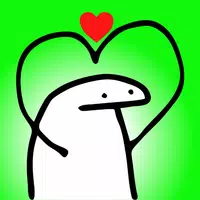
- Stickers de flork
- 4.2 Lifestyle
- Elevate your messaging game with the charming Stickers de flork app. Featuring the beloved and whimsical character, Flork, these stickers inject a burst of fun and emotion into your everyday conversations. With a diverse array of expressions and gestures, you can effortlessly express your mood and s
-

- Recetas con robot
- 4.4 Lifestyle
- Embark on a culinary journey with the Recetas con robot app, specifically designed for enthusiasts of programmable pots and kitchen robots. Whether you're whipping up savory main courses or indulging in delectable desserts, this app offers a vast selection of recipes neatly categorized for your con
-

- Color By Number - Paint Book
- 4 Lifestyle
- Color By Number - Paint Book is the ultimate mandala coloring app designed to enhance creativity and promote relaxation for both adults and children. With an extensive collection of stunning mandalas and the flexibility to customize your own color palettes, this app is your perfect companion for un
-

- MyMacca's
- 4.4 Lifestyle
- Craving rewards? The MyMacca’s app is your go-to solution! With every order, you'll earn points that unlock exclusive deals and bonuses, making it easier and faster to satisfy your cravings. Whether you're ordering through the app or in-person, just use your MyMacca’s Rewards Code to start accumula
-

- FEMA
- 4.5 Lifestyle
- Get ready, stay safe, and bounce back with the FEMA App, your ultimate tool for disaster preparedness. Whether you're setting up an emergency communication plan, getting real-time weather alerts, or finding the nearest shelter, this app equips you with everything you need to protect yourself and you
-

- FishTrack - Fishing Charts
- 4.2 Lifestyle
- Are you an avid saltwater angler looking to catch more fish with less hassle? Look no further than the FishTrack - Fishing Charts app! This cutting-edge tool is designed to elevate your fishing game by providing free sea surface temperature (SST) charts, satellite imagery, and marine weather forecas
Breaking News
-

Emoak launches its latest casual puzzle game, now available on mobile platforms
-

No Snooze? You Lose! SF6 Tournament “Sleep Fighter” Requires You to Rest
-

-

Stumble Guys joins hands with My Hero Academia, heroic adventures are waiting for you!
-

Discover the Ten Dominating Cards in LUDUS: PvP Arena's Battle Royale
-

Fortnite Re-Releases Paradigm Skin By Accident, Lets Players Keep It Anyways