Home > Apps > Photography > PicMa
Dive into the World of Advanced Photography with PicMa APK
Step into the realm of advanced photography with PicMa APK, a groundbreaking mobile application that redefines your photo editing experience. Developed by MagicTiger AI Photo Lab, this app harnesses cutting-edge technology to enhance images directly on your Android device. Available on Google Play, PicMa distinguishes itself with its unique toolkit that transforms ordinary photos into captivating visuals. Whether you're a seasoned pro or a photography enthusiast, PicMa empowers you with everything you need to elevate your photographic creations.
Effortless Photo Enhancement with PicMa APK
Using PicMa is as straightforward as it gets, making it accessible to all aspiring photo editors. Here's how to get started:
- Seamlessly install PicMa from the Google Play Store, ensuring you have the latest version of this intuitive enhancement tool.
- Launch the app on your device, embarking on your creative journey.
- Select a photo from your gallery that you wish to refine or transform.
- Explore the diverse range of enhancement options within the app. Whether you aim to restore old photos, add artistic flair, or simply improve overall quality, PicMa offers a suite of tools tailored to meet your needs.
Unleash the Power of PicMa's Features
PicMa boasts a comprehensive array of features that cater to various photography requirements, solidifying its position as a versatile powerhouse in the photo-editing realm:
- Enhance/Enhance Pro: Elevate the quality of your photos with advanced algorithms that eliminate noise and refine details, all while preserving the natural essence of your images. This tool is a game-changer for both amateurs and professionals seeking to enhance photo clarity.
- Restore Old Photo: Revive your cherished, worn-out photos with this remarkable feature. It sharpens blurry images, mends torn edges, and restores faded colors, making your memories as vivid as the day they were captured.
- DeScratch: Effortlessly remove scratches, creases, and other blemishes from your photos. This tool is particularly valuable for digitizing and preserving vintage photographs that have endured the passage of time.
- Colorize: Inject a vibrant splash of color into black-and-white photos with the Colorize feature. This tool is ideal for enhancing historical images or adding vibrancy to monochromatic portraits.
- Selfie Enhance: Perfect your selfies with precision by adjusting lighting, smoothing skin, and enhancing facial features, ensuring you always present your best self.
- Cartoon-Box: Transform your images into lively cartoons or animated characters. This playful tool is perfect for creating unique avatars or comic-style images from your photos.
- Face Animator: Bring static photos to life by animating the faces within them. This feature adds expressions and movements that make portraits more dynamic and engaging.
- Magic Sky: Automatically replace dull or overcast skies with stunning sunsets or vibrant celestial events. Magic Sky effortlessly enhances the background of any outdoor snapshot.
- Painting: Convert your photographs into digital masterpieces. Choose from a variety of artistic styles to render your images as if they were brushstrokes on canvas.
- Toon Face: Create a customized cartoon avatar from your selfies or portraits. This feature offers a fun and creative way to express yourself in digital spaces.
With each of these features, PicMa empowers users to explore their creativity and enhance their photos in unique and captivating ways.
Maximize Your PicMa Experience
To fully harness the potential of PicMa, one of the most innovative photo enhancement apps available, consider the following essential tips:
- Experiment: Embrace the diverse range of features at your fingertips and don't hesitate to experiment with different tools and effects within PicMa. Exploring various settings can unlock the perfect adjustments for any photo, enhancing your creativity and honing your skills.
- Backup Originals: Before applying any changes, ensure you save a copy of your original photos. This practice allows you to revert to the original state if needed and compare the before and after effects to evaluate your enhancements.
- Learn Tutorials: Take advantage of the comprehensive tutorials offered within PicMa. These educational resources are designed to help you fully grasp and utilize all the features the app has to offer. Learning from these tutorials can significantly improve your editing techniques, enabling you to achieve professional-level results.
By following these tips, you'll maximize your PicMa experience, empowering you to enhance your photos with confidence and creativity. Whether you're a seasoned photographer or a casual user, these strategies will elevate your photo editing journey.
Explore PicMa APK Alternatives
While PicMa stands out as a formidable choice among photo enhancement apps, several noteworthy alternatives deserve consideration:
- Remini: A popular option for photo enhancement, Remini specializes in revitalizing old or low-quality images to high-definition clarity. Its powerful AI-driven engine is ideal for restoring cherished memories with precision and detail, making it a compelling alternative to PicMa for users focused on photo restoration.
- Prisma: Known for its artistic flair, Prisma transforms your photos into artworks using the styles of renowned painters like Van Gogh and Picasso. If you seek to creatively edit images beyond traditional enhancements, Prisma offers a unique approach by applying complex artistic filters that render each photo a masterpiece.
- Snapseed: This app is a comprehensive tool that provides professional-grade photo editing capabilities. With Snapseed, users can access a vast array of editing tools, ranging from basic adjustments to advanced features like selective adjustments and a healing brush. It's an excellent alternative for those seeking granular control over every aspect of their photo editing process, rivaling the versatility of PicMa.
Conclusion
In the realm of photography apps, PicMa emerges as a formidable choice, offering a wealth of features that cater to a diverse range of photo editing needs. From enhancing casual selfies to restoring treasured historical photographs, PicMa equips users with the tools necessary for high-quality results. For those eager to push the boundaries of their creativity and skill, PicMa MOD APK is readily available for download. Whether you're a professional seeking to refine your craft or a casual photographer aiming to elevate your photos, PicMa provides an exceptional platform to achieve your photographic aspirations.
Additional Game Information
Latest Version2.7.6 |
Category |
Requires AndroidAndroid Android 5.0+ |
Available on |
PicMa Screenshots
Top Download
More >Trending apps
-

- Okuvaryum - Books for Kids
- 4.4 News & Magazines
- Okuvaryum: Digital Reading Platform for Kids!Okuvaryum is the ultimate digital reading platform for kids ages 4 and up. It offers a vast library of educational and entertaining children's books in Turkish, complete with beautiful illustrations and audio narration by voice actors. With new books added every month, Okuvaryum provides a fresh and engaging reading experience that helps children improve their listening, reading comprehension, and social skills.The app features a series format that helps young learners establish
-

- Loop Maker Pro: Dj Beat Maker
- 4 Tools
- Unleash your inner DJ with Loop Maker Pro! Create pro-quality beats and music with DJ loops and pads. Explore rock, EDM, and trap genres. Mix loops and pads for endless possibilities. Record your hits and share them with the world. Learn beat making skills with Loop Maker Academy. Experience the thrill of being a DJ with Loop Maker Pro!
-

-

- Insmate Downloader:Story saver
- 4.5 Tools
- InsMate: Download and Share Instagram Content with EaseInsMate makes downloading and reposting Instagram content a breeze. Effortlessly save videos, photos, stories, and reels to your gallery without logging in. Share IG content with one click, including captions and hashtags. Enjoy offline viewing of stories and high-quality downloads. InsMate's user-friendly interface and reliable service make it the ultimate Instagram companion.
-

-

- Rog Ka Upay
- 4.1 Communication
- Rog Ka Upay app offers comprehensive disease info in Hindi. Find detailed descriptions, effective treatments, reasons, symptoms, and practical household tips. Enhance your health knowledge and follow personalized treatment plans with ease.
Latest APP
-
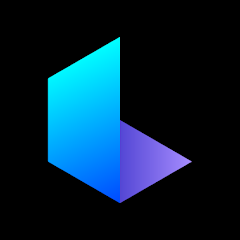
- Luma AI: 3D Capture
- 4.2 Photography
- Luma AI transforms real-world objects and scenes into breathtaking, photorealistic 3D models with incredible ease. Simply use your smartphone's camera to capture images, and Luma AI's advanced AI will bring each frame to life with stunning detail and depth. Whether you're a seasoned creator, a dev
-

- B912 Selfie Camera
- 4.4 Photography
- Searching for the perfect selfie app to effortlessly enhance your natural beauty? Look no further than B912 Selfie Camera! This app is a must-have for selfie lovers, boasting a top-tier portrait mode and beauty features that will transform your photos. With over 300 stickers, live filters, and the
-

- Picture Mushroom - Mushroom ID
- 4.2 Photography
- Unleash your inner mycophile with Picture Mushroom – Mushroom ID, the revolutionary app designed to satisfy your mushroom curiosity! Simply snap a photo or upload an image of a mushroom, and our advanced identifier will instantly reveal its species. Discover detailed information including its name
-

- Camera filter for snapychat AR
- 4 Photography
- Unleash your inner artist with Camera Filter for Snapychat AR, the ultimate camera filter app brimming with fun and creative possibilities! Transform your photos and videos with a vast array of beauty filters and quirky stickers, then share your unique creations with friends and followers. Craft m
-

- AI Anime Filter - Anime AI
- 4.4 Photography
- AI Anime Filter - Anime AI: Unleash Your Inner Anime Star! This cutting-edge mobile app uses artificial intelligence to transform your photos into stunning anime-style images. Explore a range of filters and customization options to create personalized anime avatars. Its intuitive interface and adv
-

- 1688 English
- 4 Photography
- 1688 English: Your Comprehensive English Learning App 1688 English is a robust language learning platform packed with resources and tools to help you master the English language. The app features interactive lessons, vocabulary builders, grammar guides, and speaking practice, designed to boost your
-

- Afterpay - Buy Now, Pay Later
- 4 Photography
- Afterpay: Your Guide to Buy Now, Pay Later Afterpay is a financial technology app enabling users to purchase items and pay in installments. It provides a flexible payment solution for online and in-store shopping, allowing users to buy now and pay later without interest or fees (subject to terms an
-

- Karaca: Ev, Yaşam ve Mutfak
- 4 Photography
- Enhance your home, kitchen, and dining experience with the Karaca: Ev, Yaşam ve Mutfak app! Explore over 1000 products using augmented reality, create personalized wish lists, and access exclusive online-only deals. Stay updated on the latest promotions and effortlessly track your orders. Advanced
-

- Nordstrom
- 4 Photography
- Unlock the ultimate Nordstrom shopping experience with the Nordstrom app! This app puts the best of Nordstrom at your fingertips, offering exclusive features designed for effortless shopping. Stay updated on your favorite items with alerts, discover personalized brand recommendations, and enjoy th
Breaking News
-

Emoak launches its latest casual puzzle game, now available on mobile platforms
-

No Snooze? You Lose! SF6 Tournament “Sleep Fighter” Requires You to Rest
-

Stumble Guys joins hands with My Hero Academia, heroic adventures are waiting for you!
-

-

Discover the Ten Dominating Cards in LUDUS: PvP Arena's Battle Royale
-

Fortnite Re-Releases Paradigm Skin By Accident, Lets Players Keep It Anyways


















