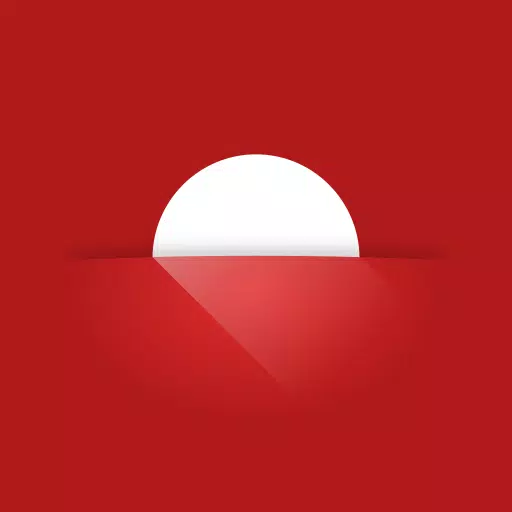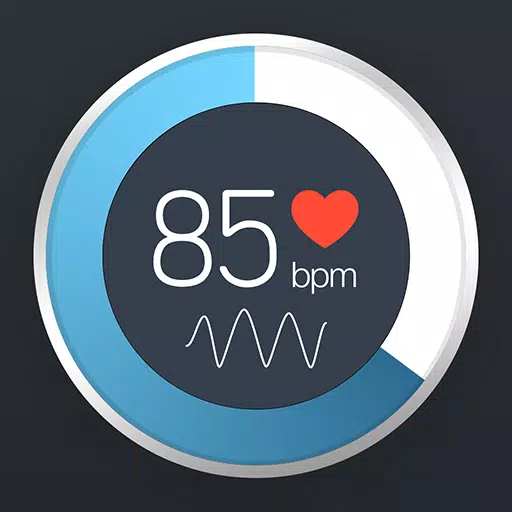Home > Apps > Health & Fitness > Twilight: Blue light filter
Are you struggling to fall asleep at night? Do your kids seem overly energetic after using their tablets before bedtime? If you frequently use your smartphone or tablet in the evening, or if you're sensitive to light during migraines, Twilight could be the solution you need!
Recent research indicates that exposure to blue light before sleep can disrupt your natural circadian rhythm, making it harder to fall asleep. This issue stems from a photoreceptor in your eyes known as Melanopsin, which is sensitive to blue light in the 460-480nm range. This sensitivity can suppress the production of Melatonin, a crucial hormone for maintaining healthy sleep-wake cycles. Studies have shown that reading on a tablet or smartphone for a couple of hours before bed can delay sleep by about an hour.
Twilight is an app designed to help by adapting your device's screen to the time of day. It filters out blue light from your phone or tablet after sunset, replacing it with a soothing red filter that protects your eyes. The intensity of the filter adjusts smoothly based on your local sunset and sunrise times, ensuring a seamless transition.
You can also extend Twilight's benefits to your Wear OS device, ensuring consistent protection across all your gadgets.
Documentation
For more detailed information, visit: http://twilight.urbandroid.org/doc/
Get More from Twilight
Bed Reading: Twilight enhances the night reading experience by making it more comfortable on the eyes. It can dim the screen beyond the capabilities of standard backlight controls.
AMOLED Screens: Our tests on AMOLED screens over five years show no signs of depletion or over-burning. When properly configured, Twilight reduces light emission and provides a more even light distribution, potentially extending your screen's lifespan.
Basics on Circadian Rhythm and the Role of Melatonin
To learn more about these topics, check out these resources:
Permissions
Twilight requires the following permissions to function effectively:
- Location: To determine your local sunset and sunrise times.
- Running Apps: To pause Twilight in selected apps.
- Write Settings: To adjust the backlight.
- Network: To connect with smart lights like Philips HUE to shield your household from blue light.
Accessibility Service
To filter notifications and the lock screen, Twilight may request the use of its Accessibility Service. This service is used solely to enhance screen filtering and does not collect any personal data. For more information, visit: https://twilight.urbandroid.org/is-twilights-accessibility-service-a-thread-to-my-privacy/
Wear OS
Twilight syncs with your Wear OS device, allowing you to control filtering through a "Wear OS Tile".
Automation (Tasker or Other)
For automation options, visit: https://sites.google.com/site/twilight4android/automation
Related Scientific Research
- Amplitude Reduction and Phase Shifts of Melatonin, Cortisol and Other Circadian Rhythms after a Gradual Advance of Sleep and Light Exposure in Humans - Derk-Jan Dijk, & Co, 2012
- Exposure to Room Light before Bedtime Suppresses Melatonin Onset and Shortens Melatonin Duration in Humans - Joshua J. Gooley, Kyle Chamberlain, Kurt A. Smith & Co, 2011
- Effect of Light on Human Circadian Physiology - Jeanne F. Duffy, Charles A. Czeisler, 2009
- Efficacy of a single sequence of intermittent bright light pulses for delaying circadian phase in humans - Claude Gronfier, Kenneth P. Wright, & Co, 2009
- Intrinsic period and light intensity determine the phase relationship between melatonin and sleep in humans - Kenneth P. Wright, Claude Gronfier & Co, 2009
- The Impact of Sleep Timing and Bright Light Exposure on Attentional Impairment during Night Work - Nayantara Santhi & Co, 2008
- Short-Wavelength Light Sensitivity of Circadian, Pupillary, and Visual Awareness in Humans Lacking an Outer Retina - Farhan H. Zaidi & Co, 2007
Additional Game Information
Latest Version14.1 |
Category |
Requires AndroidAndroid 5.0+ |
Available on |
Top Download
More >Trending apps
-

- Okuvaryum - Books for Kids
- 4.4 News & Magazines
- Okuvaryum: Digital Reading Platform for Kids!Okuvaryum is the ultimate digital reading platform for kids ages 4 and up. It offers a vast library of educational and entertaining children's books in Turkish, complete with beautiful illustrations and audio narration by voice actors. With new books added every month, Okuvaryum provides a fresh and engaging reading experience that helps children improve their listening, reading comprehension, and social skills.The app features a series format that helps young learners establish
-

- Loop Maker Pro: Dj Beat Maker
- 4 Tools
- Unleash your inner DJ with Loop Maker Pro! Create pro-quality beats and music with DJ loops and pads. Explore rock, EDM, and trap genres. Mix loops and pads for endless possibilities. Record your hits and share them with the world. Learn beat making skills with Loop Maker Academy. Experience the thrill of being a DJ with Loop Maker Pro!
-

- CheckMath
- 4.4 Productivity
- CheckMath: Your AI-Powered Learning Companion CheckMath, a free app leveraging cutting-edge AI and ChatGPT, is designed to revolutionize your learning experience. Need help with math, physics, or chemistry? Simply chat with our AI or snap a photo of your problem – any grade level, any subject. Get
-

-

- Insmate Downloader:Story saver
- 4.5 Tools
- InsMate: Download and Share Instagram Content with EaseInsMate makes downloading and reposting Instagram content a breeze. Effortlessly save videos, photos, stories, and reels to your gallery without logging in. Share IG content with one click, including captions and hashtags. Enjoy offline viewing of stories and high-quality downloads. InsMate's user-friendly interface and reliable service make it the ultimate Instagram companion.
-

Latest APP
-

- RenalMe
- 3.5 Health & Fitness
- RenalMe is a leading application tailored to assist patients dealing with kidney failure in managing their health and enhancing their quality of life. Our app provides a suite of user-friendly, comprehensive features designed to offer personalized support, enabling you to effectively track your trea
-

- Cardiogram
- 3.0 Health & Fitness
- Cardiogram: Heart IQ is an advanced heart rate monitor and symptom tracker designed to help you detect and manage health conditions such as POTS or atrial fibrillation. Utilizing minute-by-minute heart rate data collected from your smartwatch, this app provides a comprehensive health report card sco
-

- Heartware
- 3.2 Health & Fitness
- Discover the leading app designed specifically for fitness professionals! With this exceptional tool at your fingertips, you'll be motivated every day with inspiring positive quotes. Track your workouts and meals effortlessly, measure your progress with detailed analytics, and engage with a vibrant
-

- Simple: Weight Loss Coach
- 5.0 Health & Fitness
- Embark on a transformative journey towards sustainable weight loss with Simple, your premier health coaching app designed to help you achieve long-term results without the hassle of calorie counting or restrictive diets. Developed in collaboration with behavioral change experts and dietitians, Simpl
-

- CAMP 1
- 3.4 Health & Fitness
- Unlock the full potential of your fitness journey with the CAMP 1 Member App, designed exclusively for our dedicated members. This powerful tool is your key to seamless account management, exploring membership options, scheduling group fitness classes, and connecting directly with our knowledgeable
-

- Bootylicious
- 2.8 Health & Fitness
- Plan and schedule your fitness journey effortlessly with the Bootylicious Reformer Studio App, available for download on your mobile device. This user-friendly app is designed to streamline your fitness routine, allowing you to easily view class schedules, sign up for your preferred sessions, and st
-

- ECLAIR
- 4.7 Health & Fitness
- Experience the convenience of having your favorite studio right in your pocket with the Eclair app. Designed to enhance your studio experience, Eclair allows you to effortlessly plan and schedule your classes, check schedules, and complete your registrations—all from the palm of your hand. Stay ahea
-

- El Club
- 3.9 Health & Fitness
- With the El Club app, members of gyms using the EVO system can elevate their training experience to new heights, no matter where they are! Discover the array of features El Club provides to enhance your fitness journey: Access Your WORKOUTS: Dive deep into your exercise routines with detailed inf
-

- Yamfit
- 2.9 Health & Fitness
- We are excited to introduce our latest innovation, the Yamfit Calorie Counter app – your ultimate companion for a healthier lifestyle and precise nutrition management, available to download for free.What is the Yamfit Calorie Counter? Yamfit is a cutting-edge calorie tracking tool designed for indiv
Breaking News
-

Emoak launches its latest casual puzzle game, now available on mobile platforms
-

No Snooze? You Lose! SF6 Tournament “Sleep Fighter” Requires You to Rest
-

-

Stumble Guys joins hands with My Hero Academia, heroic adventures are waiting for you!
-

Discover the Ten Dominating Cards in LUDUS: PvP Arena's Battle Royale
-

Fortnite Re-Releases Paradigm Skin By Accident, Lets Players Keep It Anyways